LinkedIn Scams: A Guide to Spotting Fake Accounts

We may earn a small fee from the companies mentioned in this post.
LinkedIn is a powerful professional networking platform, but with its growth and popularity, it has also become a hunting ground for fake recruiter scams. These scams, including phishing scams, are a prevalent issue on LinkedIn, where cybercriminals create deceptive profiles to lure victims with fabricated job offers.
Scammers create fake profiles on various platforms, including LinkedIn, to exploit users emotionally and financially. They often employ stolen photos and fictitious stories to gain trust, ultimately leading to manipulation and financial scams.
This blog post will equip you with the knowledge and tools to identify common LinkedIn scams, spot fake profiles, secure your account, and what to do if you fall victim to a scam.
Key Takeaways
Recognise common LinkedIn scams, including phishing attacks, fake job offers and romance/tech support scams.
Identify fraudulent accounts by analysing profile images, data and grammar.
Safeguard your account with strong passwords, two-factor authentication & judicious connection requests. Take immediate action if scammed.
Recognising the Most Common LinkedIn Scams

Cybercriminals have recognized that LinkedIn users tend to have a higher level of trust than users of other social media platforms, likely due to the professional nature of the site. As a result, scams on LinkedIn have been on the rise in the past few years, with the following being the most common:
Phishing attacks
Fake job postings
LinkedIn fake recruiter scams
Romance scams
Tech support scams
Romance scammers exploit LinkedIn users by establishing emotional connections before manipulating them into providing financial assistance.
This section will analyse each of these scams to help you comprehend their operations and identify warning signs.
Phishing Attacks
Phishing attacks on LinkedIn typically involve scammers sending fraudulent emails or messages, with the intent of obtaining personal information or installing malware on the victim’s device. These cybercriminals often create fake LinkedIn accounts and employ tactics such as cloning the victim’s account to access concealed links and target more prominent individuals.
Defending against phishing attacks requires:
Caution when opening emails and messages from unknown sources
Verifying requests and message content from multiple sources before responding
Bearing in mind that urgent work-related communications are unlikely to originate from an external social media platform
Reporting suspicious activities to the Internet Crime Complaint Center.
Learn how to protect yourself from a Phishing email, read our informative blog
Fake Job Offers
Fake job offers, one of the most common LinkedIn scams, often involve fake recruiters present who create deceptive profiles to lure job seekers with fabricated job offers. These scammers manipulate real company information to appear legitimate, progressing victims through a faux hiring process before requesting sensitive personal information or payments. Some signs that may suggest a fake job offer on LinkedIn include:
frequent grammatical or typographical errors in the job description or messages
requests for upfront fees or personal information to secure the position
obscure job details
If you encounter a fraudulent job offer on LinkedIn, it is advised to not divulge any personal information and report the scam to both LinkedIn and the appropriate authorities.
Romance Scams
Romance scams on LinkedIn involve scammers creating fake profiles to establish relationships with victims, with the ultimate goal of obtaining money or personal information. Being mindful of the possible indicators of a romance scam on LinkedIn is crucial. These indicators may include:
Strong feelings of love or affection expressed without personal acquaintance
Requests for financial assistance or involvement in transactions
Evasion of video calls or personal meetings
Profile inconsistencies
Limited or suspiciously high connections with similar profiles
By being aware of these indicators, you can protect yourself from falling victim to a romance scam on LinkedIn.
By being cautious and trusting your instincts, you can protect yourself as a LinkedIn user from falling victim to a romance scam on LinkedIn through a suspicious LinkedIn message.
Avoid becoming a victim of a romance scam, read our informative article and protect yourself online
Tech Support Scams
Technical support scams on LinkedIn involve fraudsters posing as technical support representatives, attempting to deceive users into providing sensitive information or paying for services that do not exist.
These scammers often gain access to sensitive information by persuading users to give their usernames, passwords, and other personal data, or by carrying out phishing activities to deceive users into clicking on malicious links or downloading malware.
Reports suggest that tech support scams account for approximately 45% of all scams on LinkedIn, emphasizing the need for users to be cautious and vigilant when interacting with purported tech support representatives on the platform.
Identifying Fake LinkedIn Profiles
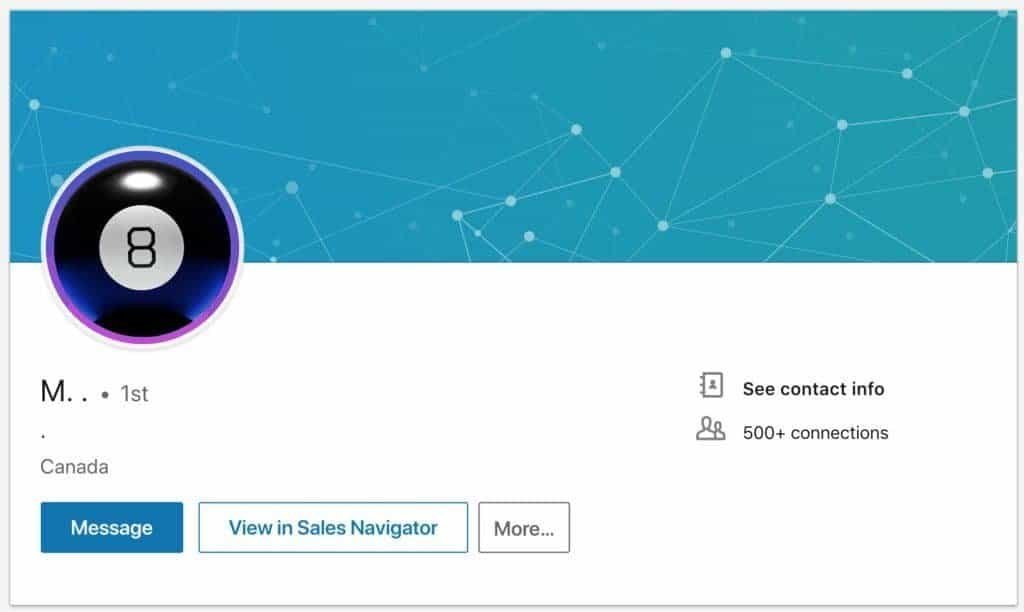
Being able to identify fake profiles is key to defending against LinkedIn scams. Fake recruiters often create false company profiles to lure job seekers with fabricated job offers. This section will offer advice on spotting fake LinkedIn profiles through scrutinizing profile pictures, incomplete or generic information, and grammatical errors.
Profile Pictures
Scammers often use stolen or stock photos for their fake LinkedIn profiles. One way to verify the authenticity of profile pictures is to perform a reverse image search using search engines such as Google’s reverse image search or TinEye.
By uploading the profile picture or providing the image URL, you can search for the image elsewhere on the internet and determine if the profile picture is genuine or not.
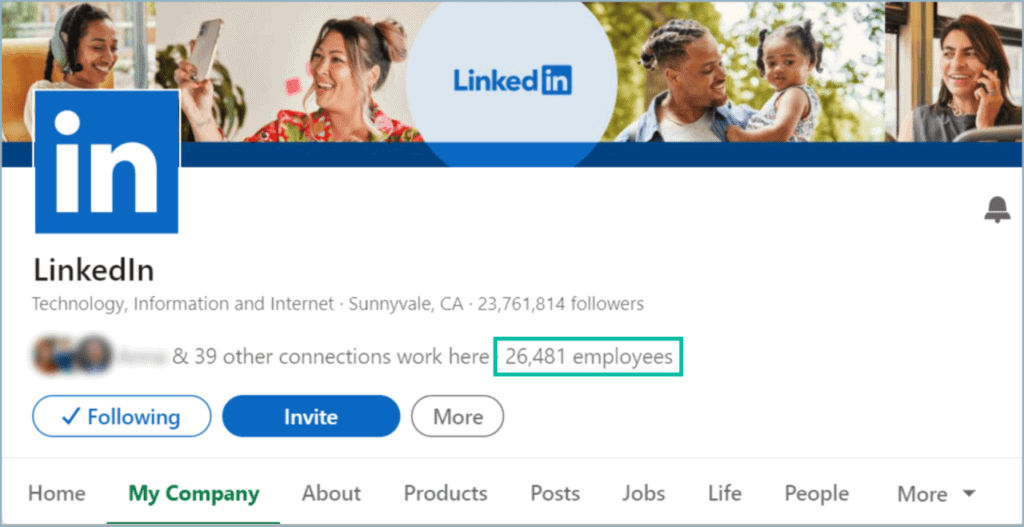
It’s important to be aware of potential indicators of a counterfeit LinkedIn profile picture, such as an excessively attractive or polished photo, a resemblance to a stock image, or a lack of personalization in the photo.
Incomplete or Generic Information
Incomplete or generic information on a LinkedIn profile, such as vague job titles and descriptions, can be a sign of a fake account.

Fake LinkedIn accounts often use job titles and descriptions that are vague or generic, which may not accurately reflect the individual’s experience or qualifications, and the job descriptions may lack detail or be overly broad. Scammers use these tactics to appear more authentic and to evade detection.
By being aware of the signs of an incomplete or generic LinkedIn profile and exercising caution when connecting with such profiles, you can protect yourself from potential scams.
Grammatical Errors
Grammatical errors, misspellings, and odd formatting in a LinkedIn profile can indicate that it is a fake account created by a scammer. Scammers often have inadequate writing abilities and employ bad spelling and grammar, making it easier for you to spot a fake profile.
To differentiate between a genuine mistake and a scammer error on LinkedIn profiles, evaluate the presence of poor grammar, misspellings, and awkward sentence structures. If these errors are pervasive throughout the profile, it is likely a fake account.
Safeguarding Your LinkedIn Account

Having learned how to recognize common LinkedIn scams and identify fake profiles, the next necessary step is to secure your LinkedIn account. This section will talk about the significance of using robust passwords, enabling two-factor authentication, and cautiously handling connection requests.
Strong Passwords
Using strong, unique passwords for your LinkedIn account can help protect your login credentials from being compromised by scammers.
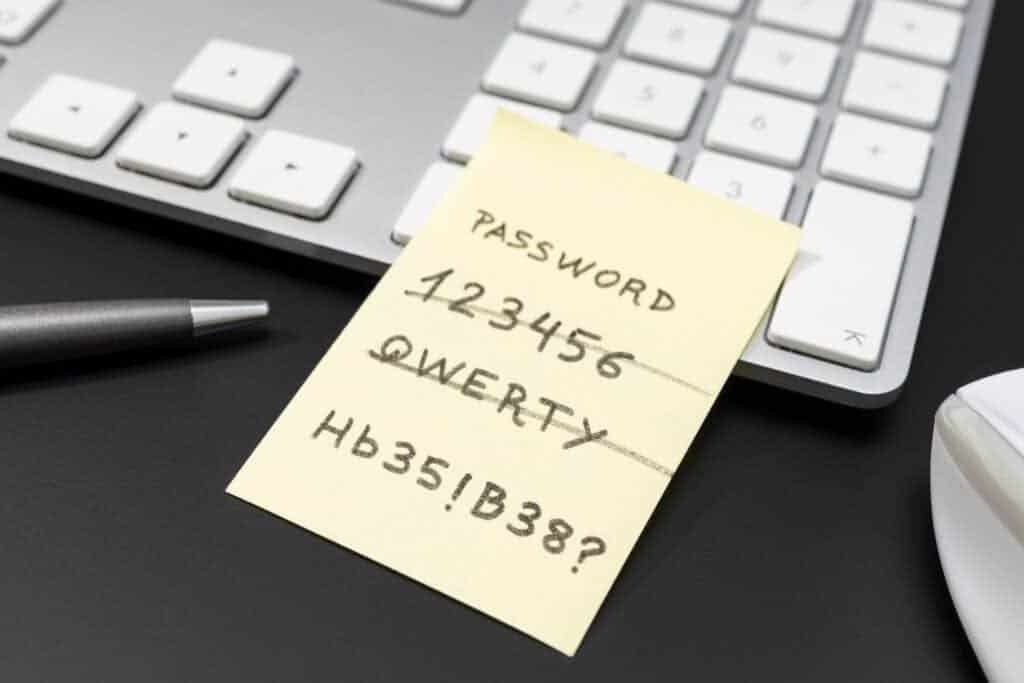
To create a secure , it’s recommended to use at least 12 characters, incorporate upper- and lower-case letters, numbers, and symbols, and avoid reusing passwords across different accounts.
To further secure your account, change your LinkedIn password every few months or at least once every three months. Utilising password managers like Bitwarden, LastPass, and Avast One can help you generate and manage strong passwords, store them securely, and alert you of potential data breaches.
Two-Factor Authentication

Enabling two-factor authentication adds an extra layer of security to your LinkedIn account, making it more difficult for scammers to gain access. Two-factor authentication on LinkedIn requires users to provide two forms of verification in order to gain access to their account, combining something the user knows (e.g. a password) with something the user possesses (e.g. a verification code sent to their phone).
To enable two-factor authentication on LinkedIn, follow these steps:
Click on your profile picture.
Select ‘Settings & Privacy’.
Go to the ‘Settings’ tab.
Scroll down to the ‘Two-Step Verification’ section.
Follow the prompts to set up two-factor authentication using an authenticator app.
Learn how to protect your online accounts with two factor security, read our easy to understand blog
Connection Requests

Be cautious when accepting a connection request on LinkedIn, especially from users with no mutual connections or suspicious profiles. When evaluating LinkedIn connection requests, look for red flags such as:
Incomplete or vague profiles
Unusual or generic job titles
Limited connections and endorsements
Poor grammar and spelling
Unfamiliar or suspicious mutual connections
Unusual or inappropriate messages
By being proactive and trusting your instincts, you can protect your professional network and avoid connecting with scammers on LinkedIn.
What to Do If You Fall Victim to a LinkedIn Scam
If you have suspicions of being scammed on LinkedIn, swift action is crucial to reducing potential harm. This section will detail actions to take if you fall prey to a LinkedIn scam, such as reporting the scam, reaching out to your bank, and keeping an eye on your credit report.
Reporting Scams

If you suspect you’ve been scammed on LinkedIn, it’s essential to report the incident to LinkedIn and any relevant authorities. To report a fake job offer, for example, click on the ‘More’ icon on the job post and select ‘Report this job’. Upon reporting a scam, the reported content and/or account will be subject to a review process, and LinkedIn will take necessary actions based on the results of the review.
It is also important to report any threatening or abusive behavior to LinkedIn, as harassment is not tolerated on the platform.
Contacting Your Bank

Contact your bank immediately if you’ve provided financial information, including bank account details, or made payments to a scammer on LinkedIn. Provide the bank with the details of the scam and the bank account number to which the money was sent, and they may be able to recover the funds for you. Your bank can also assist in:
Investigations of online scams
Identifying and investigating suspicious activities
Taking action to safeguard customer accounts
Referring the crime to the authorities.
Protect yourself from the “Immediate Connect Scams”, read our informative blogpost.
Monitoring Your Credit Report
Monitor your credit report for any suspicious activity if you’ve provided personal information to a scammer on LinkedIn. To ensure your credit report is secure, you can:
Periodically review your credit reports for any unfamiliar accounts or activities
Monitor your credit card and bank statements for any suspicious activity
Utilize free credit report services such as ClearScore.com to access your credit report and detect any potential fraud.
By staying vigilant and proactive, you can protect your financial security and mitigate the risks associated with identity theft.
Summary
In conclusion, the professional nature of LinkedIn has made it a prime target for scammers seeking to exploit the trust of the platform’s users. By recognizing common LinkedIn scams, identifying fake profiles, and safeguarding your account, you can protect yourself and your professional network from potential scams.
If you do fall victim to a scam, act quickly by reporting it, contacting your bank, and monitoring your credit report. Stay vigilant and proactive in your online interactions, and continue to build a secure and thriving professional network on LinkedIn.
Frequently Asked Questions
Are there any scammers on LinkedIn?
Yes, there are scammers on LinkedIn claiming to have personal connections or academic backgrounds to pose as trustworthy individuals. Common scams include false employment recruitment, fake user connection requests, phishing emails and fake profiles. It is important to be wary of suspicious messages or requests and look out for any red flags.
How do I stop being scammed on LinkedIn?
Be aware of potential scams and only accept invitations from people you know and trust. Do not click links sent through LinkedIn messages, and if you receive a suspicious email purporting to be from LinkedIn, do not respond.
How do you know if a recruiter is legit?
To ensure that a recruiter is legit, contact the company directly or check their website for authenticity. Look up the recruiter’s credentials on LinkedIn and other social media, and be wary of suspiciously good offers. Research the company by running Google searches with the words “scam” or “fraud,” and verify its legitimacy with the Better Business Bureau. Be cautious if scammers request payments or sensitive information under false pretenses, as this is a common tactic used to exploit job seekers.
How to stop linkedin emails?
To stop LinkedIn emails, go to “Settings & Privacy” in the mobile app or browser, click on “Communications,” select the Email option under “How you get your notifications” and toggle each option you’d like to receive email about off. Additionally, set the frequency of emails to whatever suits you best.
How can I spot a phishing attack on LinkedIn?
Be wary of emails and messages from unknown senders, verify their requests before responding, and remember that legitimate work-related communications will come through internal channels.
Useful External Reference Sites
Action Fraud (UK’s National Fraud & Cyber Crime Reporting Centre)
Description: Provides information on the latest scams, including those on LinkedIn, and offers a platform to report fraud and cybercrime in the UK.
Link: Action Fraud
Citizens Advice
Description: Offers guidance on how to recognize and deal with various scams, including those on social media platforms like LinkedIn.
Link: Citizens Advice
Which? – Scams
Description: Provides consumer advice and updates on different types of scams, including those on social networks, with tips on how to stay safe.
Link: Which
Gov.uk – Fraud, Tricks and Scams
Description: Official government site offering information on recognizing and reporting scams, including online frauds.
Link: Gov.uk Fraud
Financial Conduct Authority (FCA)
Description: Offers information on financial scams, including those involving investment opportunities often promoted through LinkedIn.
Link: FCA Scam Smart
National Cyber Security Centre (NCSC)
Description: Provides expert advice and support on how to avoid cyber scams, including those encountered on social media platforms.
Link: NCSC
With over three decades of experience in the heart of London’s financial sector, I have dedicated my career to the pursuit of robust cybersecurity practices and IT leadership. As a Certified Information Systems Security Professional (CISSP), Certified Information Security Manager (CISM), Certified Chief Information Security Officer (C|CISO), Certified Ethical Hacker (CEH), and Computer Hacking Forensic Investigator (CHFI), I bring a wealth of knowledge and expertise to the table.
My journey in the field of cybersecurity has not only been about personal growth but also about sharing my insights with others. As an international speaker, I have had the privilege of addressing audiences worldwide, discussing the importance of cybersecurity in today’s digital age. My passion for knowledge sharing extends to my work as an author and blogger, where I delve into the complexities of cybersecurity, offering practical advice and thought leadership.
In my role as a CISO and Head of IT, I have overseen the development and implementation of comprehensive information security and IT strategies. My focus has always been on creating resilient systems capable of withstanding the evolving landscape of cyber threats.
My Master’s degree in Cybersecurity has provided a solid academic foundation, which, when combined with my practical experience, allows me to approach cybersecurity from a holistic perspective.
I am always open to connecting with other professionals in the field, sharing knowledge, and exploring new opportunities. Let’s secure the digital world together.

