Geek Squad Scam Menace: Expert Tips to Protect Yourself from Fraudsters

We may earn a small fee from the companies mentioned in this post.
As the digital age progresses, so do the scams that plague it. One particularly insidious type of fraud that has seen a significant rise involves tech support scams. Where technology is intertwined with every aspect of our lives, the rise of sophisticated scams has become an alarming reality. Among these, the Geek Squad Scam has emerged as a particularly insidious threat, preying on unsuspecting individuals with cunning precision. In this essential guide, we delve into the heart of this digital deception. We’ll arm you with the knowledge and strategies you need to identify these scams, shield your personal information, and stay several steps ahead of these modern-day cyber bandits.
Key Takeaways
Geek Squad scam emails may look professional and use urgent language to trick victims into providing personal information, financial details, or allowing remote access to their computers.
Signs of a Geek Squad scam email include inconsistencies in branding, unusual sender addresses and demands for immediate action, often indicating a phishing attempt.
Prevention strategies include verifying the legitimacy of the communication, keeping software up-to-date, using strong passwords, enabling two-factor authentication, and educating yourself about various tech support scams.
The Anatomy of a Geek Squad Scam

Geek Squad scams often start off innocuously enough. You receive an email claiming to be from Geek Squad, complete with convincing branding and professional language. This is known as the geek squad email scam. The email could be about anything, such as:
Auto-renewal subscription you don’t remember signing up for
Notification about your Geek Squad membership
Supposed invoice for a service you didn’t request
But this is where the scam begins.
Digging further into the email, a call to action usually becomes apparent. It could be a phone number to call, a link to click, the order details or an email address to write to for further information or to cancel the non-existent order. This is the scammers’ way of luring you in, engaging you directly, and paving the way for the next stage of the scam.
Initial Deception: Fraudulent Emails and Messages
In the initial phase of a Geek Squad scam, the aim is to trick you into believing you’re in contact with the genuine Geek Squad. The scammers achieve this by sending out fraudulent emails and messages that seem legitimate at first glance. These fraudulent messages will often contain fake invoice numbers, renewal dates, and even official-looking logos to add a veneer of authenticity.
These fake emails are anything but authentic. They’re designed to trick you into clicking on suspicious links, sending money, or contacting the scammers directly, all of which lead to dire consequences. You may ask why you received such an email in the first place? Scammers often obtain email addresses from databases sourced from data breaches, sending out these fraudulent emails in a shotgun approach, hoping to hook as many unsuspecting victims as possible.
Gaining Trust: Impersonating Geek Squad Support
The scam progresses by fraudsters attempting to earn your trust over a telephone call. Scammers impersonate Geek Squad as legitimate company tech support staff, convincing you over the phone that they’re the real deal. They may use various tactics to achieve this, such as:
Manipulating you into believing they’re contacting you to understand or cancel a fraudulent order
Claiming to have detected a virus or security issue on your computer
Offering a refund or compensation for a previous service
Asking for remote access to your computer to fix a problem
This is where the scam gets serious. Once the scammers have gained your trust, they can manipulate you into giving out sensitive information or even trick you into becoming a victim of a refund scam. In these cases, the scammers will claim there’s been an overpayment and convince you to refund the excess amount, leading you to send them your own money.
Exploiting Vulnerabilities: Stealing Personal and Financial Information
Upon earning your trust, the scammers then proceed to take advantage of your vulnerabilities. They may manipulate you into providing personal information or even trick you into sending them money. The scammers employ social engineering tactics to gain your trust and deceive you into giving money, potentially exposing you to identity theft and financial fraud.
The deception doesn’t stop there, as scammers may also trick you into allowing them to gain remote access to your computer, under the guise of helping you resolve an issue. Once they have access to your computer or smart device, they’re free to install malware, steal your data, or use your computer for their nefarious purposes. The impact of falling for a Geek Squad scam can be severe, with victims often facing stolen funds, compromised personal accounts, and wide-ranging identity theft.
Identifying Red Flags in Geek Squad Scam Emails
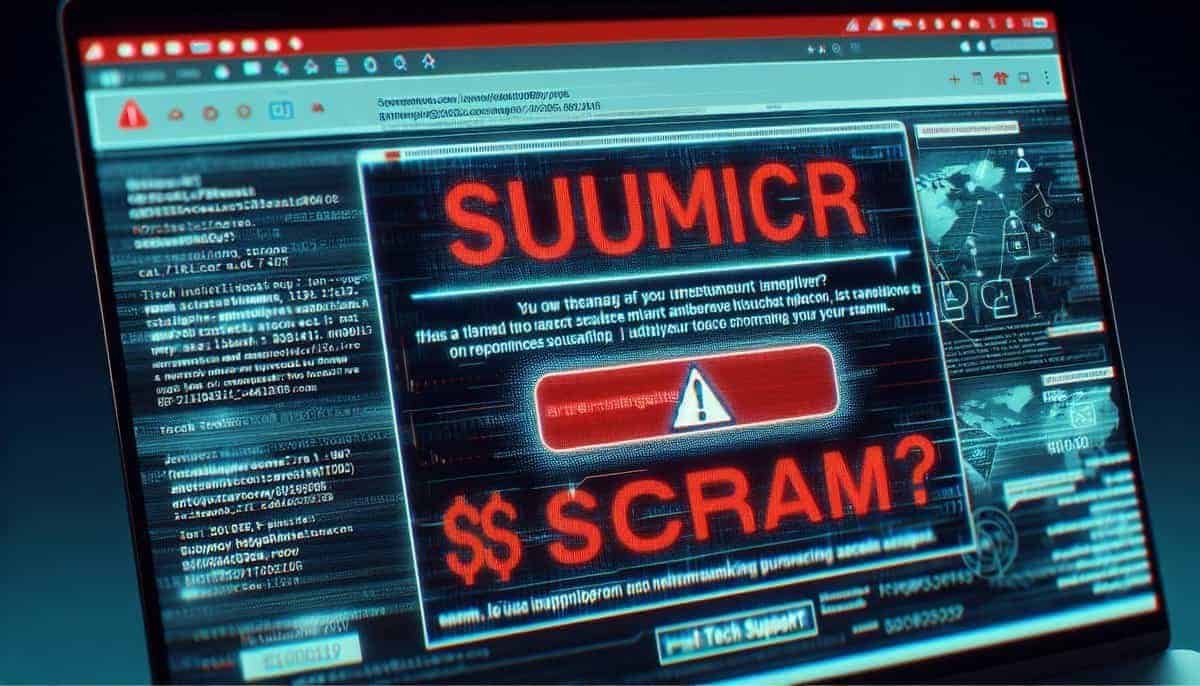
Wondering how to safeguard yourself from such scams? Begin by acquainting yourself with the warning signs in scam emails. These can include inconsistencies in branding and logos, suspicious files, unusual sender addresses, and demands for immediate action.
Scammers often use these techniques to create a sense of urgency, pressuring you into acting without verifying the phishing site or email’s legitimacy. This can lead to you providing sensitive information, such as your bank account and personal details, and falling prey to a phishing scam and financial fraud.
Inconsistencies in Branding and Logos
One of the key red flags to watch out for in a scam email is inconsistencies in the branding and logos. While the scammers may use official-looking logos and branding, they often make mistakes that can give them away. These can include discrepancies in design, colour, or font usage when compared to the authentic branding of Geek Squad.
Even the Geek Squad logo, which includes the brand name ‘Geek Squad’ in an oval shape with different colour and lettering variations, can be a giveaway if it’s not exactly as it should be. So, next time you receive an email claiming to be from Geek Squad, take a moment to examine the branding and logo carefully.
Unusual Sender Addresses and Contact Details
Another red flag to watch out for is unusual sender addresses and contact details. Authentic Geek Squad emails will end in @geeksquad.com, or @bestbuy.com, so any email that doesn’t meet these criteria should be treated with suspicion, as they might be fake geek squad emails.
But what if the email does come from @geeksquad.com or @bestbuy.com. This doesn’t necessarily mean it’s legitimate. Scammers are increasingly sophisticated and can spoof email addresses to make their emails appear to come from a legitimate source. Therefore, it’s always a good idea to verify the sender’s email address and any contact details provided in the email.
Demands for Immediate Action
One of the most effective techniques scammers use to trick their victims is to create a sense of urgency. They do this by including phrases like:
‘expires’
‘immediately’
‘notification’
‘urgent’
‘important’
‘attention’
In their emails, cybercriminals often use phrases that create a sense of urgency to disguise a phishing attempt. These phrases are designed to make you feel like you need to act quickly, without taking the time to verify the legitimacy of the phishing email.
However, legitimate companies like Geek Squad rarely demand immediate action in their emails. So, if you receive an email from supposedly Geek Squad demanding that you act immediately, be wary. It could be a scam.
Concerned about Amazon email scams? Read our informative blogpost and learn how to protect yourself.
Preventative Measures: How to Protect Yourself from Geek Squad Scams

Although recognising a scam is crucial, avoiding them in the first place is the best strategy. There are several measures you can take to protect yourself from falling victim to a Geek Squad scam. These include verifying communications, keeping your software up-to-date, and strengthening your passwords and security practices.
Remember, scammers rely on deception and manipulation to achieve their goals. By being vigilant and proactive, you can protect yourself from falling victim to these scams.
Verifying Communications
A highly effective method of guarding against phishing scams involves confirming the authenticity of all communications. Before you respond to an email, click on a link, or call a phone number provided in an email, take a moment to verify its legitimacy.
You can do this by comparing the sender’s email address, phone number, or website with the official contact information provided on the Geek Squad website. If the information doesn’t match, it’s likely a scam.
Keeping Software Up-to-Date
Continually updating your software also serves as an essential preventative measure. This includes your operating system, browser, and any anti-virus or security software you have installed on your device.
Keeping your software up-to-date ensures that you have the latest security patches and reduces the risk of vulnerabilities that scammers can exploit. So, make sure you have automatic updates enabled on your device, and always install updates as soon as they become available.
Strengthening Passwords and Security Practices
Finally, fortifying your passwords and enhancing your security practices can significantly bolster your defenses against scams and phishing attacks. This involves using strong, unique passwords for all your accounts and enabling two-factor authentication where available.
Remember, a strong password is long, complex, and unique. Don’t reuse passwords across different accounts, and consider using a password manager to help you manage all your passwords. As for two-factor authentication, this adds an extra layer of security by requiring a second piece of information to log into your account, making it harder for scammers to gain access.
What to Do If You Fall Victim to a Geek Squad Scam

Even with diligent precautions, there may be instances where we become victims of scams. If you find yourself in this unfortunate situation, don’t despair. There are steps you can take to mitigate the damage and protect yourself from further harm.
The first step should be to report the scam to the relevant authorities. This includes:
Your local law enforcement agency
Your bank or credit card company (if any financial transactions were involved)
The Federal Trade Commission (FTC)
Geek Squad
Your email provider
Alerting these organizations about the scam will help in taking appropriate action.
Reporting the Scam
When reporting a scam, provide as much information as possible. This includes the sender’s email address, any phone numbers or websites mentioned in the email, and the contents of the email itself. If you lost any money to the scam, make sure to include this information as well.
You can report the scam to the following organisations:
FTC (United States): ReportFraud.ftc.gov
Action Fraud (United Kingdom)
Scamwatch (Australia)
Your local law enforcement agency (wherever you are in the world)
Securing Your Accounts
After reporting the scam, your immediate focus should be on securing your accounts, including your checking account. This involves changing your passwords, monitoring your accounts for suspicious activity, and placing fraud alerts on your credit reports.
Remember to take the following steps to protect yourself after a scam:
Change your passwords not only for the accounts that were directly affected by the scam, but also for any other accounts where you use the same or a similar password.
Monitor your bank and credit card accounts for any unauthorised transactions, and keep an eye on your credit card details to ensure their safety.
Contact one of the three major credit bureaus, such as Experian, Equifax, or TransUnion, to place a fraud alert on your credit reports. This will help protect your financial information from potential fraud.
Scanning Your Devices for Malware
If you clicked on any links or downloaded any files from the scam email, it’s possible that your device may have been infected with malware. Hence, post falling victim to a scam, it becomes imperative to perform a malware scan on your devices.
You can do this using a reputable antivirus software. Run a full system scan and follow the software’s instructions to quarantine or remove any threats it finds. If you granted the scammers remote access to your computer, you should also consider consulting a professional to ensure your computer is fully secure.
Dont become a victim of a Vinted scam, read our informative blog and protect yourself online.
Educating Yourself on Other Common Tech Support Scams
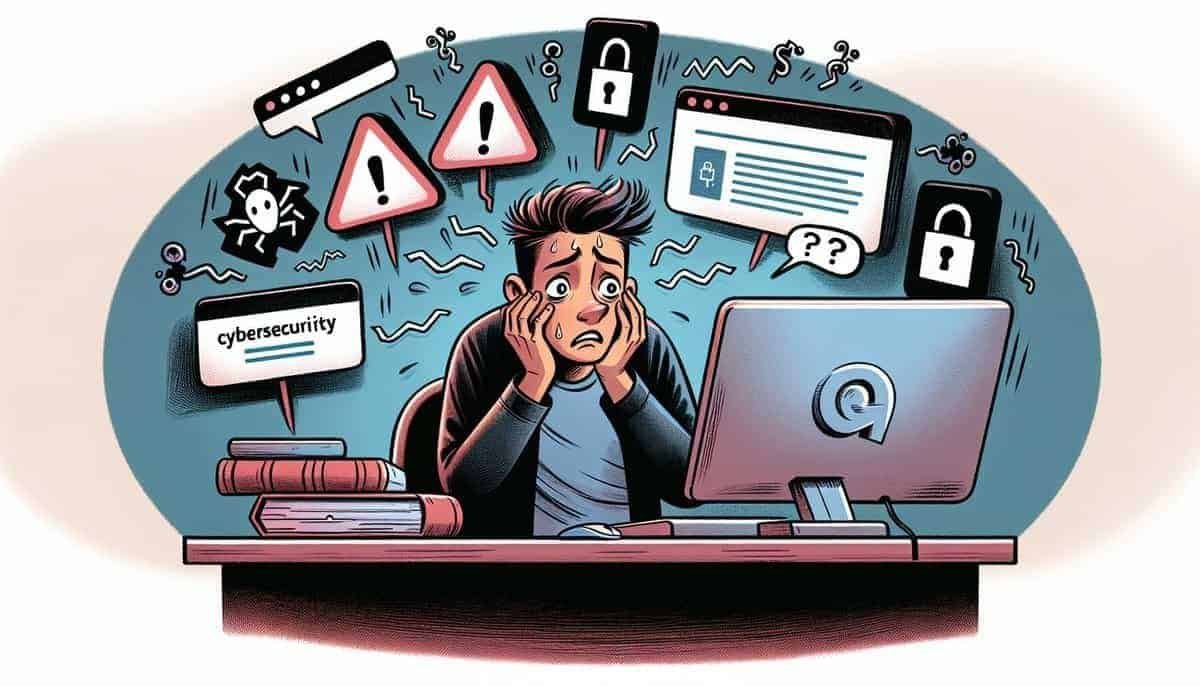
While Geek Squad scams pose a significant risk, they aren’t the sole type of tech support scams prevalent. Microsoft tech support scams, Apple tech support scams, and third-party antivirus computer software update scams are also common, and it’s important to educate yourself about these scams to protect yourself from becoming a victim.
Each of these scams has its own characteristics and tactics, but they all share the same goal: to deceive you into giving away your personal or financial information, or to trick you into downloading malware. By learning about these scams and how they work, you can stay one step ahead of the scammers.
Microsoft Tech Support Scams
In the case of Microsoft tech support scams, scammers usually impersonate Microsoft support personnel. They may use fake websites, error messages, pop-up warnings, or hoax computer scans to deceive you into believing there’s a problem with your computer that they can fix.
But instead of fixing your computer, the scammers will try to:
Trick you into giving them remote access to your computer
Sell you unnecessary software or services
Trick you into giving them your personal or financial information
Apple Tech Support Scams
Apple tech support scams function in a manner akin to their Microsoft counterparts. Scammers will pose as Apple support staff and use fake error messages or pop-up warnings to trick you into believing there’s a problem with your Apple device.
These scammers will often try to trick you into giving them remote access to your device, or they’ll try to sell you unnecessary software or services. They may also try to trick you into giving them your Apple ID or other personal information.
Third-Party Antivirus Software Scams
Scams involving third-party antivirus software tend to be especially deceitful. These scams often involve scammers offering fake antivirus services, or using scare tactics to trick you into purchasing unnecessary or malicious software, or services.
In some cases, the scammers may even trick you into installing malware on your device, disguised as antivirus software. So, always be cautious when you install antivirus software, and only download software from reputable sources.
Summary
In conclusion, while Geek Squad scammers and other tech support scams can be frightening, by staying vigilant, verifying communications, and practicing safe internet habits, you can protect yourself from falling victim to these scams.
Remember, scammers rely on deception and manipulation to achieve their goals, so always be skeptical of any unsolicited messages or communications and never give out personal or financial information without verifying the legitimacy of the request.
By taking these precautions, you can enjoy the benefits of technology without falling prey to those who seek to abuse it.
Frequently Asked Questions
What happens if you accidentally open a spam email?
If you accidentally open a spam email, it is unlikely that you will get a virus unless you download an attachment or click a link in the email. So, simply opening the email is not likely to cause harm.
How do Geek Squad scams typically begin?
Geek Squad scams typically begin with phishing emails that pretend to be from official Geek Squad sources, aiming to deceive people into taking actions on suspicious messages like clicking on links or sending money to the scammers. Be cautious and avoid click suspicious links or engaging with suspicious emails.
How do scammers impersonate Geek Squad support staff?
Scammers impersonate Geek Squad support staff by posing as employees of Best Buy’s Geek Squad or sending fraudulent emails claiming to be from Geek Squad tech support, often to gain access to personal information.
What are the potential consequences of falling for a Geek Squad scam?
The potential consequences of falling for a Geek Squad scam include severe outcomes like malware installation, stolen funds, compromised personal accounts, and identity theft. Be cautious and stay informed to protect yourself from such scams.
What actions can I take if I fall victim to a Geek Squad scam?
If you fall victim to a Geek Squad scam, report the scam to the appropriate authorities, secure your bank accounts, and scan your devices for malware. Take action to protect your information and prevent further harm.
What is the geek squad scam email?
A scam email pretending to be from Geek Squad, a tech support service, that aims to deceive recipients for financial gain.
What happens when you open spam email?
Opening spam email can have various consequences, including the potential for malware or viruses to be installed on your device, phishing attempts to steal your personal information, and exposure to unwanted and potentially harmful content. It is important to exercise caution and avoid opening or interacting with suspicious or unsolicited emails to protect your online security and privacy.
How do I report an email scammer?
If you come across an email scammer, report the incident to your local authorities and to the appropriate email service provider.
Where do you forward spam emails?
Forwarding spam emails, especially those that are phishing attempts or contain malicious content, can be an important step in helping to combat these threats. In the United Kingdom, as well as in many other countries, there are specific organisations and email addresses where you can forward spam emails for investigation. Here are some common ones: National Cyber Security Centre (NCSC) – UK, Internet Service Provider (ISP),
Useful Reference Websites
- Action Fraud (actionfraud.police.uk): As the UK’s national reporting center for fraud and cybercrime, Action Fraud offers detailed information on various types of scams, including those related to tech support like Geek Squad scams. They also provide a platform for reporting such incidents.
- Citizens Advice (citizensadvice.org.uk): This website offers comprehensive advice on a range of issues, including scams. They provide guidance on how to recognize a scam, what to do if you’ve been scammed, and how to report it.
- Which? (which.co.uk): Known for consumer rights advocacy, Which? provides extensive information on different types of scams, including those involving tech support services. They offer tips on how to stay safe and what actions to take if you encounter a scam.
- Financial Conduct Authority (fca.org.uk): While primarily focused on financial services, the FCA’s website includes resources for identifying and avoiding scams, including those related to insurance and warranty services like Geek Squad.
With over three decades of experience in the heart of London’s financial sector, I have dedicated my career to the pursuit of robust cybersecurity practices and IT leadership. As a Certified Information Systems Security Professional (CISSP), Certified Information Security Manager (CISM), Certified Chief Information Security Officer (C|CISO), Certified Ethical Hacker (CEH), and Computer Hacking Forensic Investigator (CHFI), I bring a wealth of knowledge and expertise to the table.
My journey in the field of cybersecurity has not only been about personal growth but also about sharing my insights with others. As an international speaker, I have had the privilege of addressing audiences worldwide, discussing the importance of cybersecurity in today’s digital age. My passion for knowledge sharing extends to my work as an author and blogger, where I delve into the complexities of cybersecurity, offering practical advice and thought leadership.
In my role as a CISO and Head of IT, I have overseen the development and implementation of comprehensive information security and IT strategies. My focus has always been on creating resilient systems capable of withstanding the evolving landscape of cyber threats.
My Master’s degree in Cybersecurity has provided a solid academic foundation, which, when combined with my practical experience, allows me to approach cybersecurity from a holistic perspective.
I am always open to connecting with other professionals in the field, sharing knowledge, and exploring new opportunities. Let’s secure the digital world together.

