How to spot an Amazon scam email in 2024
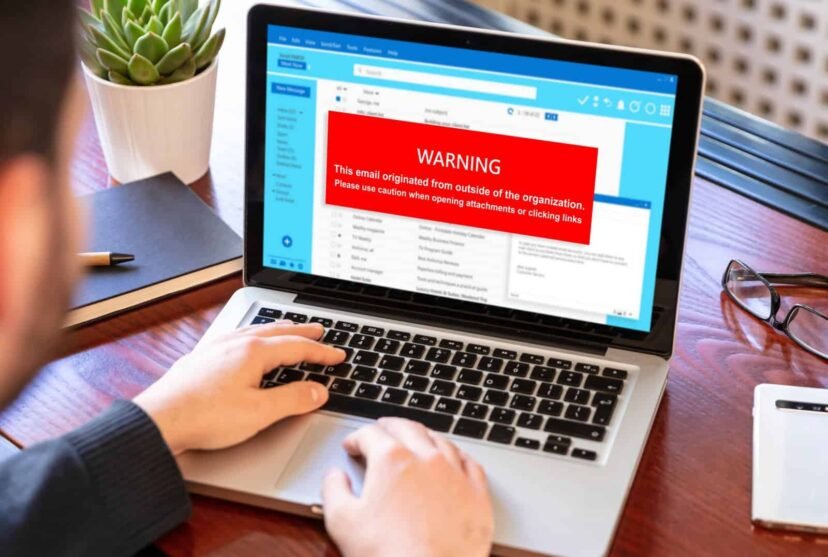
We may earn a small fee from the companies mentioned in this post.
The digital age has brought convenience and efficiency to our lives, but it has also opened the door to a new wave of cyber threats. One such menace is the rise of Amazon scam emails. These deceptive messages prey on unsuspecting customers, aiming to steal sensitive information and hard-earned money.
So, how can you spot an Amazon scam email in 2024 and protect yourself from falling victim to these malicious schemes? Stay with us as we dive into the world of Amazon scam emails and provide you with valuable insights and tips to safeguard your personal information and account.
Key takeaways
Remain alert and knowledgeable to identify Amazon scam emails, such as suspicious email addresses, unexpected links/attachments & grammatical errors.
Be cautious of account suspension or locked messages, fraudulent order confirmations, phony refund offers.
Protect yourself by using secure passwords & Two Step Verification, exercising caution when receiving unsolicited emails & verifying the authenticity of emails before providing details or clicking on links.
Understanding Amazon scam emails

Phishing emails, such as Amazon scam emails, are messages sent by unscrupulous individuals pretending to be Amazon representatives in order to deceive people into revealing personal information or transferring funds to illegitimate accounts. Over 20,000 phishing websites and 10,000 phone numbers have been taken down by Amazon in their efforts to combat these scam emails. As scammers become more sophisticated, customers must remain alert and knowledgeable in identifying these fraudulent emails.
Confirming an email’s legitimacy that purports to be from Amazon involves inspecting the sender’s email address, being observant for any typos or grammatical mistakes, and avoiding clicking on any links or downloading attachments. The link provided in the email claiming to be from Amazon usually directs users to a fraudulent website where the scammer can collect personal information.
The case of William Bortz, who lost almost $700,000 after being deceived by a fraudulent customer service representative through phone calls following a scam email, for example, serves as a stark reminder of the potential consequences of falling for these schemes.
Key characteristics of an Amazon scam email

Understanding the key characteristics of Amazon scam emails is vital to identify and evade their traps. Typical signs of Amazon scam emails include suspicious email addresses, unexpected links and attachments, and grammatical errors or typos.
Let’s further explore these traits and understand how to recognise them in the emails that reach your inbox.
Suspicious email addresses
An email address that appears suspicious can be a red flag. This is one of the primary indicators of a scam email from Amazon. Scammers often use email addresses that resemble those of legitimate companies, but with slight variations or additional characters. For instance, they may use public email domains such as ‘@gmail.com’ or generic salutations like ‘Dear valued member’ or ‘Dear customer’.
For safeguarding your data against potential scams from unfamiliar or unexpected email sources, ensure you thoroughly examine the sender’s email address. Be cautious of slightly altered URLs or strange attachments, as they may be attempts to steal your data through a phishing email.
Unexpected links and attachments
Scam emails often contain links or attachments that lead to malicious websites or download harmful software, often disguised as legitimate Amazon content. These links and attachments are designed to trick you into providing your personal information or installing malware on your own computer or device.
Look for a dot before “amazon.com” to verify if the website is legitimate. This site will help you identify legitimate Amazon websites. Be vigilant for suspicious URLs, typos, and grammatical errors on the site, and avoid clicking on any links or downloading attachments that are not from a trusted source, such as Amazon. If you receive an email with an unexpected link or attachment, it is best to report the email to Amazon and delete it.
Grammatical errors and typos
Amazon scam emails may contain:
Poor grammar
Spelling mistakes
Formatting errors
Incorrect homophones
Misused apostrophes
Incomplete comparisons
Run-on sentences
These errors can give away their fraudulent nature.
Being attentive to these grammatical errors and typos can help you identify scam emails and protect yourself from their deceitful intentions. Always review the content of an email thoroughly, and if you spot any inconsistencies or mistakes, proceed with caution and consider the email as potentially fraudulent.
The most common types of Amazon scam emails

Having acquainted ourselves with the key characteristics of Amazon scam emails, let’s explore some of the most frequent types of these deceptive messages, namely account suspension or locked messages, fraudulent order confirmations, and phony refund offers.
Recognising these common scams will help you stay one step ahead of the scammers and protect your sensitive information.
Account suspension or locked messages
Scammers often send emails claiming that the recipient’s Amazon account has been suspended or locked, asking for personal information to resolve the issue. These messages create a sense of urgency and panic, prompting the recipient to act impulsively and provide the requested information without verifying the legitimacy of the email.
Receiving an account suspension or locked message necessitates verifying the email’s authenticity before disclosing any personal information. Check the sender’s email address and look for any signs of fraud, such as typos or grammatical errors. Adhere to the instructions provided in the message, but do so cautiously and with a critical eye to ensure you are not falling victim to a scam.
Fraudulent order confirmations
Fraudulent order confirmations are another common type of Amazon scam email. These messages create a sense of urgency by claiming that the recipient has purchased an expensive item they did not order. Scammers hope to trick the recipient into calling a number listed in the email or clicking on a link to “cancel” the order, ultimately leading to potential refund scams or personal information theft.
To protect yourself from fraudulent order confirmations, always follow these steps:
Check your order history on the Amazon website before taking any action.
If you receive an email about an order confirmation that you cannot find in your history, report the email to Amazon and delete it.
Do not call the phone number provided or click on any links within the email.
Phony refund offers
Phony refund offers are designed to trick recipients into providing personal information or clicking on malicious links by claiming they are owed a refund from Amazon. These offers prey on the recipient’s desire to expect to receive money and may appear legitimate at first glance.
To protect yourself from phony refund offers, follow these steps:
Never provide personal information or click on links in emails claiming you are owed a refund without verifying the authenticity of the email.
Investigate the source of the email, look for any suspicious email addresses or signs of fraud.
Report any suspicious refund offers to Amazon.
Checkout our informative article on how to spot Phishing emails
What to do if you receive an Amazon scam email

Receiving an Amazon scam email requires knowledge of the necessary steps to guard yourself and others against becoming victims of these schemes. First, report the email to Amazon by forwarding it to stop-spoofing@amazon.com. This helps Amazon investigate and take action against scam emails reported by customers.
Next, to protect yourself from potential scams:
Avoid clicking on any links or downloading attachments from the suspicious email.
If you have already clicked on a link or opened an attachment, visit Protect Your System for advice on how to safeguard your device.
Remember, Amazon will never request payment information over the phone, including for gift cards, products, or services.
How to protect yourself from Amazon scam emails

Multiple proactive steps can be taken to guard against Amazon scam emails. First, use secure passwords and enable Two-Step Verification for your Amazon account to enhance its security. This adds an extra layer of protection by requiring you to enter a unique code sent to your phone or email, in addition to your password, when logging in.
Furthermore, to protect yourself from Amazon scam emails, remember to:
Exercise caution when receiving unsolicited emails.
Be skeptical of any emails that ask for personal information.
Always verify the authenticity of the email before providing any details or clicking on links.
By taking these precautionary measures, you can significantly reduce the risk of falling victim to Amazon scam emails.
Tips for prime members

Amazon Prime members should be especially vigilant during Prime Day, as scammers may target their membership with specific scams. To protect yourself, be wary of any fake renewal notices or unexpected purchase offers related to your Prime membership.
If you receive a fraudulent Amazon Prime subscription renewal email, do not provide any credit card information to potential scammers when prompted to renew the subscription. Instead, log in to your Amazon account directly and check your Prime subscription status. Taking these precautions can help you avoid falling victim to Prime-targeted scams.
How Amazon is fighting scam emails

Amazon is actively working to combat scam emails and protect its customers from phishing attempts and other fraudulent activities. They encourage customers to report suspicious emails to stop-spoofing@amazon.com and take all fraud, scam, phishing, and spoofing attempts seriously. In addition, Amazon provides customers with tips and information to help them avoid Amazon scams.
Amazon’s prompt investigations and actions against customer-reported scam emails demonstrate their dedication to user security and a safe shopping experience. Being aware of Amazon’s efforts and following the tips provided in this blog post can significantly decrease the risk of falling prey to these malicious schemes.
Summary
In conclusion, Amazon scam emails are a growing threat in the digital age, and being able to identify and protect yourself from these deceptive messages is crucial.
By understanding the tactics used by scammers, recognising the key characteristics of scam emails, and being aware of the most common types of Amazon scam emails, you can arm yourself with the knowledge needed to safeguard your personal information and account.
Stay vigilant, follow the tips provided in this blog post, and let us work together to make the online shopping experience safe and secure for everyone.
Frequently Asked Questions
Does Amazon email you if someone is trying to access your account?
Amazon will not email you if someone is trying to access your account, so be wary of phishing scams and do not click on links in emails or text messages asking for personal information.
How do I report a scam email?
To report a scam email, forward the suspicious email to report@phishing.gov.uk, go to Gmail and click ‘Report phishing’, or report online scams and phishing through text messages (7726) and ads. If you think you’ve been a victim of an online scam, avoid any websites, emails or phone numbers that imitate government services.
How to email amazon?
To contact Amazon customer service, you can call 1-888-280-4331 or send an email to cs-reply@amazon.com. Live chat and Amazon’s knowledge base are also available for support. Note that response times via email may take several hours or days.
What are the key characteristics of an Amazon scam email?
Amazon scam emails often have suspicious email addresses, unexpected links and attachments, and contain grammatical errors or typos.
How can I verify the authenticity of an email claiming to be from Amazon?
Verify the authenticity of an email claiming to be from Amazon by inspecting the sender’s email address, avoiding clicking on links or downloading attachments, and looking for typos or grammatical mistakes.
Useful external reference websites
1. Action Fraud (National Fraud & Cyber Crime Reporting Centre)
- Website: Action Fraud
- Description: Action Fraud allows you to report fraud, including phishing emails, and offers advice on how to protect yourself.
3. NCSC (National Cyber Security Centre)
- Website: NCSC
- Description: Provides guidance on a wide range of cybersecurity issues, including email scams.
4. Citizens Advice
- Website: Citizens Advice
- Description: Offers advice on identifying and reporting scams, as well as your rights and legal options.
5. Trading Standards
- Website: Trading Standards
- Description: Provides guidance on consumer rights and scams, allowing you to report fraud.
With over three decades of experience in the heart of London’s financial sector, I have dedicated my career to the pursuit of robust cybersecurity practices and IT leadership. As a Certified Information Systems Security Professional (CISSP), Certified Information Security Manager (CISM), Certified Chief Information Security Officer (C|CISO), Certified Ethical Hacker (CEH), and Computer Hacking Forensic Investigator (CHFI), I bring a wealth of knowledge and expertise to the table.
My journey in the field of cybersecurity has not only been about personal growth but also about sharing my insights with others. As an international speaker, I have had the privilege of addressing audiences worldwide, discussing the importance of cybersecurity in today’s digital age. My passion for knowledge sharing extends to my work as an author and blogger, where I delve into the complexities of cybersecurity, offering practical advice and thought leadership.
In my role as a CISO and Head of IT, I have overseen the development and implementation of comprehensive information security and IT strategies. My focus has always been on creating resilient systems capable of withstanding the evolving landscape of cyber threats.
My Master’s degree in Cybersecurity has provided a solid academic foundation, which, when combined with my practical experience, allows me to approach cybersecurity from a holistic perspective.
I am always open to connecting with other professionals in the field, sharing knowledge, and exploring new opportunities. Let’s secure the digital world together.

