Beware of Depop Email Scams: How to Keep Your Account Safe

We may earn a small fee from the companies mentioned in this post.
Depop has quickly become a popular online marketplace for buying and selling unique items. However, as with any platform that deals with transactions, scammers are lurking, ready to exploit unsuspecting users.
Are you prepared to safeguard your Depop account and learn how to prevent being scammed as a seller. Keep reading to learn how to recognise and avoid Depop email scams, protect your personal information, and ensure safe transactions on Depop.
Short Summary
Recognise common characteristics of Depop email scams to take precautionary measures.
Exercise caution and verify messages from unknown senders, use secure passwords & two-factor authentication for account protection.
Report suspicious emails/activity to protect other users and maintain seller protection on the platform.
Brief overview of Depop as a popular online marketplace

Depop, a widely-utilised online marketplace, allows users as young as 13 years old to register and create an account to buy or sell various items. While the platform offers a unique shopping experience, its popularity has led to a rise in Depop scams. To make transactions secure, Depop recommends that every Depop user should use Depop Payment or PayPal, which provide more security than direct payments and help protect your online business from risks involved in e-commerce operations.
Being aware of potential scams and taking precautions to protect your Depop account is essential in ensuring a safe and enjoyable experience. In this guide, we’ll explore various types of email scams, how to recognise them, and how to keep your account safe from cybercriminals.
Recognising Depop Email Scams

Phishing emails, fake payment or shipping notifications, dropshipping, and shipping scams are all common threats that Depop users face. Phishing is the unlawful act of sending suspicious emails that appear to come from a legitimate source to acquire confidential information.
Fake payment or shipping notifications aim to deceive sellers into believing they have received payment or a shipment when they have not. These scams often exploit the price difference between the actual and fake payment. To avoid becoming a victim, it’s important to recognise the common characteristics of these scams and take appropriate action.
Common Characteristics of Phishing Emails
Phishing emails often contain urgent or intimidating language, with dubious links or attachments. They may also contain grammatical and spelling mistakes, and requests for confidential or sensitive data. These characteristics are deemed suspicious due to their frequent utilisation by scammers in attempts to acquire personal information or deceive individuals into clicking on hazardous links.
To safeguard yourself from phishing emails and ensure seller protection, authenticate the sender’s identity before clicking on any links or attachments within private messages. You should never divulge personal or confidential data within a response to an email. Being vigilant and aware of these common characteristics can help you spot and avoid phishing emails.
You may find our article on how to spot a phishing email, with examples for 2023
Fake Payment or Shipping Notifications
Fake payment or shipping notifications are messages that appear to be from a legitimate source but are actually sent by scammers to deceive people into disclosing their personal information or funds, leading to the risk of losing money. These messages may solicit a minor payment or confirmation of personal information and are often linked to postponed or missed package deliveries, as well as dropshipping scams.
To protect yourself from falling victim to these scams, exercise caution and refrain from clicking on any links or providing personal information in response to suspicious messages. If you’re uncertain about a message, reach out to the company directly to authenticate the message. By being proactive and cautious, you can successfully avoid being scammed by fake payment or shipping notifications.
Red Flags to Watch Out for
When using Depop, it’s essential to be aware of potential red flags that may indicate a scam. Here are some common signs to watch out for:
Unsolicited Messages or Comments from Unknown Users: If you receive unexpected messages or comments from users you don’t know, be cautious. Scammers often initiate contact this way to lure you into their schemes.
Requests to Communicate Outside of the Depop Platform: Scammers may ask you to move the conversation to another platform, such as email or social media. Always keep communication within Depop to ensure your safety.
Offers That Seem Too Good to Be True: If a deal seems significantly lower than the market value, it’s likely a scam. Trust your instincts and avoid transactions that seem suspiciously cheap.
Pushy or Aggressive Communication: Be wary of buyers or sellers who are overly pushy or aggressive. Scammers often use high-pressure tactics to rush you into making a mistake.
Requests for Personal or Financial Information: Never share your personal or financial details, such as your bank account or credit card number, with anyone on Depop.
Poor Grammar or Spelling: Many scam messages contain grammatical errors or spelling mistakes. This can be a sign that the message is not legitimate.
Profiles with Little to No Information: Be cautious of users with incomplete profiles, low-quality profile pictures, or no listings. These could be signs of a scammer.
By staying aware of these red flags, you can protect yourself from potential scams and enjoy a safer experience on Depop.
Protecting Your Personal Information
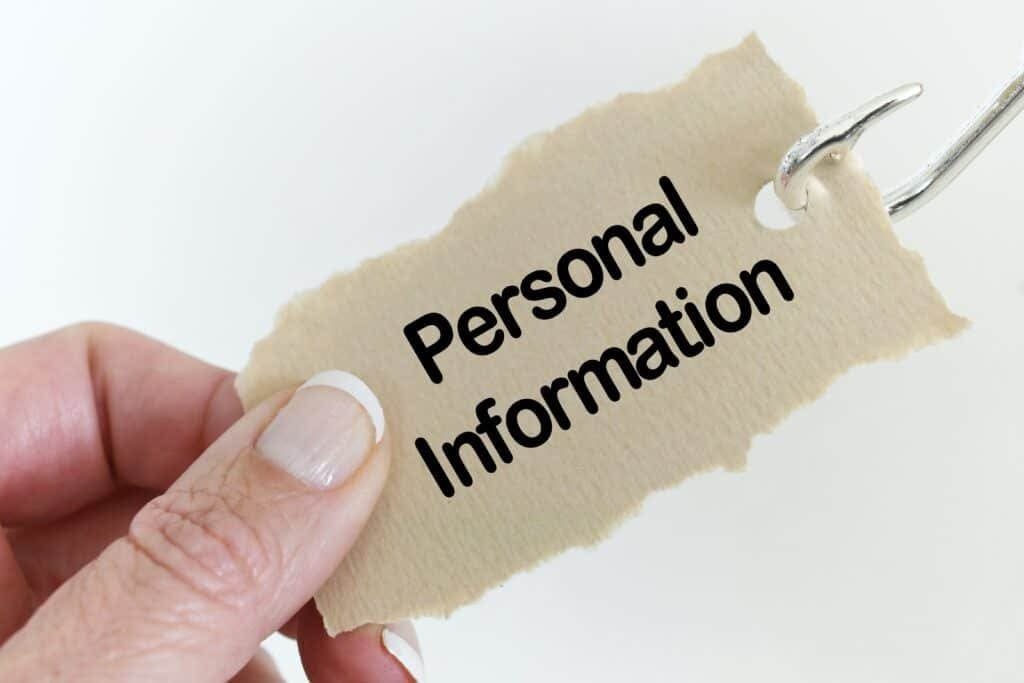
Secure password practices and two-factor authentication are crucial in safeguarding your personal information from unauthorised access and ensuring Depop seller protection. In the following sections, we’ll discuss how to create strong, unique passwords and enable two-factor authentication on your Depop account.
Creating strong passwords is essential for protecting your account. Passwords should be at least 8 characters long.
Secure Password Practices
It’s essential to use unique and strong passwords for each online account, avoid common words or phrases, and employ a password manager to coordinate logins and strengthen personal digital security. For Depop, consider using a randomly generated password and avoid starting with an uppercase letter. Additionally, refrain from using weak passwords across multiple applications and websites.
Never share your passwords with anyone, and change them regularly to safeguard your online accounts, such as Depop, from being compromised. By following secure password practices, you’ll be better equipped to protect your personal information.
Two-Factor Authentication
Two-factor authentication provides an additional layer of security by requiring a password and a verification code sent to your phone, helping protect sensitive information like bank details. By enabling Two-Factor authentication, you’re adding an extra barrier that hackers must overcome to access your account, ensuring Depop seller protection. (See: What is Two-Factor Authenication in FAQ section at the end of this article).
To configure Two-Factor authentication on your Depop account, follow the directions provided by the Depop Help Centre. By taking this simple step, you can significantly enhance the security of your account and personal information.
Beware of scammers on Vinted, checkout our informative blog and learn how to protect yourself
Dealing with Suspicious Emails

If you receive a suspicious email, it’s important to report the phishing attempt to Depop and take steps to recover your account if it has been hacked.
In this section, we’ll discuss how to report phishing attempts and recover from a hacked account.
Checkout our informative blogpost on Vinted online chat – Get the tips and latest advice
Reporting Phishing Attempts
When you receive a phishing email, forward it to Depop’s Help Centre and notify your bank if you suspect your bank details have been compromised. You can also report phishing emails to relevant authorities, such as reportphishing@apwg.org and report@phishing.gov.uk, and notify the company or individual that was impersonated of the phishing scheme. In such cases, it’s crucial to monitor your bank account for any suspicious activity.
Additionally, report phishing websites to Google using their reporting form to help combat dropshipping and other fraudulent activities.
To report phishing websites to Google, you can follow these steps:
Visit Google’s Report Phishing Page.
In the text box on that page, paste the URL (web address) of the suspected phishing site.
Click the “Submit Report” button.
Google uses this information to update its database and warn other users about dangerous sites. If Google verifies that the site is indeed a phishing site, it will display a warning to users in its Chrome browser and other browsers that use Google’s Safe Browsing service.
Remember, never enter your personal information on a site you suspect is phishing, and always ensure the security of the websites you visit.
By reporting phishing attempts, you’re not only helping yourself, but also contributing to the overall security of the Depop community, making it a safer place for everyone.
Recovering from a Hacked Account
Following a hacking incident, it’s crucial to regain access to your account by following the service provider’s account recovery process. If the hacker has altered your account details, attempt to regain access and inform Depop of the phishing attempt, especially if it involved shipping scams, fraudulent refund claims, or other fraudulent activities.
After recovering from a hacked account, report the incident to Depop, and follow their guidelines to ensure the security of your information and maintain Depop seller protection. By taking these steps, you can minimise the damage caused by a hacked account and protect yourself from future attacks.
Tips for Safe Online Transactions

To ensure safe online transactions, it’s essential to keep communication and payments within the Depop app and verify buyer profiles before completing a sale. In this section, we’ll discuss the importance of in-app communication and payments, as well as tips for verifying buyer profiles.
Verifying buyer profiles is an important step in ensuring a safe transaction. It’s not.
In-App Communication and Payments
Conducting transactions within the Depop app helps preserve seller’s buyer protection, and allows Depop to investigate potential scams. By using the “BUY” button on Depop and refusing to transact outside of the app or accept direct payments, you maintain your eligibility for the Seller Protection program.
In-app communication and payments are essential for a secure and trustworthy marketplace. Always save communications and proof of shipment to avoid potential scams and protect yourself from fraudulent payment disputes. By staying within the confines of the app, you not only protect yourself, but also contribute to the overall safety of other platforms and the Depop community.
Verifying Buyer Profiles
Before completing a sale, it’s crucial to review the buyer’s profile for potential warning signs, such as peculiar usernames or a lack of photos and listings. This can help you avoid shipping scams and other fraudulent activities on Depop.
Depop also has a verification system in place, with verified badges awarded to Top depop sellers, brands, celebrities, and public figures. This can help users identify legitimate accounts and avoid dropshipping scams. By taking the time to verify buyer profiles, you can minimise the risk of scams and ensure a secure transaction.
Dropshipping and Other Common Depop Scams

Dropshipping scams and shipping address scams are two common threats faced by Depop users. In this section, we’ll explore both types of scams and provide you with tips on how to prevent them.
Identifying Dropshipping Scams
Dropshipping is a common scam in which sellers list items they do not possess and obtain them from drop shippers, a third-party, to directly ship them to the buyer. A listing may be a drop shipping scam if it appears more “robotic” with no listing photos or the use of stock photos and a basic description.
To avoid dropshipping scams, refrain from listings that contain stolen photos or items sold at a notably higher cost than other websites, and report any questionable requests. By being aware of the signs of dropshipping scams, you can protect yourself and others on Depop.
Preventing Shipping Address Scams
In order to prevent shipping address scams, it’s crucial to only purchase items that ship to the address indicated in the buyer’s Depop and PayPal account. If a buyer requests a change in the shipping address, respectfully decline the request and report the suspicious activity to Depop.
By adhering to the shipping address provided on the Depop platform and reporting suspicious requests, you can avoid falling victim to shipping address scams and help maintain a secure and trustworthy marketplace for all users.
Gift Card and Payment Scams
Gift card and payment scams are common on Depop, and they can be devastating for both buyers and sellers. Here are some tips to help you avoid these types of scams:
Never Purchase Gift Cards as a Form of Payment: Scammers may ask you to buy gift cards and send them the codes as payment. This is a red flag, as legitimate transactions should never require gift cards.
Be Wary of Unconventional Payment Requests: If a buyer requests payment via gift cards or other unconventional methods, it’s likely a scam. Stick to Depop’s built-in payment system for secure transactions.
Use Depop’s Built-In Payment System: Always use Depop’s payment system to ensure your transaction is protected. This system offers more security and helps prevent scams.
Never Share Your Financial Information: Protect your financial details by never sharing your credit card number, bank account information, or other sensitive data with anyone on Depop.
Be Cautious of Prepayment Requests: If a seller asks for payment before shipping an item, be cautious. Ensure the transaction is secure and legitimate before making any payments.
By being aware of these potential scams, you can protect yourself and your financial information, ensuring a safer buying and selling experience on Depop.
Educating Yourself and Others

Educating yourself and others about Depop email scams is essential in raising awareness and preventing others from falling victim to these scams. In the following sections, we’ll discuss how to spread awareness and report suspicious activity to help keep the Depop platform a safe place for all users.
By sharing information about email scams, you can help protect yourself and others from becoming victims.
Spreading Awareness

Sharing information about the most common scams with friends and fellow Depop users is an effective way to raise awareness and prevent others from becoming victims. You can do this by sharing this article on social media or other platforms.
By informing others about the various scams prevalent on the platform, you’re not only helping yourself, but also contributing to the overall security of the Depop community, making it a safer place for everyone.
Reporting Suspicious Activity
Reporting suspicious activity or accounts to Depop is crucial in ensuring a secure and trustworthy marketplace. If you encounter any suspicious activity or accounts on Depop, contact their support team directly and report the issue.
Your vigilance in reporting suspicious activities helps Depop maintain a safe environment for all users. By taking this simple step, you can contribute to the overall security of the platform and help protect other users from scams.
In conclusion, staying vigilant and informed about Depop email scams, protecting your personal information, and ensuring safe transactions are essential for a secure and enjoyable experience on the platform.
By educating yourself and others, reporting suspicious activity, and following the tips outlined in this guide, you can contribute to a safer Depop community and protect yourself from becoming a victim of cybercriminals.
Does Depop send emails?
Yes, Depop sends emails from an @depop.com address and will never ask you to share personal information outside of their website or app.
How do you know if someone is scamming you on Depop?
If an account on Depop has incomplete details, if they initiate conversations outside of the platform, request to change the shipping address, or ask for PayPal/bank payments, it is likely they are a scammer.
Scammers often try to take advantage of unsuspecting buyers, or new sellers so it is important to be aware of the signs of a potential scam. Be sure to check the account details, read the messages carefully, and never agree to change the shipping address or pay outside of the platform. Additionally, when selling items, document the condition with clear photos and note the date to protect against potential scams.
What does a Depop email look like?
An email from Depop is easily identifiable, since it will always come from an @depop.com email address. Common patterns include [first] (ex. jane@depop.com) and [last][last_initial] (ex. janed@depop.com).
Be sure to immediately double-check the sender’s address before taking any action.
How can I recognise phishing emails?
Be wary of emails containing urgent language, suspicious links or attachments, bad grammar and spelling mistakes, or requests for sensitive information; these could all be signs of a phishing attempt.
Phishing is a type of cyber attack that uses deceptive emails and websites to steal personal information. It is important to be aware of the signs of a phishing attempt and take steps to protect yourself.
What are some secure password practices?
Create unique and strong passwords for all online accounts, steer clear of commonly used words or phrases, and invest in a password manager to keep track of logins.
Password security is an important part of staying safe online. Taking the time to create strong passwords and using a password manager can help protect your accounts from being hacked.
What is Two-Factor (2FA) Authentication?
Two-factor authentication (2FA) is a security feature that adds an extra layer of protection to your online accounts. Here’s how it works:
Password Entry: When you log in to your Depop account, you’ll first be prompted to enter your password.
Verification Code: After entering your password, you’ll receive a verification code via email or text message.
Code Entry: You’ll need to enter this verification code to complete the login process.
This additional step makes it more difficult for scammers to gain access to your account, even if they have your password. By enabling two-factor authentication, you add an extra barrier that helps protect your sensitive information, such as your bank details.
Depop offers 2FA as an optional security feature. To enable it, follow the instructions provided in the Depop Help Centre. By taking this simple step, you can significantly enhance the security of your account and help prevent scammers from gaining access.
Incorporating two-factor authentication into your Depop account is a smart move to safeguard your personal information and ensure a secure online experience.
What is Two-Factor (2FA) authenitication
Two-factor authentication, often abbreviated as 2FA, is a security measure that requires two different types of information to access an account. It’s like a second layer of protection for your account.
Here’s a simple way to understand it:
Imagine your account is a house. Normally, you’d only need a key (your password) to get inside. But what if a thief steals your key? They could easily get in. That’s where Two-Factor authentication comes in.
With 2FA, it’s like adding a second lock to your door. So now, even if someone steals your key, they can’t get in unless they also know the secret code to the second lock. This secret code could be a unique number sent to your phone, a fingerprint, or even a facial recognition scan.
So, Two-Factor authentication makes your account much more secure because it requires two types of identification: something you know (like your password) and something you have (like your phone to receive a unique code) or something you are (like your fingerprint or face).
Checkout our article on how to create a strong password
External references
Here are five useful external websites with information on Depop email scams:
Sellers Beware: Depop Scams You Should Watch Out For
This blog post discusses various types of scams on Depop, including email scams. It provides examples and tips on how to avoid falling victim to these scams.
I’ve received a suspicious message from another user, or a suspicious email claiming to be Depop
This is Depop’s official help page, which provides information on how to identify and report suspicious messages or emails.
This Reddit thread discusses a specific example of a potential Depop email scam, with community members providing insights and advice.
Safety Centre – Keeping your account safe
Depop’s official safety center provides tips and guidelines on how to keep your account safe, including how to identify phishing emails.
Beware of These Depop Scams! Protect Yourself as a Depop Seller
This blog post provides a comprehensive guide on various Depop scams, including email scams, and offers advice on how to protect yourself as a seller on the platform.
With over three decades of experience in the heart of London’s financial sector, I have dedicated my career to the pursuit of robust cybersecurity practices and IT leadership. As a Certified Information Systems Security Professional (CISSP), Certified Information Security Manager (CISM), Certified Chief Information Security Officer (C|CISO), Certified Ethical Hacker (CEH), and Computer Hacking Forensic Investigator (CHFI), I bring a wealth of knowledge and expertise to the table.
My journey in the field of cybersecurity has not only been about personal growth but also about sharing my insights with others. As an international speaker, I have had the privilege of addressing audiences worldwide, discussing the importance of cybersecurity in today’s digital age. My passion for knowledge sharing extends to my work as an author and blogger, where I delve into the complexities of cybersecurity, offering practical advice and thought leadership.
In my role as a CISO and Head of IT, I have overseen the development and implementation of comprehensive information security and IT strategies. My focus has always been on creating resilient systems capable of withstanding the evolving landscape of cyber threats.
My Master’s degree in Cybersecurity has provided a solid academic foundation, which, when combined with my practical experience, allows me to approach cybersecurity from a holistic perspective.
I am always open to connecting with other professionals in the field, sharing knowledge, and exploring new opportunities. Let’s secure the digital world together.

