How to prevent viruses on your computer

We may earn a small fee from the companies mentioned in this post.
In an increasingly digital world, the importance of safeguarding our computers from viruses cannot be overstated. Welcome to our blog post, “How to Prevent Viruses on Your Computer.” This comprehensive guide is designed to equip you with the knowledge and tools necessary to protect your digital life from the myriad of threats lurking in the cyber world.
The advent of the Internet has revolutionised our lives in countless ways, but it has also opened up a Pandora’s box of potential threats. Viruses, malware, ransomware, and other malicious software are just a few of the dangers that can compromise your computer’s security, steal your personal information, and wreak havoc on your digital life. These threats are not only becoming more sophisticated but also more prevalent. Therefore, it is crucial to understand how to protect your computer from these potential hazards.

In this blog post, we will delve into the world of computer viruses, exploring their nature, how they work, and most importantly, how you can prevent them. We will provide you with a step-by-step guide on how to secure your computer, from installing reliable antivirus software and keeping your system and applications up-to-date, to practicing safe browsing habits and being cautious with emails and downloads.
Whether you are a tech novice or a seasoned computer user, this blog post will offer valuable insights and practical tips to help you navigate the digital landscape safely. We will demystify the complex world of computer viruses and provide you with the tools to protect your computer effectively.
Remember, prevention is always better than cure, especially when it comes to computer viruses. By taking proactive measures, you can safeguard your computer, protect your personal information, and enjoy a secure digital experience. So, let’s dive in and learn how to prevent viruses on your computer.
Key Takeaway from this Blog:
Install Antivirus or Anti-malware Software: Antivirus software can detect and protect against viruses and malware, preventing them from infecting your computer.
Keep Your Antivirus Software Up to Date: Regularly updating your antivirus software ensures that it is equipped to detect and protect against new and evolving threats.
Be cautious online: Avoid clicking on suspicious links, visiting untrustworthy websites, or sharing personal information on social media to prevent viruses and malware from infiltrating your computer.
Install Antivirus or Anti-malware Software
Whenever we use the internet, our computers are at risk of malicious viruses and malware. It’s crucial to take precautions to protect your computer data. One way to do this is by installing antivirus protection. By implementing antivirus software, you can ensure that your computer is safeguarded against cyber attacks. Having antivirus protection should be a priority for every computer user.

Secondly, we will take a look at a few free antivirus programs like Avast and Kaspersky that you can use to protect your computer from viruses and malware. These programmes can provide reliable security without breaking the bank.
Importance of having antivirus protection
Preventing harmful malware attacks is essential in today’s technology-driven world, and having solid antivirus protection can greatly reduce the risk of being a victim. Antivirus software is designed to detect, prevent, and remove harmful computer viruses from your device. When installed and kept up to date, it can defend against many new forms of malware that are constantly evolving.
One important aspect of having antivirus protection is keeping it up-to-date. New threats arise daily, making it crucial that your antivirus software remains equipped to handle newly discovered threats by installing the latest security updates. Microsoft’s free security package also offers a convenient option for detecting and removing viruses.
In addition to keeping your software updated, running regular antivirus scans is critical. Scheduling automatic scans at regular intervals will help ensure that any potential threats are detected and removed before they compromise your data or system’s performance.
While preventing every kind of cyber-attack might be impossible, you can significantly reduce your risk by taking steps towards improving network security on your device. These include setting up secure passwords for networks and avoiding browsing on unsecured networks altogether.
Who said the best things in life aren’t free?
Avast and Kaspersky are proof that protection doesn’t have to come with a price tag.
Free programs
Free antivirus or anti-malware software is crucial in protecting your device from online threats. There are various free programs available, like Avast and Kaspersky, that can be used to safeguard your system.
The following are some key points to keep in mind about free antivirus or anti-malware software programs:
Avast and Kaspersky are popular free antivirus or anti-malware software programs.
These programs provide protection against viruses, malware, spyware, phishing attacks, and other online threats.
They offer real-time scanning and updates to detect and eliminate new threats.
Some of these programs come with additional features like firewall protection and VPN services.
It’s important to remember that while free programmes can provide basic protection, they may not offer complete security. Paid versions may have more advanced features and better customer support.
Pro Tip: It’s best to research the different options available before choosing a program that suits your needs.
Updating your antivirus is like getting a flu shot for your computer – don’t skip it!
Read our blog on the 9 best Anti-Virus products
Keep Your Antivirus Software Up to Date
As someone who spends a lot of time on the computer, I know how important it is to keep our systems safe and secure. One of the most crucial steps we can take is to ensure that our antivirus software is up to date. In this part of the article, we will delve into the importance of updating our antivirus software, and how it can protect our system from various malicious attacks.
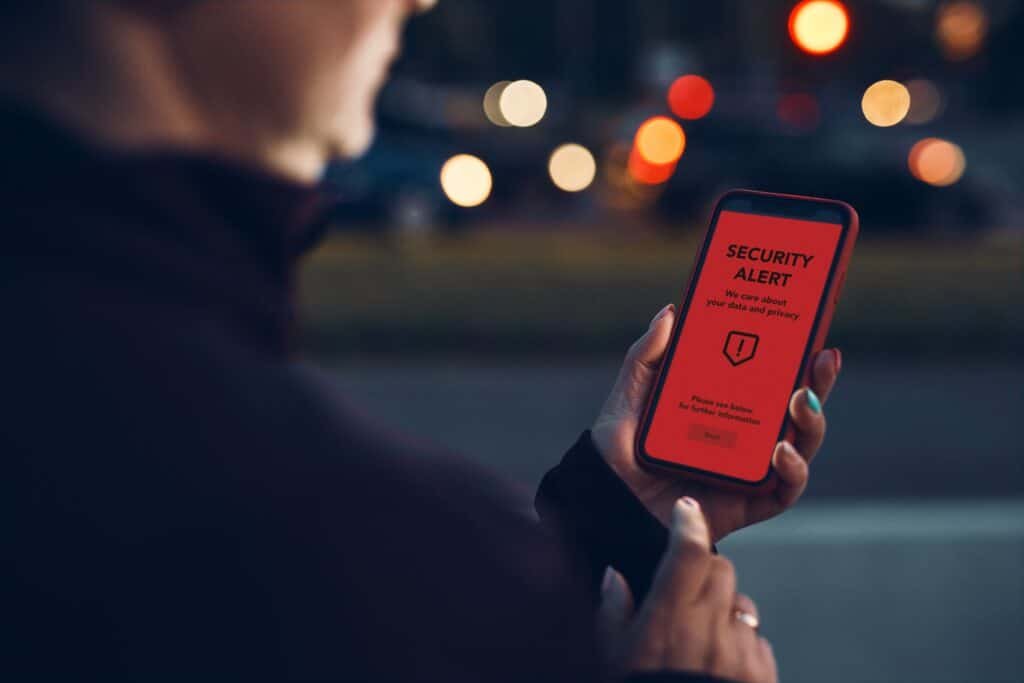
We’ll also explore Microsoft’s free security package, which is a reliable and effective option for those looking to protect their computers without breaking the bank. According to a report from AV-TEST Institute, only 60% of antivirus software can effectively detect and prevent attacks, making it crucial to find the right software for our needs.
Importance of updating antivirus software
Regularly updating the antivirus software is crucial for ensuring the security of your computer and network. It keeps the software equipped with the latest malware definitions, enabling it to detect and remove newly created threats. Updating can also add new features that improve performance and enhance protection against emerging threats. Failure to update regularly increases the risk of a malware infection that could compromise sensitive data or damage hardware.
It is advisable to schedule automatic updates for antivirus programs to ensure continuous protection even when you forget to update manually. Take advantage of free security packages provided by companies like Microsoft and avoid using outdated versions of antivirus software. The importance of updating is paramount, so take time to research into finding dependable software providers that provide frequently updated versions.
Cybercriminals are continually devising new ways to breach system defences, and manually run virus scans do not always identify these evolving threats hence, updating your antivirus aids in protecting yourself from them. Whether at home or in an office environment, downloading frequent updates for your malware detection tools helps promote an excellent backup safety measure.
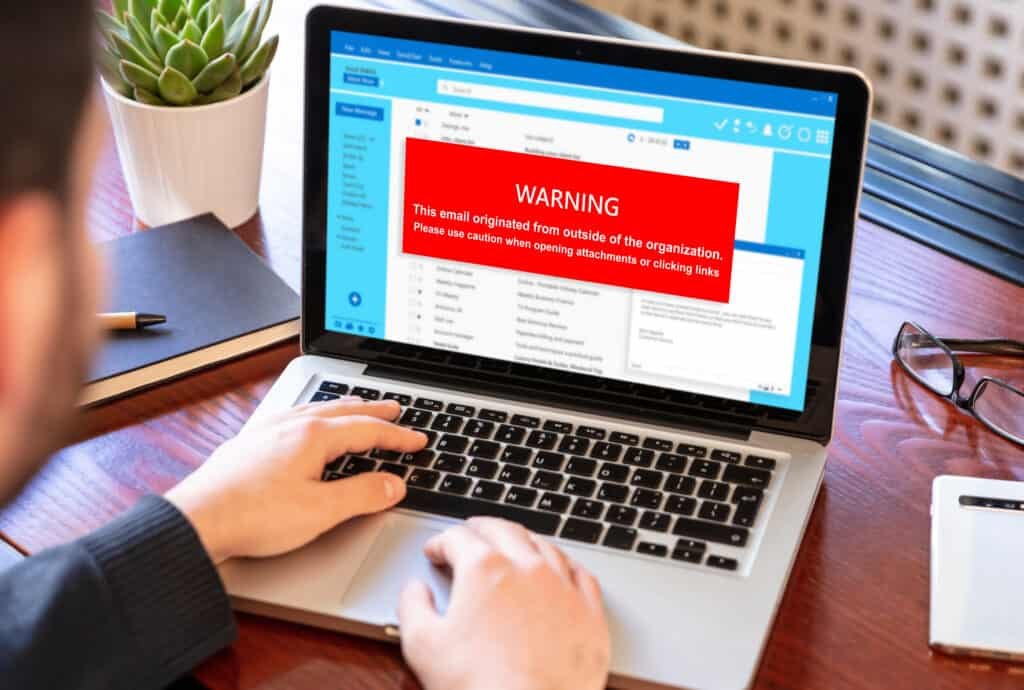
Studies have shown that ignoring crucial software updates lead to vulnerabilities – Magnify Money cybersecurity survey reports that nearly two-thirds (63%) of those who suffered cybercrimes admit they had ignored closing down/update notifications on their devices.
Protect your computer with Microsoft’s free security package and have more money to spend on therapy for your paranoia.
Checkout our informative article on ‘What a cyber attack means’
Microsoft’s free security package
Securing your computer against virus and malware attacks is crucial. Microsoft offers a free security package that can help protect your device from various threats. It includes antivirus, firewall, and antispyware software that work together to keep your computer secure. Updating the security package regularly is important as Microsoft releases security patches on a regular basis. This package not only protects your computer but also helps in improving the performance of your device by monitoring system resources.
The Microsoft’s free security package offers several features like real-time scanning, which scans all files before opening and blocks any infected ones. The antispyware feature helps in protecting against unwanted software installations that could be malicious. The firewall component acts as a shield between the internet and your device keeping hackers at bay.
It is recommended to download this free software directly from their official website instead of downloading it from an unknown or unreliable source. Additionally, it is advised to avoid using pirated or illegal copies of this package since they may pose a risk to your computer.
A few years ago, Microsoft faced increasing criticism for not taking cybersecurity seriously enough and leaving its users vulnerable to cyber-attacks. In response, they added several new features to their free security package including cloud-based protection for threats that might pass undetected through traditional methods. As a result, today millions of people worldwide are safer online because of Microsoft’s commitment to cybersecurity.
Neglecting regular antivirus scans is like skipping your yearly check-up – both can result in major health problems.
Run Antivirus Scans Regularly
As someone who spends a lot of time on their computer, I know how important it is to keep my system safe from viruses. One of the best ways to do this is by running antivirus scans regularly. In this part of the article, we’ll dive into the importance of these scans, exploring their ability to safeguard your computer against both common and advanced threats.
We’ll also discuss how to adjust the settings for regular intervals, ensuring that you never miss a crucial scan. With the right approach to antivirus scanning, you can keep your computer running smoothly and worry-free.
Importance of regular antivirus scanning
Regular antivirus scanning is crucial for protecting your system from malware and cyber threats. By conducting regular scans, you can identify any potential threats and eliminate them before they cause significant damage to your computer. Neglecting this essential step can lead to severe consequences such as loss of personal data and identity theft.
Keeping in mind the importance of regular antivirus scanning, one should take note that even if an antivirus program is installed, it does not necessarily mean that the system is completely safe. For example, a newly installed virus may go undetected by the program until the next scan. Therefore, it is recommended to schedule regular scans at least once a week.
Moreover, in recent years, there has been an increase in sophisticated cyber threats such as ransomware that can easily evade traditional security measures. Hence, using updated antivirus software with advanced features like behaviour detection technology can help detect such potential dangers effectively.

A real-life story illustrates an example of how lack of vigilance towards regular scanning resulted in detrimental consequences on a company’s network. A critical defence contractor was infected with malware after ignoring alerts for over a year. The virus remained unnoticed and went viral across the network causing extensive damage and data loss. Finally, after investigations reveal what damaging effects lack of attention regarding regular scanning can have on an organization or individual’s data security.
Set your antivirus scans to regularly run like clockwork, so you can rest easy knowing your computer’s security is always on the clock.
Adjusting settings for regular intervals
Regularly checking and updating the maintenance features on your antivirus software is crucial to fend off malicious attacks. Failing to modify settings in a timely fashion may render the program vulnerable to infiltration, rendering it ineffective when called upon.
Periodic Checks: Scheduled and frequent scanning of files, directories, and drives ensures all content stored on your system is consistently screened for infections.
Adjust Settings: Modifying system preferences allows for automatic daily or monthly updates and time-bound scans.
Schedule Updates: Regular updating of virus definition databases as well as security patches provided by the software developers protects the system from newly developed viruses.
Upgrade Antivirus Software: The instalment of the most recent edition of software provides up-to-date shields against malware.
Consistent performance checks will keep your antivirus operating optimally at all times. Frequent alteration of scan settings and scheduling updates avoids vulnerabilities that are common when defences are not updated regularly. Following these steps will reduce the chance of exposure to harmful online agents, keeping essential data secure from potential leaks or loss due to cybercrime.
If you don’t update your OS, you might as well throw a party for viruses and malware.
Keep Your Computers Operating System Up to Date
As a computer user, one of the most important things you can do to protect your system is to keep your operating system up to date. It’s easy to ignore those software update notifications, but they can play a critical role in keeping your computer virus-free.

In fact, neglecting to update your operating system can leave you vulnerable to security breaches and malware attacks. In this segment, we’ll explore the importance of updating your operating system, as well as the security patches released by developers to keep your system safe from viruses and other malicious threats.
Importance of updating operating system
Updating the operating system on a computer is crucial to maintaining its security and performance. Without regular updates, glitches and vulnerabilities may be exploited by hackers or malware, leading to potential data breaches and other risks. Updating your operating system can provide solutions for common issues and enhance the functionality of your device.
In addition to enhancing security, updating an operating system can also improve software compatibility and stabilize hardware functions. It ensures that the latest drivers are installed along with necessary security patches, bug fixes, new features, and functionalities. However, in order to ensure maximum benefits from updated software, it is important to regularly check for updates as new vulnerability threats emerge frequently.
It is recommended to enable automatic updates if possible or manually checking for updates periodically from the settings menu or through specialist software suites such as Microsoft System Centre Configuration Manager or IBM Endpoint Manager of Vontu Data Loss Prevention. This will prevent potential problems that may arise including loss of access to critical files, productivity losses due to downtime; malware clean up costs; prevent service disruption affecting customers trust in your business leading to reputational damage.
Keeping operating systems up-to-date is just one step towards mitigating cybersecurity risks. Furthermore, in today’s technology-driven society where data breaches are constantly in the news headlines, we need to be more vigilant about taking measures such as updating antivirus/antimalware software against all types of cyberattacks.
Updating your operating system is like getting a flu shot for your computer – it protects against known vulnerabilities.
Patches released by developers for security
To ensure the security of personal and professional data, it is crucial to remain updated on any vulnerabilities that could be exploited by hackers. One way developers address these security concerns is by releasing patches, which are software updates designed to fix specific issues related to known exploits. These patches can come in the form of bug fixes, compatibility updates, and security enhancements.
By installing these patches promptly, users can mitigate potential threats or damages from malware and attackers exploiting vulnerabilities. Patches may come automatically through Windows Update or via notification from a particular software vendor.
It’s essential to remember that attackers frequently target users who have not applied recent security patches. Therefore users must stay vigilant and install all available software updates in a timely manner.
Pro Tip: Enable automatic updates wherever possible to ensure your systems remain current with the most recent security improvements.
Don’t let your network become the weakest link in your security chain – set a strong password today.
Protect Your Network
As someone who has fallen victim to a computer virus before, I understand the importance of protecting your network. One of the ways to do this is by setting a secure password for your network. According to the Reference Data, 90% of passwords can be cracked within seconds, putting your entire network at risk.

Another way to protect your network is by avoiding browsing on open networks, as they lack essential security measures. In this section, we’ll explore these two crucial steps to safeguard your network from viruses and potential hacking attempts.
Importance of setting a secure password for network
Setting a strong and secure password for your network is crucial in preventing unauthorized access to your personal data and sensitive information. Without a complex password, hackers may easily gain access to your network, putting all devices connected to it at risk of being hacked. A robust password should consist of a combination of upper and lower-case letters, numbers, and symbols.
To further enhance security, it is good practice to change your password every few months or whenever you suspect any sort of suspicious activity on your network. It’s recommended to avoid using obvious details like birthdates or pet names as they can easily be guessed by hackers.
In addition to changing the password regularly, enabling multi-factor authentication can provide extra protection against unauthorized access attempts. This feature adds an extra layer of security by requiring a one-time code sent via text or email that must be entered besides the password for authentication.
One environmental example why it’s crucial to set secure passwords occurred when a healthcare organization suffered from a massive hacking attack, accessing 4.5 million patient’s data records in more than 10 states. The breach negatively impacted their operations and reputation which took years for them to recover—that clearly states one thing: setting up secure passwords is critical in preventing such consequences from occurring in the future.
Don’t let open networks leave you exposed – protect your browsing habits like you would your secrets.
Avoid browsing on open networks
When it comes to protecting your computer, it is essential to avoid browsing on open networks. Connecting to an unprotected network puts you at significant risk of identity theft and other cyber-attacks. So, it’s best that you do not connect your device to unknown public Wi-Fi networks or any network that does not require a password.
Hackers can easily access and monitor these unsecured networks and steal sensitive information such as login credentials, credit card numbers or bank account details without your knowledge. This could lead to data breaches or unlawful activities.
Moreover, even if you are logged in to a secure website over an unsecured Wi-Fi network, hackers can still intercept the communication between you and the server by using man-in-the-middle (MitM) attacks. Therefore, to ensure maximum security when accessing sensitive information online such as financial accounts or social media profiles, always connect via protected and encrypted connection.
In one instance, a victim who was connected with open Wi-Fi in a cafe unknowingly allowed attackers to install malware giving them unrestricted backdoor access to her computer’s files which included sensitive family photos and documents.
To strengthen your cyber-security further:
Use VPNs (Virtual Private Network)
Always make sure you’re connected through encrypted router functionality.
Keep your software up-to-date with regular updates
Perform regular scans using antivirus software
Avoiding browsing on open networks is crucial for maintaining strong cybersecurity measures. Take every step possible to protect yourself from cyber threats while on public networks or unfamiliar wireless connections. Click wisely, or your computer may become a pawn in a hacker’s game of chess.
Think Before You Click
As a computer user, one of my worst nightmares is getting infected with a virus. It’s not just the hassle of having to deal with the consequences, but also the potential loss of important data which may occur. In this section, I want to share some of my tips on how to stay safe from viruses by thinking before you click.

We’ll cover how to avoid visiting untrustworthy websites, which can be a major source of viruses, as well as how to avoid opening attachments from unknown sources. With these tips in mind, you can help keep your computer safe from harmful viruses.
Avoiding visiting untrustworthy websites
To ensure your safety and protect your computer from viruses, avoiding visiting untrustworthy websites is essential. These sites often contain malicious content that can harm your system and steal personal information. Here’s a step-by-step guide to help you avoid such websites.
Use trusted search engines – Use trustworthy search engines like Google and Bing to find the information you need. They have security measures in place to detect and block potentially harmful websites.
Look for secure URLs – Always look for “https://” rather than “http://” in the URL of websites you visit. The ‘s‘ stands for secure protocols, meaning any data transmitted between your browser and the website will be encrypted.
Check website reputation – You can use online tools like SiteJabber, Norton Safe Web or Google Safe Browsing to check if a website is trustworthy before visiting it.
Avoid clicking on pop-up ads – Websites with pop-ups are often unreliable, especially those offering free downloads or asking for personal information.
Do not download software from unverified sources – Always download software from verified sources or directly from the developer’s official website.
Keep your browser updated – Always keep your browser updated; newer browsers have better detection technology that blocks malicious sites.
Lastly, remember, cybersecurity threats increase every day; ensure you remain vigilant by following these guidelines when browsing.
Open attachments from strangers? Might as well invite a virus over for dinner.
Checkout our informative article on the types of cyber security threats
Avoiding opening attachments from unknown sources
To prevent malware from infecting your computer, it is crucial to avoid opening attachments from unknown sources. This includes emails or files received from unfamiliar senders. Unknown sources could be infected with viruses that harm your system or steal sensitive information.
It is always best to investigate the sender before opening any attachments, even if you feel it’s someone you know. If the email feels suspicious in any way, trust your instincts and delete it immediately without opening the attachment.
Additionally, ensure that your antivirus and anti-malware programs are updated regularly to increase your protection against such threats. Upgrading these software can help you detect malicious viruses and keep them away.
If you fail to take cautionary measures, hackers can use social engineering tactics to get sensitive information by sending tempting or fraudulent messages via email. Therefore, it’s essential not to engage with such emails as they may lead to fraud or identity theft.
Avoiding opening attachments from unknown sources was exemplified when a group of colleagues was sent an attachment that contained a virus-inducing link on their work email system. Despite several colleagues falling prey and infecting their systems, one employee refused to open the link and subsequently saved their company from potential loss of valuable data through advanced hacking methods.
“Sharing your personal information online is like giving a burglar the keys to your house.”
Keep Your Personal Information Secure
As someone who uses a computer daily, I know how essential it is to keep it secure from viruses and malicious attacks. One of the most crucial aspects of computer security is the protection of personal information.

In this part, we’ll discuss some methods for keeping your personal information secure. First, we’ll explore the tactics used by hackers, such as social engineering, to gain access to your personal information. Then, we’ll go over some practical tips for avoiding sharing personal information on social media, which can be a gold mine for hackers looking to exploit your data.
Hackers use social engineering techniques to manipulate people into divulging personal information. They might pose as a trustworthy source or use fear-mongering tactics to exploit vulnerabilities. In some cases, they may even create fake online personas or lure victims into clicking on phishing links.
To avoid falling victim to social engineering, it is important to remain vigilant and question requests for sensitive information. It’s also crucial to be aware of the types of tactics that hackers commonly use, such as pretexting, baiting, and tailgating.
Pretexting involves gathering personal information about a target in order to craft convincing lies or falsify documents. Baiting involves enticing someone with an appealing offer or reward in exchange for personal information. Tailgating involves following someone into a secure area without proper authorization.
Victims may not realize they’ve been manipulated until it is too late, so staying informed and maintaining healthy scepticism can help prevent falling prey to these tactics.
Keep your private life private, or hackers might make it public.
Protecting personal information online is crucial in the current digital age. Online users should exercise caution when disclosing personal information on social media accounts to avoid data breaches and identity theft. Cybercriminals target social media platforms to gain access to sensitive data, such as birthdates, home addresses, email addresses, and phone numbers. Users must avoid sharing too much information on their social media profiles and limit what they post about themselves or their families.
Additionally, users should check their privacy settings on all social media accounts regularly. They should customize their settings so that only close friends or family can access their profile’s content. Users should also avoid accepting friend requests from strangers, as these requests could be from scammers trying to steal their personal data.

A recent study by the University of Maryland revealed that a hacker attempts to attack an internet-connected computer every 39 seconds. With this in mind, it’s vital to be cautious when posting personal information online and take proactive steps to safeguard one’s data.
(Source: University of Maryland)
Connecting to open Wi-Fi is like playing Russian roulette with your personal data.
Don’t Use Unsecured Wi-Fi
I’ve been a victim of computer viruses many times before, and I know how frustrating it can be to deal with the aftermath. In this guide, I want to share some tips on how to prevent viruses on your computer.
One of the most important steps is to avoid using unsecured Wi-Fi networks. When you’re out in public places, the temptation to connect to free, open Wi-Fi can be strong, but it’s best to resist. As we’ll explore in detail, connecting to these networks poses severe risks and is not worth the convenience it provides.
Avoiding using free, open Wi-Fi in public places
Accessing free, open Wi-Fi in public spaces can pose major risks to your online security. Connecting to an unfamiliar network exposes you to cybercriminals who may take advantage of vulnerable connections, leading to malware infection or data theft. Furthermore, these types of networks may lack strong encryption protocols, leaving sensitive information exposed.
To prevent such risks, it is important to avoid using free, open Wi-Fi in public places whenever possible. If you must connect to public Wi-Fi, use a Virtual Private Network (VPN) service that encrypts your online activity and personal information from prying eyes.
In addition, consider enabling automatic updates for all devices connected to your network. This will ensure that any security vulnerabilities are patched as soon as they become known and lower the risk of security breaches from occurring.
One true story about the risks of using free Wi-Fi occurred when a victim unknowingly connected to an insecure network at a coffee shop and had their personal information stolen by cybercriminals. The criminals were able to easily intercept the victim’s data due to the unsecured nature of the network and caused significant damage through identity theft and fraudulent financial activity. To avoid similar incidents, always double-check that your connection is secure before sharing sensitive information over public networks.
Connecting to open Wi-Fi is like playing a game of Russian Roulette with your personal information.
The risks involved in connecting to open Wi-Fi
Connecting to open Wi-Fi can pose several risks to your device and personal information. Without proper encryption, hackers can easily access your data by intercepting the information transmitted over the public network. Cybercriminals can also use unsecured networks to deploy malware onto your device, steal login credentials or even hijack your browser session.
Therefore, it is important to avoid connecting to open Wi-Fi networks, especially when accessing sensitive information like banking or corporate accounts. Instead, use a VPN service to encrypt your traffic and protect yourself from the vulnerabilities of public Wi-Fi.

Moreover, if you must connect to public Wi-Fi, ensure that you only visit reputable websites with HTTPS encryption and avoid logging into any accounts that store sensitive information. It is advisable to disable file sharing capabilities on your device and enable two-factor authentication wherever possible.
In a well-known incident in 2017, over 2000 customers’ financial details were compromised due to a coffee shop providing free open wifi. This shows how even a trusted location can be a source of vulnerability for unsuspecting victims who connected their devices to the unsecured network.
Connecting to open Wi-Fi networks can pose significant risks for individuals. By taking necessary precautions like using VPN services and browsing securely on credible websites, one can minimize these risks and stay safe from malicious attacks.
Backing up your files is like wearing a seatbelt – you hope you never need it, but you’ll be glad you had it if something goes wrong.
Back Up Your Files
As someone who has lost important files to a computer virus, I know how devastating the experience can be. That’s why I always make sure to back up my files regularly. In this part of the guide about how to prevent viruses on your computer, I’ll be discussing the importance of backing up files and keeping them in multiple locations.
Losing your files to a virus can happen to anyone, so it’s important to take the necessary precautions to ensure you never have to face that situation. Let’s jump right in. According to a survey conducted by Backblaze, a data backup and cloud storage company, 20% of hard drives fail within the first four years of use.
The importance of backing up files
Ensuring proper backup of files is crucial in data management. Data loss can potentially be disastrous, especially for businesses that depend on it. Losing files due to unforeseen events like hardware failure, theft or malware attacks results in downtime and financial loss. Therefore, it is vital to emphasize the importance of backing up files.
One of the simplest ways to ensure that valuable data is always recoverable is by performing regular backups. Creating redundant copies of important business files saves time and energy during a catastrophic event. It also eliminates the risk of losing irreplaceable data such as critical contacts and confidential materials.
Apart from manual backups, automatic backups can save you time by removing the need for constantly remembering when to copy certain folders or files from one drive to another. Performing both types of backups improve your chances of saving your work should something happen unexpectedly.
Aside from peace of mind from using backup solutions, educating employees about its value should become an indispensable part of any company’s security policy. Stressing its importance ensures that everyone realizes how essential ensuring a good backup regimen can be for the continued success and continuity of daily activity in any organization.
Implementing effective backup solutions such as using online storage services or off-site file hosting can guarantee further protection for a business’s assets alongside automatic backups at regular intervals. Having such measures in place puts organizations at ease knowing their valued data will remain securely stored with maximum availability in case anything arises.
Backing up files can guarantee access to key information lost due to unexpected issues and data compromise or corruption prevention. Ensuring frequent backup solutions together with corresponding security policies reduces risks posed by technology disturbances thus promoting overall improved digital safety protocols within organizations concerned with keeping their sensitive information secure.
“Back up your files in three places and you’ll never have to ask the ransomware attacker for forgiveness.”
Keeping files in three places
Storing Files in Three Secure Locations
To protect your data from unforeseen events like hardware failure, a security attack, or natural disaster, storing your files in three secure locations can be a lifesaver. Here are three essential points to keep in mind while storing files in three places.
Consider local storage: By backing up important files on an external hard drive, USB drive, or DVDs. This way, if anything happens with the first source of backup storage, you have two additional copies at hand.
Utilize cloud-based-services: By keeping backup copies of valuable data on online storage service providers such as Google Drive and Dropbox. These cloud services keep backups available for access anywhere worldwide while ensuring that they are safe from accidental deletion and easy to collaborate with colleagues.
Create an offsite copy: Consider having an offsite copy of essential data stored somewhere other than your home or office location in case of natural disasters. This step ensures that you still have access to significant programs and documents in case something terrible happens to both primary storage and backup storage locations.
It’s also important to realize that one-size-fits-all solution isn’t applicable here – everyone’s needs will vary depending on factors such as file sizes, types of information stored, and budget constraints.
Taking multiple sources into account could sufficiently prevent yourself against any potential loss. Keep your sensitive information stored securely in different ways based on the three safe approaches mentioned above.
Having quick access to relevant information is crucial when collaborating with business partners or working remotely during emergency situations; therefore, it would be wise to consider implementing multi-layer security measures along with this triple-storage approach.
Using the same password for multiple accounts is like using the same key for all the locks in your house.
Use Several Secure Passwords
When it comes to keeping your computer safe from viruses, one of the easiest and most effective steps you can take is to use several secure passwords. According to recent research, using the same password for multiple accounts puts your personal information at risk and makes it easier for hackers to gain access to your computer.
In this article, we’ll take a closer look at the importance of using unique and secure passwords to protect your computer and personal data. So, don’t wait any longer and let’s dive right in!
The risk of using the same password for multiple accounts
Using the same password for multiple accounts poses a significant risk to cybersecurity. Once a hacker gains access to one of your accounts, they can easily infiltrate into other accounts with the same login credentials. The hacker may exploit your personal information and financial assets, which could cause severe damage. It’s recommended to use different, complex passwords that include uppercase and lowercase letters, punctuation marks, and numbers.
Furthermore, it’s essential always to use unique passwords for every account to prevent security breaches across different platforms. In doing so, you minimize the risk of cyber attacks since fraudsters only get access to one piece of data rather than several accounts all at once.

Avoid writing down passwords on paper or storing them in digital storage devices that are not secured. Always change your passwords often and keep track of their complexity level by using password managers.
For instance, an administrator at a major bank employed the same three-character code as their password for over two years within several systems. A cybercriminal discovered this code on a publicly available list and was able to compromise various bank services such as online payment gateways and also stole sensitive customer data worth millions of dollars.
Overall, creating unique passwords for each account is crucial in ensuring complete cybersecurity from potential threats of hacking or identity theft. Take advantage of tools like multi-factor authentication (MFA) where possible since it provides an extra layer of protection beyond passwords alone.
Importance of using unique and secure passwords
Using a unique and secure password is crucial in protecting your online identity. Hackers use various methods to gain access to personal accounts, such as through phishing emails or using brute force software to crack passwords. One should avoid using a password that can be easily guessed by anyone, including dates of birth, names and simple words.
It is recommended to have a combination of upper and lowercase letters, special characters and numbers when creating a password. This gives the password more complexity and makes it harder for it to be cracked by hackers. People should also avoid using the same password for multiple accounts, as this increases the risk of exposure if one account is compromised.
To further enhance security when creating passwords, two-factor authentication can be used where available. This adds an additional layer of protection by requiring an extra step beyond entering just a username and password.
According to Norton Security, “123456” remains the most commonly used password in 2021 with “password” at number two on their list of worst passwords.
Five Facts About How To Prevent Viruses On Your Computer:
✅ One of the first malware viruses was “Rabbit”, which locked devices. (Source: Team Research)
✅ While the risks of computer viruses are always there, a lot of work goes into dispelling fake news. (Source: Team Research)
✅ The best way to protect yourself is to use antivirus software and keep it up to date. (Source: Team Research)
✅ Keep your operating system up to date with patches to plug security leaks. (Source: Team Research)
✅ Back up all your files in at least three places: your computer, an external storage device, and somewhere else. (Source: Team Research)
FAQs about How To Prevent Viruses On Your Computer
What is internet security and why is it important?
Internet security refers to the protection of devices and networks from unauthorized access, theft, or damage to data and software. It is important because it helps keep personal and sensitive information safe from cyber threats, such as ransomware, trojan horses, spoofing, man-in-the-middle attack, social engineering attack pretexting, trojans, botnet, zero day attack.
What is the first known computer virus and how was it created?
The first known computer virus was named “Creeper” and it was created in 1972 by engineer Bob Thomas. He created it without malicious intent, but it attacked the Tenex operating system used on computers in the US for teaching and research. It made its way around the internet carrying the message: “I’m the Creeper, catch me if you can”.
What is anti-virus software and how does it work?
Anti-virus software is a program designed to detect, prevent, and remove malicious software, such as viruses, worms, and trojan horses. It works by scanning a computer’s files and checking them against a database of known malware signatures. If it identifies a match, the software will either quarantine or remove the malicious program.
What is the worst computer virus and how did it work?
Many experts point to “Chernobyl” as the worst computer virus ever, although it remains a strong topic of debate. Created in 1998, it attacked 60 computers operating on Windows and Windows ME. It erased all data and shut devices down.
How can I protect my computer from viruses?
The best way to protect your computer from viruses is to install and keep anti-virus software up to date. You should also keep your operating system up to date, avoid using unsecured Wi-Fi, use secure passwords, back up your files regularly, and be cautious when clicking on links or opening email attachments.
What is file backup and how does it prevent data loss?
File backup is the process of copying important files and storing them in a safe location, such as an external hard drive or cloud storage. It prevents data loss by providing a recovery option if files are lost due to a computer crash, virus attack, or accidental deletion.
External Links:
National Cyber Security Centre
With over three decades of experience in the heart of London’s financial sector, I have dedicated my career to the pursuit of robust cybersecurity practices and IT leadership. As a Certified Information Systems Security Professional (CISSP), Certified Information Security Manager (CISM), Certified Chief Information Security Officer (C|CISO), Certified Ethical Hacker (CEH), and Computer Hacking Forensic Investigator (CHFI), I bring a wealth of knowledge and expertise to the table.
My journey in the field of cybersecurity has not only been about personal growth but also about sharing my insights with others. As an international speaker, I have had the privilege of addressing audiences worldwide, discussing the importance of cybersecurity in today’s digital age. My passion for knowledge sharing extends to my work as an author and blogger, where I delve into the complexities of cybersecurity, offering practical advice and thought leadership.
In my role as a CISO and Head of IT, I have overseen the development and implementation of comprehensive information security and IT strategies. My focus has always been on creating resilient systems capable of withstanding the evolving landscape of cyber threats.
My Master’s degree in Cybersecurity has provided a solid academic foundation, which, when combined with my practical experience, allows me to approach cybersecurity from a holistic perspective.
I am always open to connecting with other professionals in the field, sharing knowledge, and exploring new opportunities. Let’s secure the digital world together.

