10 Best Practice Tips For Smartphone Security: A Non-Technical Guide

We may earn a small fee from the companies mentioned in this post.
These days, smartphones are an indispensable part of our lives. We rely on them for everything from communication to entertainment and even to store sensitive information. With the increasing dependence on mobile devices, smartphone security has become a critical concern.
How often do we consider the potential risks that come with the convenience of our mobile phones and devices? Are we taking the necessary precautions to protect sensitive data and maintain our privacy? In this blog post, we will guide you through the “best practice for smartphone security: a non-technical guide” with 10 essential practices for securing your smartphone, ensuring that you can enjoy the full benefits of mobile technology without compromising security.
We will explore various aspects of smartphone security, such as establishing strong screen locks, safeguarding sensitive location data, downloading apps from official app stores, and more. By following the best practice for smartphone security: a non-technical guide, you can significantly enhance your mobile device security and protect your sensitive data from unauthorised access.
Short Summary
Establish strong screen locks & safeguard sensitive data
Download apps from official app stores & regularly backup data
Implement mobile security software, keep your device’s Operating System (OS) up to date, use safe public Wi-Fi networks, strengthen online account security with two factor authentication and avoid jailbreaking/rooting devices.
1. Establishing Strong Screen Locks

The first line of defence in smartphone security is establishing a strong screen lock, which acts as a barrier against unauthorised access to your device. There are various types of screen locks available, including PIN codes, passwords, fingerprints, and face ID. But what constitutes a strong screen lock? It should be a combination of at least four characters long, consisting of letters, numbers, and symbols, making it the most secure option.
Creating secure passwords for your screen lock can be a daunting task. However, a helpful trick is to use the initial letters of a memorable phrase, song lyrics, or quote, and then substitute some characters with numbers or symbols. For example, the phrase “To be or not to be, that is the question” could become “Tb0nt0b,t1tQ!”. Remember to update your screen lock password periodically to maintain optimal security.
Besides setting a strong screen lock, consider adding a SIM card lock, which requires a PIN code to access the phone locked SIM card and make calls or send text messages. This additional layer of user authentication can further enhance your mobile device security, especially if your phone gets lost or stolen.
2. Safeguarding Sensitive Data
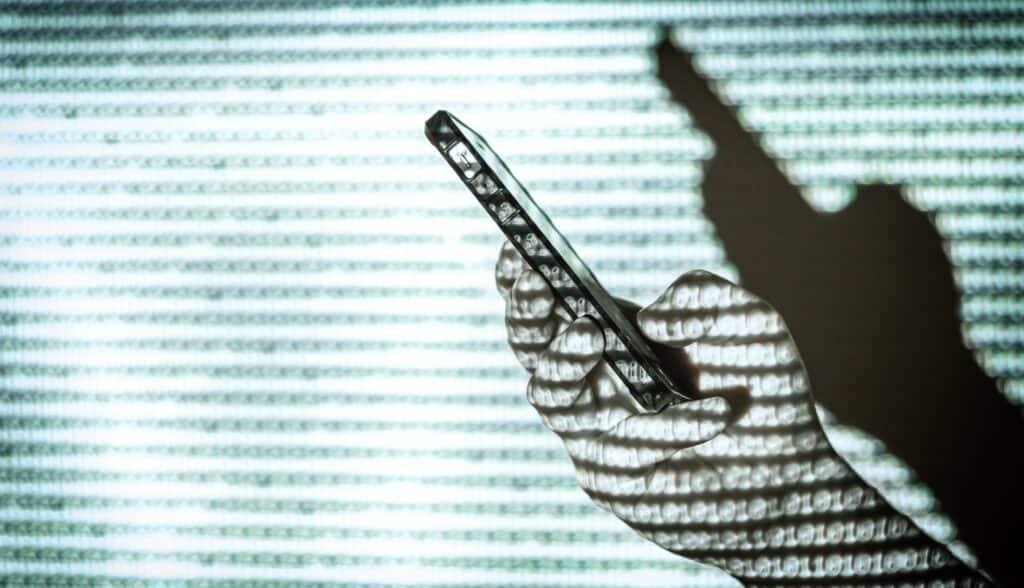
Protecting sensitive data on your mobile device is crucial, as unauthorised access can lead to identity theft or financial loss. One of the most effective ways to secure your data is encryption. Encryption is a process used to secure the user data stored on an Android device. It involves encoding the information with an encrypted key. To encrypt an Android device, ensure the device is 80% charged and unrooted before starting the process. Be aware that if you forget the password to unlock an encrypted phone, the only way to regain access is through a complete factory reset.
Another way to protect sensitive data is by using remote lock screen, and data wipe features. Remote lock and data wipe is a security policy that enables businesses or individuals to remotely erase or lock a mobile device in the event of loss or theft. Make sure to be well informed about such policies, especially if you’re using a Bring Your Own Device (BYOD) policy at work.
Establishing strong passwords for your applications is also essential to protect your personal and professional data. Use a combination of letters, numbers, and symbols to create secure passwords and update them regularly. Consider using a password manager to store and generate unique passwords for each of your online accounts.
Lastly, be cautious when working remotely on mobile devices, as this may increase the risk of security breaches. Always ensure that you are connected to a secure network and avoid sharing sensitive data over unsecured connections.
Read our blog on telephone scammers
3. Downloading Apps from Official App Stores

Downloading apps exclusively from official app stores, such as Google Play and Apple AppStore, is vital to maintain smartphone security. These app stores have stringent vetting processes that minimise the risk of malware and guarantee app security. Although downloading apps from unofficial sources may seem tempting due to the availability of free or modified versions, it exposes your device to potential security risks.
Before downloading an app, it’s crucial to evaluate its credibility. Examine the number of reviews, the date of the last update, and the contact information of the organisation. By following these steps and downloading apps only from official app stores, you can significantly reduce the risk of installing malicious apps on your device.
4. Regular Data Backup
Backing up your smartphone data is essential to protect and retrieve your information, especially if your device becomes infected or compromised. Backing up your data externally to the smartphone protects against potential phone loss, damage, malware, or theft.
Regular external data backups guarantees convenient access to your files from any location, ensuring that your data remains safe even if your device is compromised.
External data backups are often referred to as cloud backups. The “cloud” in smartphone (and computing) terms can be described as a global network of servers that are connected and operate over the internet. These servers are designed to store and manage data, run applications, deliver content or services, and much more.
In simple terms, when you use the cloud to store your data, it means you’re using computing resources (like storage) that are not located on your own device, but are instead delivered to you over the internet from these remote servers.
For example, if you’ve ever used email services like Gmail, streamed movies on Netflix, or stored photos on Dropbox, you’ve used the cloud. Instead of storing your emails, movies, or photos on your personal computer or phone, they’re stored on the servers of these companies and you access them over the internet. This allows you to access your data from any device that has an internet connection, not just your personal device.
With several cloud-to-cloud backup solutions available, you can easily protect your deleted files or earlier versions from being permanently lost.
To enable automatic backup on Android devices, configure the settings in the Photos app. When establishing automatic backup, it is essential to prevent rapid depletion of the internet traffic allocated by your data plan. Configure the system to back up only when connected to a Wi-Fi network to avoid excessive data usage.
Investing in automatic backups in the cloud has several advantages. All applications and data will be seamlessly synchronised in the cloud, eliminating the need to manually back up all your data and providing an additional layer of protection for your files.
Checkout our informative blog on ‘What a cyber attacks means’
5. Implementing Mobile Security Software
Mobile security software is another vital aspect of smartphone security. Installing antivirus apps on your mobile device can provide protection against viruses and potential hacking attempts. Additionally, these security apps continuously monitor and scan your device for malware and viruses, ensuring that your sensitive data remains protected.
One potential risk to smartphone security is connecting your device to an unfamiliar computer. There’s a possibility that the computer is infected with malware, which could then be transferred to your mobile phone itself. Always be cautious when connecting your mobile device to unknown computers, and consider using mobile security software with VPN features, such as Panda’s free antivirus software, to further enhance your mobile device security.
By implementing mobile security software, you can safeguard your device from various threats, making it more difficult for malicious actors to infiltrate your data and compromise your smartphone’s security.
6. Keeping Your Phone’s Operating System Updated

Keeping your phone’s operating system updated is crucial for smartphone security. Regular updates enhance security, address bugs, and patch any security holes and weaknesses, thus preventing potential malicious attacks. An up-to-date operating system can enhance performance and bolster security, shielding your device from newly identified threats in various operating systems.
To check for software updates on an Android phone, navigate to Settings > System > Updates >. Software update, and click the “Check for update” button to determine if updates are available. By regularly updating your phone’s operating system, you can ensure that your device remains secure and protected against the latest security threats.
Don’t forget that software updates are not limited to your phone’s operating system. Make sure to update your apps regularly as well, as they can also introduce security updates and new features that enhance your smartphone’s security.
7. Safe Use of Public Wi-Fi Networks

Public Wi-Fi networks can be convenient, but they can also expose your device to security vulnerabilities. Data transmitted via public networks (open or public WiFi) can be accessed by those with the necessary technical knowledge. This makes it inadvisable to access confidential information on a smart phone over a public Wi-Fi network. To utilise public Wi-Fi networks securely, use a VPN (Virtual Private Network) to encrypt your internet activity, making it unreadable to cybercriminals.
A VPN app is a virtual private network that can provide protection to your mobile device by preventing third parties from accessing your private data there. It does this by connecting to an external server and masking your device’s IP address. By employing a VPN app, you can enhance mobile security and protect your sensitive data while using public Wi-Fi networks.
When connecting to a public Wi-Fi network, be cautious about the information you share with company network and the websites you visit. Avoid accessing sensitive information, such as bank accounts or personal data, on public networks. By taking these precautions and using a VPN, you can safely use public Wi-Fi networks without compromising your smartphone security.
8. Strengthening Online Account Security

Your online accounts are a treasure trove of personal and sensitive information. To ensure the security of lost data in your online accounts, it’s essential to regularly review your security settings and update your passwords. By periodically checking your account settings, you can identify and rectify any potential security vulnerabilities, keeping your data safe from unauthorized access.
In addition to updating passwords, consider using two-factor authentication for an extra layer of security. This process typically involves a unique code sent to your phone, ensuring that only you can access your account even if your password is compromised. By embracing these practices, you can significantly strengthen your online account security and protect your sensitive data.
9. Embracing Two-Factor Authentication
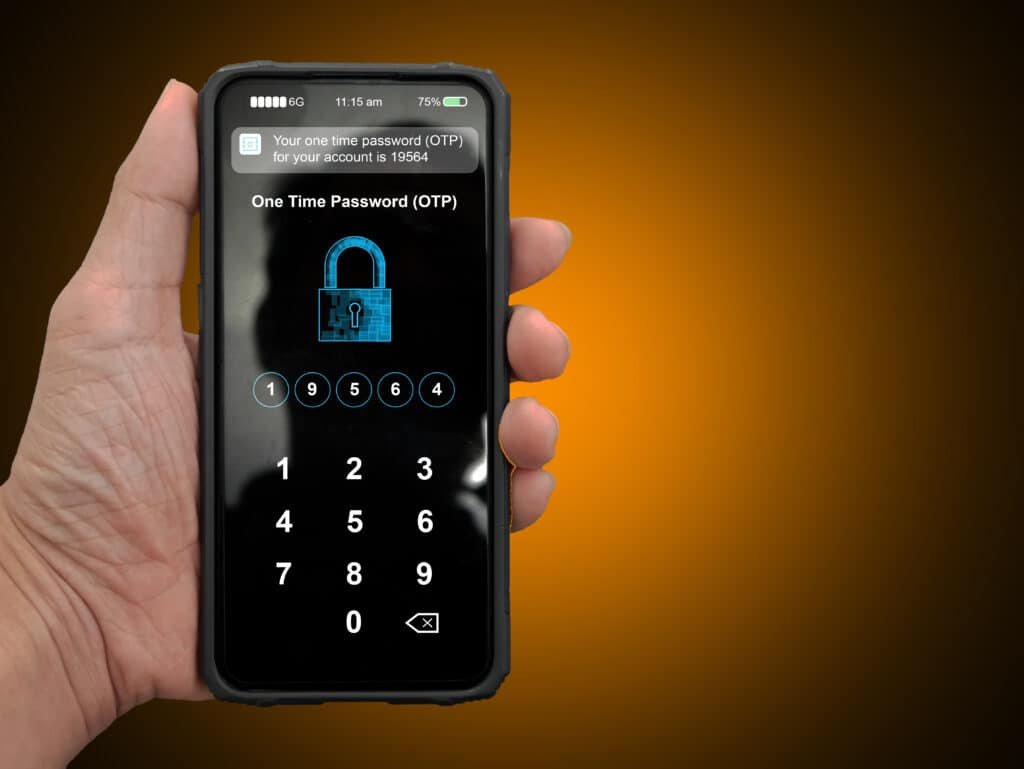
Two-factor authentication provides an additional layer of security for your online accounts. It requires users to verify their identity through a unique, time-sensitive code that is delivered via text message, cell phone, or hardware token. By adopting two-factor authentication, you make it more difficult for unauthorized users to gain access to your accounts even if they possess your password.
Multi-factor authentication is another option to enhance your account security. This method combines two or more factors for authentication, such as a password, cell phone or hardware token, and fingerprint authentication. By implementing multi-factor authentication, you can further protect your sensitive data from unauthorised access.
Incorporating two-factor or multi-factor authentication into your online account security practices can significantly reduce the risk of unauthorised access. By adding this extra layer of protection across multiple accounts, you can ensure that your personal and sensitive information remains secure, even if your password is compromised.
10. Avoiding Jailbreaking or Rooting Your Device

Jailbreaking or rooting your device may seem appealing, as it allows you to unlock your phone and remove the manufacturer’s safeguards installed apps, granting unrestricted access to the device’s capabilities. However, this practice can expose your phone to security risks and make it more susceptible to malware and viruses.
By jailbreaking or rooting your device, you enable users to install apps that bypass Google and Apple’s application vetting processes. This increases the likelihood of malware and viruses infecting your device and puts your sensitive information at risk.
To maintain your smartphone security, refrain from jailbreaking or rooting your device and always download apps from official app stores.
Summary
In conclusion, smartphone security is a critical aspect of our digital lives. By following the 10 best practices outlined in this blog post, you can significantly enhance your mobile device security and protect your sensitive data from unauthorised access. From establishing strong screen locks to embracing two-factor authentication and avoiding jailbreaking or rooting your device, these practices provide a comprehensive approach to securing your smartphone.
Remember, smartphone security is an ongoing process that requires regular attention and maintenance. By staying vigilant and proactive, you can stay one step ahead of cyber threats and enjoy the convenience of mobile technology with peace of mind.
Frequently Asked Questions
Which of the following is a mobile security best practice?
Mobile security best practice is to always make sure that your devices are updated with the latest operating systems, anti-malware and antivirus programmes, use strong passwords, and keep your information backed up in secure locations.
It is important to take the necessary steps to protect your data and devices from malicious actors. Make sure to regularly update your devices, use strong passwords, and back up your data in secure locations. Doing so will help ensure that your data is safe and secure.
What are the best security strategies to secure your mobile device?
To secure your mobile device, it is recommended to use strong passwords/biometrics, ensure public or free wifi is protected, utilize a VPN, encrypt your device, install an Antivirus application, update to the latest software, be discerning, and keep backups.
This set of best practices will help you protect your device from any potential harm.
What are the best practices for security of Android phones?
To ensure the security of your Android phone, it is best to regularly update your device’s operating system, enable encryption and authentication features, establish strong passwords and use trusted antivirus software.
Additionally, be vigilant about safeguarding personal data and communication by only downloading apps from secure sources and setting appropriate permissions for them.
What is the most secure type of screen lock?
The most secure type of screen lock is one that combines letters, numbers, and symbols of at least four characters long. This combination ensures increased protection against attempts to access your device without permission.
How can I safely use public Wi-Fi networks?
Be sure to keep your anti-virus software and firewall up-to-date when using public Wi-Fi networks, as this will help protect your device from malicious software and hackers. For added further security measures, avoid sharing personal or sensitive information when using a public network and use caution when connecting to websites.
To stay safe when using public Wi-Fi networks, be sure to encrypt your online activity with a VPN, keep your anti-virus software and firewall updated, and be mindful of the information you share online. By following these simple steps, you can ensure that your data is secure while connected to a public network.
What is Two-Factor authentication?
Two-factor authentication, often abbreviated as 2FA, is a security measure that requires two types of identification before you can access an account or system.
Think of it like a two-step verification process. The first step is something you know, like your password. The second step is something you have or something you are. This could be a code sent to your phone (something you have) or a fingerprint scan (something you are).
This two-step process makes it much harder for someone else to access your account, even if they know your password, because they would also need access to your phone or your fingerprint. It’s like having a second lock on your door – it provides an extra layer of security.
External Reference Sites
National Cyber Security Centre (NCSA) – Keeping your smartphone safe
Cyber Security and Infrastructure Security Agency (CISA) – Protecting your smart device
With over three decades of experience in the heart of London’s financial sector, I have dedicated my career to the pursuit of robust cybersecurity practices and IT leadership. As a Certified Information Systems Security Professional (CISSP), Certified Information Security Manager (CISM), Certified Chief Information Security Officer (C|CISO), Certified Ethical Hacker (CEH), and Computer Hacking Forensic Investigator (CHFI), I bring a wealth of knowledge and expertise to the table.
My journey in the field of cybersecurity has not only been about personal growth but also about sharing my insights with others. As an international speaker, I have had the privilege of addressing audiences worldwide, discussing the importance of cybersecurity in today’s digital age. My passion for knowledge sharing extends to my work as an author and blogger, where I delve into the complexities of cybersecurity, offering practical advice and thought leadership.
In my role as a CISO and Head of IT, I have overseen the development and implementation of comprehensive information security and IT strategies. My focus has always been on creating resilient systems capable of withstanding the evolving landscape of cyber threats.
My Master’s degree in Cybersecurity has provided a solid academic foundation, which, when combined with my practical experience, allows me to approach cybersecurity from a holistic perspective.
I am always open to connecting with other professionals in the field, sharing knowledge, and exploring new opportunities. Let’s secure the digital world together.

