O2 Scams – Safeguard against fraud

We may earn a small fee from the companies mentioned in this post.
Navigating the deceptive waters of O2 scams? Understand how to identify and avoid 02 scams by reading this informative article. Our guide highlights the most common scams targeting O2 customers, equipping you with the knowledge to stay one step ahead of fraudsters. Arm yourself with effective strategies to guard your account and sidestep the financial pitfalls these 02 scams present.
Key Takeaways – O2 Scams
Scammers impersonating O2 offer fraudulent discounts and free upgrades to lure customers, and may exploit one-time authorisation codes (OTAC) to gain unauthorised access to accounts.
A SIM swap scam involves fraudsters transferring a victim’s phone service to a SIM card they control, potentially leading to account takeovers and financial losses; users should be vigilant and protect their personal information.
Customers should protect their personal details by authenticating communications, using strong passwords, and reporting suspicious calls and texts to O2 using dedicated reporting channels.
Beware of O2 Scam Calls: 40% Discounts and Free Upgrades

Scammers impersonate O2 through fraudulent calls, presenting appealing fake discounts or upgrades to lure mobile phone users into their trap. They may offer significant bill reductions or a free upgrade to high-end handsets, knowing full well that such irresistible deals are hard to turn down. Remember the old adage – if it sounds too good to be true, it probably is!
On the other hand, fraudsters also engage in device delivery scams, attempting to intercept or deceive customers into surrendering high-value packages. They may attempt to gain control of your devices and potentially your personal data by providing incorrect security answers or requesting security pins or personal information over the phone.
The OTAC Code Trap
One-Time Authorisation Codes, or OTAC codes, are utilised by O2 for authentication purposes, similar to one time passcodes. While they are meant to safeguard your account, scammers have found ways to exploit them. They persuade victims to verbally disclose the OTAC code received via a text message on their phone, under the guise of verifying their identity.
With the OTAC code in their possession, scammers are capable of deceitfully ordering devices or gaining unauthorised access to O2 customer accounts. This could lead to a situation where a criminal gains control over your personal information, posing a serious threat to the security of your bank details.
Device Delivery Deception

The device delivery deception scam is characterised by criminals ordering a product to be delivered to your address and requesting you to sign for it. They then attempt to trick you into handing over the package, often through deceptive tactics. This scam can lead to identity theft, financial loss, and unauthorised transactions with payment providers.
Various methods are employed by scammers, including the interception of communications and O2 smart device deliveries, including:
Attempts to intercept the packages
Duping the recipient into surrendering the packages
Use of false couriers to collect the packages
Redirection of deliveries to other addresses
Persuading the customer to send a device to a fictitious address
These scams can lead to account takeovers and may even be linked to an unrelated data breach.
Protect your smartphone from telephone scammers, read our informative blogpost.
SIM Swap Scams: How They Work and What to Watch For

A SIM swap scam is a form of account takeover fraud that exploits vulnerabilities in two-factor authentication and two-step verification. By deceiving the carrier into redirecting texts and calls to the scammer’s device, scammers can seize control of an individual’s mobile phone number and commandeer it to illicitly access accounts.
Should you suspect a SIM swap scam, here are the steps you should take:
Reach out promptly to your mobile phone service provider and alert them of the situation.
They can assist in securing your account and thwarting any unauthorised access.
Remember, vigilance is your best defence against these scams.
Signs of a SIM Swap Attack
Indications of service loss, such as an abrupt inability to place calls or send messages, can point to a SIM swap attack. This occurs when perpetrators persuade the service provider to transfer your service to a SIM card under their control, often intercepting incoming communications in the process.
Unauthorised modifications to your accounts, such as receiving notifications of activities in unfamiliar locations, could also be indicative of a SIM swap attack. If you receive unsolicited OTPs (One Time Password) from an email provider, it could be a substantial indicator of an ongoing SIM swap attack as unauthorised individuals may intercept these one-time passwords, obtaining illicit access to your accounts.
Preventing SIM Swap Scams
Preventing SIM swap scams involves a proactive approach. Here are some practices that can help protect your accounts from unauthorised access and potential losses with payment providers:
Keep your personal information secure and protect your phone and SIM with passwords.
Request call-backs when dealing with sensitive accounts.
Be cautious of responding to suspicious communications.
By following these practices, you can reduce the risk of falling victim to SIM swap scams.
Moreover, here are some additional steps you can take to enhance your online security:
Enable two-factor authentication for your accounts
Use different, unique passwords for each of your accounts
Limit sharing personal information on social media
Always verify the authenticity of communication from your service provider
By following these steps, you can add an extra layer of security to your online presence.
Protecting Your Personal Details: Tips for O2 Customers
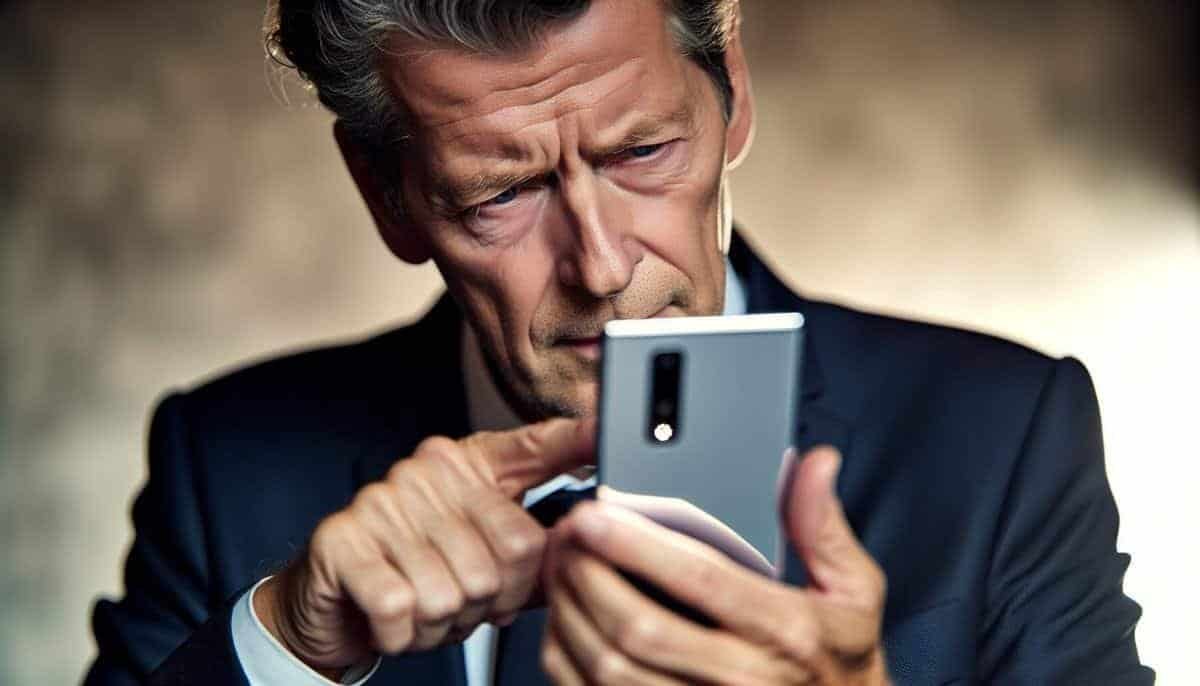
Protecting your personal details should be a priority. Authenticating communications from O2, allows customers to safeguard their personal information from potential fraudsters impersonating the company and avoid unauthorised charges on their mobile phone bill.
Remember, genuine communications from O2 will not request sensitive information, such as:
bank details
PIN
password
any one-time code or security information for your O2 account
Be vigilant and cross-check phone numbers and email addresses with official O2 contact information to confirm legitimacy.
Verifying Callers and Texts
Before responding to a call or a text message claiming to be from O2, confirming its legitimacy is vital. Be cautious of calls or texts that:
Ask for personal or financial information
Demand immediate payment
Prompt you to download software or click on links
Use generic greetings
Reporting it to your mobile phone service provider is key if you suspect a scam call or text. You can dial 202 from your O2 phone, or if you’re using a different phone line, you can reach them at 0800 977 7337.
Secure Password Practices
Creating strong, unique passwords is an essential step to safeguard your online accounts. According to the National Cyber Security Centre, use a combination of three random words to create a strong password. Read our informative article on how to create a strong password.
Avoid using common words, personal information, or security answers as part of your password. In addition to these methods, one time passcodes passwords can provide an extra layer of security for your accounts, making it even more difficult for hackers to access your information.
Moreover, it’s crucial to regularly change your passwords and use unique ones for each account. Be vigilant against phishing and smishing attempts designed to obtain sensitive credentials and gain unauthorised access to your online accounts.
Reporting Scam Calls and Text Messages: A Guide for O2 Users

Reporting suspicious calls and text messages not only protects you, but also aids in preventing scammers from exploiting others. O2 offers several channels to report scam calls received and texts, and it’s important to use these resources if you suspect you’ve been targeted.
Whether it’s a genuine message, a suspicious call asking for your personal details or an unexpected text message with a dubious link, reporting these instances can help O2 block these numbers and investigate further.
Reporting Scam Calls
If you receive a call that you suspect is a scam, follow these steps:
Hang up immediately.
Don’t share any personal information.
Report the call to O2 by dialing 202 for free from your O2 mobile, or calling 0344 809 0202 at standard UK rates.
Remember, O2 will never call you to ask for your bank details reset passwords or security answer. So, if someone calls you claiming to be from O2 and asks for these details, it’s likely a scam call.
Reporting Scam Text Messages
If you receive a suspicious text message, don’t click on any links or provide any personal information. Instead, forward the message to 7726, a free reporting service for suspicious text messages.
Whether you’re an O2 customer or not, you can report scam messages to 7726. By doing so, you’re helping mobile network providers conduct thorough investigations into the sources of scam numbers and implement necessary actions to prevent future scams.
Account Takeover: How Criminals Gain Control and What You Can Do
Account takeover is a form of identity theft where fraudsters gain control of your online account to commit fraud. This can occur through various methods, such as phishing scams, social engineering, and malware.
Once in control, these criminals can make unauthorised transactions, create new accounts, or even lock you out of your own account. Recognising the signs of account takeover and taking appropriate measures to guard your account is therefore a necessity.
Types of Account Takeover Attacks
Account takeover attacks can take various forms, but the most common ones include:
Phishing: fraudsters masquerading as a familiar entity to deceive individuals into disclosing their confidential data
Vishing: leveraging compromised accounts to disseminate spam and send phishing emails
SIM swap scams
SIM swap scams, on the other hand, specifically target an individual’s phone in order to breach their online accounts. They exploit vulnerabilities in two-factor authentication and two-step verification systems, making them a highly intrusive form of attack.
Defending Against Account Takeovers
A combination of maintaining vigilance and adopting proactive measures is involved in defending against account takeovers. Two-factor authentication or 2FA can add an extra layer of security to your account. By requiring two distinct forms of identification to access an account, 2FA makes it more challenging for unauthorised individuals to gain access to your account, even if they’ve acquired your password.
In addition to enabling 2FA, monitor your account activities regularly. O2 users can do this by accessing My O2 to review their usage, examine their bills, and keep track of their monthly data allowance. Regularly updating your passwords and using strong, unique ones for each account can further enhance the security of your accounts against potential takeovers.
Summary
In conclusion, while the world of mobile communications offers us unprecedented convenience, it also opens new avenues for fraudsters to exploit. However, understanding the tactics these scammers use, such as offering fake discounts or upgrades, SIM swap scams, and account takeovers, can help you stay one step ahead. Remember, your best defence is vigilance. Stay alert, protect your personal information, and don’t hesitate to report any suspicious activity.
Frequently Asked Questions
Has my O2 account been hacked?
Call O2 customer service at 202 (free from your O2 mobile) or 0344 809 0202 (standard UK rates apply) to verify if your account has been compromised and report any fraudulent activity immediately.
What are some signs that a phone call is actually a scammer?
Be cautious if the caller asks for personal or financial information without proper identification or if they pressure you to act quickly based on threats. Stay safe from potential phone scams.
What is the O2 spam number?
To report O2 spam numbers, you can call O2 on 202 and select the Fraud option to report the spam number and follow the prompts. You can also report unknown number or spam callers by texting CALL to 7726.
Can a scammer get into your phone?
Yes, scammers can potentially gain access to your phone by using tactics like hijacking your phone number or tricking you into downloading malware through fake apps, dangerous links, and phishing messages. It’s important to be cautious and avoid taking any action that could give scammers access to your device.
How can I report a scam call to O2?
To report a scam call to O2, simply dial 202 for free from your O2 mobile, or call 0344 809 0202 at standard UK rates.
Useful Reference Websites
- Action Fraud (Official UK Reporting Centre for Fraud and Cybercrime): This government website is crucial for reporting fraud and getting advice on fraud prevention.
- GOV.UK – Fraud, Tricks and Scams Guidance: Offers official guidance on identifying and avoiding different types of scams, including those related to visa and immigration services.
- O2 Community Forum – Phishing, Smishing & Scams: A platform where users and experts discuss the latest information and advice on different scams, including how to report suspicious emails and texts.
With over three decades of experience in the heart of London’s financial sector, I have dedicated my career to the pursuit of robust cybersecurity practices and IT leadership. As a Certified Information Systems Security Professional (CISSP), Certified Information Security Manager (CISM), Certified Chief Information Security Officer (C|CISO), Certified Ethical Hacker (CEH), and Computer Hacking Forensic Investigator (CHFI), I bring a wealth of knowledge and expertise to the table.
My journey in the field of cybersecurity has not only been about personal growth but also about sharing my insights with others. As an international speaker, I have had the privilege of addressing audiences worldwide, discussing the importance of cybersecurity in today’s digital age. My passion for knowledge sharing extends to my work as an author and blogger, where I delve into the complexities of cybersecurity, offering practical advice and thought leadership.
In my role as a CISO and Head of IT, I have overseen the development and implementation of comprehensive information security and IT strategies. My focus has always been on creating resilient systems capable of withstanding the evolving landscape of cyber threats.
My Master’s degree in Cybersecurity has provided a solid academic foundation, which, when combined with my practical experience, allows me to approach cybersecurity from a holistic perspective.
I am always open to connecting with other professionals in the field, sharing knowledge, and exploring new opportunities. Let’s secure the digital world together.

