Is email secure?

We may earn a small fee from the companies mentioned in this post.
An in-depth look at security in 2023
Is your email truly secure? The digital age has revolutionized the way we communicate, and with it, the need for robust email security has become paramount. As we delve into the world of email encryption and security best practices, we will uncover the truth about the safety of your online communications and answer the question, “is email secure?”
Short Summary
Email security has evolved over time to protect users from common threats.
Various encryption methods provide different levels of protection, with best practices such as strong passwords and two-factor authentication recommended for maximum safety.
Alternatives to email, such as client portals and encrypted messaging apps, offer additional secure communication options.
Understanding email security
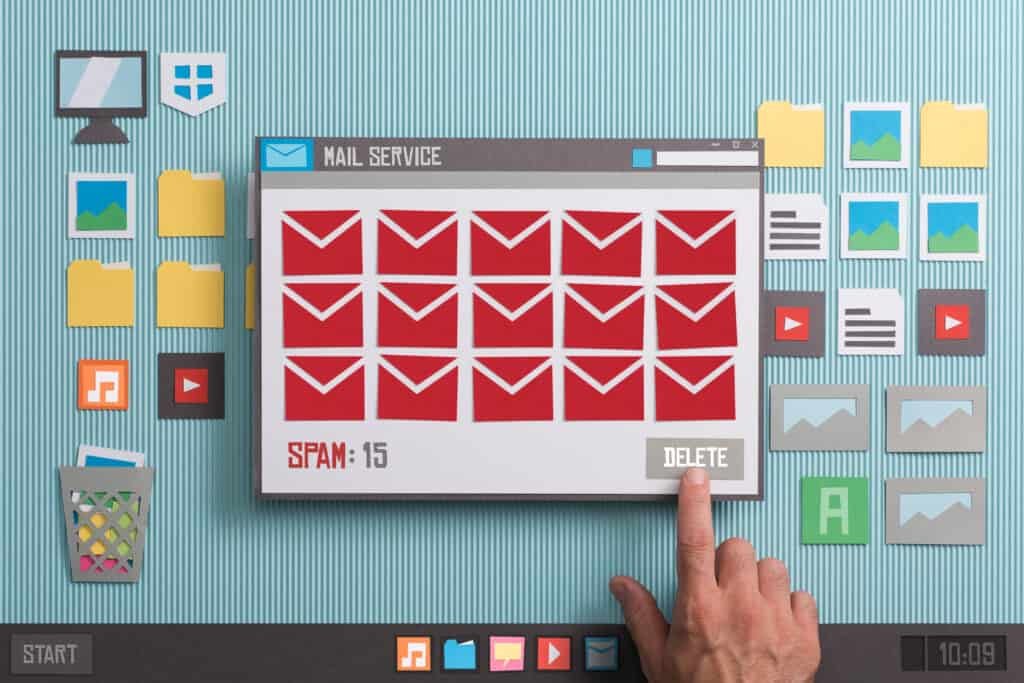
The importance of email security cannot be understated. It serves as the first line of defense against common threats such as phishing, malware, and unauthorized access, safeguarding users and their sensitive information. Email encryption plays a crucial role in ensuring that only the intended recipient can access the contents of the email, protecting you from the prying eyes of cybercriminals.
But how did email security evolve to where it is today? To understand the current landscape, we need to take a step back and examine the history of email security and the challenges it has faced along the way.
The evolution of email security
In the early days of email, security was not a primary concern. The Standard Mail Transfer Protocol (SMTP) only enabled unauthenticated and unencrypted messages. As a result, sending confidential information via email was akin to sending a postcard through the mail, leaving sensitive data exposed and vulnerable to anyone with access to the network, network equipment, or mail servers.
Over time, SMTP has been upgraded to incorporate authentication and encryption, providing much-needed security enhancements to email communications. Email security measures such as secure email gateways, SSL and TLS encryption, and end-to-end encryption have been implemented to protect not only the content of emails but also email attachments from unauthorized access.
However, even with these advancements, email security still faces various challenges and threats.
Common email security threats
Despite the progress made in email security, a plethora of threats still exist, ready to prey on unsuspecting victims. Some prevalent email security threats include phishing scams, malware attacks, spam emails, and unauthorized access to inboxes. Phishing, for instance, is a type of cyberattack where malicious actors use fraudulent emails to deceive individuals into divulging confidential information. It is estimated that more than 90% of data breaches are attributed to phishing scams.
Other threats, such as malware attacks, can cause damage or disruption to computers and computer systems, with the potential to steal data, delete files, or even gain control of a computer. Spam emails, on the other hand, are unsolicited messages sent in bulk, often used to spread malicious software or advertise products or services. Unauthorized access to inboxes is another significant threat, typically achieved through phishing scams, malware attacks, and other methods.
These threats emphasise the importance of email security and the need for robust protection measures.
Checkout our informative article on protecting against WhatsApp scams
How email encryption works
Email encryption is a vital security measure that safeguards emails from unauthorised access. By encrypting emails, only the intended recipient can read the contents of the email, ensuring that sensitive information remains secure.

Email encryption comes in two forms: encryption in transit and end-to-end encryption. These are the two main types of email encryption.
End-to-end encryption is particularly secure, as it encrypts data on the sender’s device using the recipient’s public key and remains encrypted until it reaches the recipient’s device, where it is then decrypted using the recipient’s private key.
To better understand email encryption, it’s important to delve into the realm of public and private keys and the various types of email encryption available.
Public and private keys
Public and private keys are the backbone of email encryption. These cryptographic keys are employed in public-key cryptography to ensure the secure encryption and decryption of data.
The public key can be shared openly, while the private key must be kept confidential and only known to the owner. In the context of email encryption, public and private keys are used to respectively encrypt and decrypt emails, ensuring that the contents of the email remain secure and accessible only to the intended recipient.
End-to-end encryption is a prime example of how public and private keys are utilized. In this process, the sender encrypts the message using the recipient’s public key, and the recipient then decrypts the message using their private key. This ensures that the content of the email remains encrypted and secure throughout its journey from sender to recipient.
Types of email encryption
There are various types of email encryption available, each with its own strengths and weaknesses. Some of the most commonly used email encryption methods include TLS, S/MIME, PGP, and end-to-end encryption. TLS encryption, for example, provides a secure means of transmission for emails, preventing interception. However, TLS only encrypts the data in transit and not the message itself, leaving the contents of the email vulnerable once delivered.
On the other hand, S/MIME and PGP encryption methods offer added protection for email attachments and content. These encryption methods, however, have their own limitations, such as the recipient and subject line of the email remaining unencrypted. In addition, compatibility with enterprise email clients may vary, with S/MIME generally more compatible with clients like Outlook or G Suite.
By understanding the different types of email encryption available, users can make informed decisions on which method best suits their needs.
Securing your emails: Best practices
Implementing email encryption is only one piece of the puzzle when it comes to securing your emails. To ensure the utmost protection of your online communications, it is essential to employ additional security measures and best practices. These include using strong passwords, two-factor authentication, and recognizing and avoiding phishing scams.

By adopting these best practices, you can significantly reduce the risk of unauthorized access to your email accounts and the potential theft of sensitive information. Let’s take a closer look at each of these practices and how they can help strengthen your email security.
Strong passwords and password managers
One of the most crucial aspects of email security is having a strong password. A robust password should be at least 12 characters long, contain a combination of upper and lowercase letters, numbers, and symbols, and should not include personal information or common words.
To create and store these complex passwords, it is highly recommended to use a password manager. Password managers not only generate strong, unique passwords for each of your accounts, but also store them securely and automatically enter them when you sign in. This makes it easier to create and remember strong passwords while reducing the chances of your accounts being breached.
By using a password manager, you can significantly enhance the security of your email accounts and other online accounts.
Read our review of the best Password Managers
Two-Factor Authentication (2FA)
Two-factor authentication (2FA) is another vital security measure that can help protect your email accounts. 2FA adds an extra layer of security to the authentication process by requiring a second factor, such as a one-time passcode or security key, in addition to your password. This makes it much more difficult for unauthorized users to gain access to your accounts, even if they manage to crack your password.
By implementing 2FA on your email accounts and other online accounts, you can significantly reduce the risk of account takeovers and provide an added layer of security for your sensitive information. Combining 2FA with strong passwords and password managers creates a powerful defence against unauthorized access to your accounts.
Recognising and avoiding phishing scams
Phishing scams are a prevalent threat to email security, and being able to recognize and avoid them is essential in protecting your sensitive information. Phishing scams typically involve requests for personal information, generic salutations, spelling errors, unofficial sender email addresses, unfamiliar webpages, and misleading hyperlinks.
To protect yourself from phishing scams, be vigilant for any emails or text messages that request personal information, and refrain from clicking on links or attachments from unknown sources. Using two-factor authentication and a secure password manager can also help safeguard your accounts and reduce the risk of falling victim to phishing scams.
Check out our latest blog on protecting yourself from HMRC scams
Popular email providers and their security features
When it comes to email security, not all providers are created equal. Some popular email providers like Gmail, Outlook, Yahoo Mail, and ProtonMail offer different levels of security features, such as TLS encryption, S/MIME encryption, and end-to-end encryption.
By comparing these providers and their security offerings, you can make an informed decision on which email provider best suits your needs for secure communication.

Let’s take a closer look at the security features offered by some popular email providers and how they can help protect your online communications.
Gmail
Gmail, one of the most popular email providers, offers TLS encryption as a standard feature. This type of encryption provides a secure means of transmission for emails, preventing interception by unauthorized parties. However, TLS encryption has its limitations, as it only encrypts the data in transit and not the message itself, rendering the contents of the email vulnerable once delivered.
To enhance email security, Gmail also offers S/MIME encryption for Google Workspace users. This type of encryption provides added protection for email content and attachments and is available with a paid subscription.
Outlook
Outlook, another popular email provider, also employs TLS encryption for emails. However, to access the added security provided by S/MIME encryption, a paid subscription is required. It’s important to note that Outlook’s S/MIME encryption is only available on Windows desktops and not supported on Mac, iOS, Android, and other non-Windows devices.
By opting for a paid subscription, Microsoft 365 Premium or Microsoft Office 365 E3 users can take advantage of Outlook’s S/MIME encryption, providing an additional layer of security for their email communications.
Yahoo Mail
Yahoo Mail provides TLS encryption for its users, similar to Gmail and Outlook. However, unlike Gmail, Yahoo Mail does not offer native S/MIME or PGP support, requiring users to rely on third-party plugins for end-to-end encryption.
While Yahoo Mail’s TLS encryption provides a baseline level of security for email communications, users seeking more robust encryption options may need to consider alternative email providers or third-party solutions for end-to-end encryption.
ProtonMail
ProtonMail, a more privacy-focused email provider, offers multiple layers of encryption to ensure the security of your emails. Utilizing a combination of TLS, zero-access encryption, and end-to-end encryption, ProtonMail ensures that your emails are protected from unauthorized access. One of the key features of ProtonMail is that only the user has control over their private key, further enhancing the security of their email communications.
In addition to its advanced encryption methods, ProtonMail also offers two-factor authentication and metadata stripping, providing an even more secure email experience for its users. Best of all, you can obtain a free and secure ProtonMail account, making it an attractive option for those seeking enhanced email security.
Alternatives to email for secure communication

While email remains the most widely used form of online communication, there are alternative methods available for those seeking a more secure means of transmitting sensitive information.
Client portals and encrypted messaging apps are two viable alternatives to traditional email for secure communication, providing an additional layer of protection for your sensitive data.
Client portals
Client portals are secure online platforms that enable businesses to share pertinent documents and information with their clients in a protected environment.

These portals provide a personalized hub for clients to access relevant information regarding projects and manage their accounts. To ensure the security of client portals, firewalls, malware scanners, and encryption are employed, safeguarding the sensitive information shared within the portal.
When using client portals, it is essential to follow best practices such as utilizing strong passwords and two-factor authentication, as well as being aware of and avoiding phishing scams. By doing so, you can significantly enhance the security of your online communications and protect sensitive information such as attorney-client privileged documents or health information.
Encrypted messaging Apps
Encrypted messaging apps are an increasingly popular alternative to traditional email for secure communication. Apps such as Signal, Telegram, WhatsApp, Threema, Wire, and Wickr Me offer end-to-end encryption, ensuring that only the sender and the recipient can view the messages, files, and images being sent.
Discover how to protect yourself from WhatsApp Scammers, read our easy to read informative article.
These messaging apps not only provide a secure means of communication, but also offer additional security features such as self-destructing messages, which automatically delete messages after a predetermined amount of time.
By using encrypted messaging apps, you can enjoy a more secure and private means of communication, safeguarding your sensitive information from potential threats.
Summary
In conclusion, email security has come a long way since its inception, but there is still much work to be done to ensure the complete protection of our online communications.
By understanding the different types of email encryption, implementing best practices such as strong passwords and two-factor authentication, and considering alternative methods of communication like client portals and encrypted messaging apps, we can take control of our digital lives and safeguard our sensitive information from the ever-evolving threats of the digital world.
So, the next time you hit send on that important email, ask yourself, “Is my email secure?”
Frequently Asked Questions
Are emails considered secure?
Overall, emails are not considered secure as they can be intercepted and read by people other than the intended recipients. Email should never be used for sending sensitive data or information, as it cannot guarantee privacy or security.
It is important to exercise caution when sending emails and take necessary measures to protect your data.
Encrypted email is considered secure, if the encryption is applied in a secure way.
Are emails private?
Email is convenient and widely used, but it may not be private. Regular email services don’t offer true encryption, leaving messages vulnerable to hacking and data breaches.
To ensure privacy, security, and confidentiality, the best option is to use a service that offers end-to-end encryption. This will ensure that only the sender and recipient of an email can read its contents.
Is it safe to send id documents by email?
Sending identification documents via email carries inherent risks due to the lack of security in standard email communications.
Traditional email protocols (SMTP, POP, IMAP) do not encrypt data by default, meaning that the information is sent in plaintext. If intercepted, the contents of the email, including your ID documents, can be easily read by malicious actors.
Should I send my address over email?
Given the risks associated with sending your address over email, it is not recommended to do so.
It is best practice to exercise caution when sending sensitive data through unencrypted channels.
Is text more secure than email?
Overall, SMS is likely more secure than email as it is far less susceptible to malicious attacks than a desktop or laptop computer.
Furthermore, text messages are also easier to monitor and keep secure than email due to their limited size and transmission network.
How to encrypt emails?
In order to encrypt emails, start by clicking on File in the message that you are composing and selecting Properties. From there, select the Security Settings tab, and check the box for Encrypt message contents and attachments. Once done, compose your message and click Send to securely protect your content.
Useful links
National Cyber Security Centre
- EFF’s Surveillance Self-Defense Guide (https://ssd.eff.org): This guide from the Electronic Frontier Foundation provides comprehensive information about digital security, including steps you can take to secure your email communication.
- Google’s Security Tips for Gmail (https://support.google.com/mail/answer/7039474?hl=en): If your readers use Gmail, this page provides Google’s official tips on how to secure their Gmail accounts.
- ProtonMail’s Security Features (https://protonmail.com/security-details): As an email provider that prioritizes privacy and security, ProtonMail’s detailed outline of its security measures gives readers an idea of what secure email looks like.
- Email Phishing: Recognising and Avoiding Scams (https://www.consumer.ftc.gov/articles/how-recognize-and-avoid-phishing-scams): This resource from the Federal Trade Commission (FTC) helps readers understand email phishing scams and provides tips on how to avoid them.
- Protect against Phishing Attacks (https://joncosson.com/9-best-ways-to-protect-against-phishing-attacks):
- Have I Been Pwned (https://haveibeenpwned.com/): This website lets users check if their email addresses have been compromised in a data breach, encouraging proactive steps towards email security.
- National Cyber Security Centre (Email security and anti-spoofing – NCSC.GOV.UK): This UK Gov website provides useful information and best practise to protect you against email spoofing and email security.
With over three decades of experience in the heart of London’s financial sector, I have dedicated my career to the pursuit of robust cybersecurity practices and IT leadership. As a Certified Information Systems Security Professional (CISSP), Certified Information Security Manager (CISM), Certified Chief Information Security Officer (C|CISO), Certified Ethical Hacker (CEH), and Computer Hacking Forensic Investigator (CHFI), I bring a wealth of knowledge and expertise to the table.
My journey in the field of cybersecurity has not only been about personal growth but also about sharing my insights with others. As an international speaker, I have had the privilege of addressing audiences worldwide, discussing the importance of cybersecurity in today’s digital age. My passion for knowledge sharing extends to my work as an author and blogger, where I delve into the complexities of cybersecurity, offering practical advice and thought leadership.
In my role as a CISO and Head of IT, I have overseen the development and implementation of comprehensive information security and IT strategies. My focus has always been on creating resilient systems capable of withstanding the evolving landscape of cyber threats.
My Master’s degree in Cybersecurity has provided a solid academic foundation, which, when combined with my practical experience, allows me to approach cybersecurity from a holistic perspective.
I am always open to connecting with other professionals in the field, sharing knowledge, and exploring new opportunities. Let’s secure the digital world together.

