Beware of FedEx Scam Emails: How to Spot and Protect Yourself from Phishing Attacks

We may earn a small fee from the companies mentioned in this post.
With the rise of online shopping and delivery services, scams impersonating trusted companies like FedEx have become increasingly prevalent. Cybercriminals are cunning, and their phishing attempts can be both sophisticated and convincing.
One common type of scam is the FedEx text scam, where scammers impersonate FedEx to trick individuals into giving away personal information or downloading malware.
How can you ensure that you don’t fall prey to these scams, and what should you do if you’ve already been a victim? In this blog post, we’ll explore the world of FedEx scam emails, learn how to recognise and protect yourself from them, and discover the steps to take if you’ve fallen victim.
We’ll cover everything from recognising common characteristics of FedEx scam emails, understanding their structure and tactics, to the dangers of falling for them, and how to protect yourself. We’ll also discuss the importance of reporting suspicious emails, the guidance FedEx offers for security, and the steps to take if you’ve fallen victim to a scam.
Finally, we’ll touch on the risks and precautions for mobile devices and share real-life examples of FedEx scam emails.
Key Takeaways
Be aware of common characteristics in FedEx scam emails to protect yourself from identity theft.
Exercise caution when receiving unsolicited emails and be wary of requests for personal information or links/attachments.
Report suspicious activity immediately to abuse@fedex.com and contact customer service with all pertinent details for Action.
Understanding FedEx Scams
FedEx scams are a type of phishing scam where cybercriminals pose as representatives of the FedEx courier company to deceive victims into revealing sensitive data. These scams can manifest in various forms, including fake shipment tracking codes, unexpected text messages, and malicious websites. The primary objective of these scams is to steal personal and financial information, which can then be used for identity theft and other malicious activities. By understanding the nature of these scams, you can better protect your sensitive data and avoid falling victim to these deceptive tactics.
Recognising FedEx Scam Emails

Understanding the common characteristics of FedEx scam emails is key to protecting yourself from these phishing scams. Some of the most common features of these emails include fake tracking numbers, urgent language, threats and requests for sensitive personal information. They often lead to phishing sites where your personal and financial information can be stolen, potentially leading to identity theft.
Discard and remove any email titled “Your FedEx Shipment Is On Hold” or any suspicious delivery notification message from your inbox. To verify the authenticity of an email from FedEx or other legitimate companies, examine the email address it’s being sent from. Be cautious when opening unsolicited emails from FedEx, especially those starting with generic greetings like “Dear Customer,” and immediately delete them.
Additionally, verify the source of any text notifications you receive, especially if you did not sign up for them.
Anatomy of a FedEx Phishing Email: Fake Shipment Tracking Code

The deceptiveness of FedEx phishing emails lies in their use of:
Official FedEx branding
Imitation email addresses
Requests for personal information
Potentially incorrect spelling or grammar
Fake shipment tracking code: Scammers send unexpected text messages containing links to fraudulent sites, enticing victims to provide personal information or make payments under the guise of tracking their package.
Scammers use FedEx’s official logo to give the impression of legitimacy and trustworthiness, thereby increasing the chances of the recipient falling for the phishing scam.
The language used in a FedEx phishing email can vary, but it often contains grammatical errors, misspellings, or awkward sentence structures. Keep in mind, scammers constantly refine their phishing site and tactics, hence, the language used in these emails can change. Exercise caution and verify the authenticity of any email claiming to be from FedEx, whether on a mobile device or a computer.
An example of a FedEx phishing email scam is the “Your FedEx Shipment Is On Hold” scam that often uses a similar subject line. Report any fraud attempts to the appropriate authorities if you receive such an email.
Types of FedEx Scams
There are several types of FedEx scams that you should be aware of:
Fake Package Delivery Scams: Scammers send text messages or emails claiming that a FedEx package is undeliverable and requires your assistance to resolve the issue. These messages often include a link to a phishing site designed to steal your personal or financial information.
Phishing Scams: These scams involve fake FedEx websites or emails that appear legitimate but are actually designed to harvest sensitive information. Scammers use official-looking branding and language to trick you into providing your personal or financial information.
Text Message Scams: Scammers send text messages claiming to be from FedEx, asking you to click on a link or provide personal or financial information. These messages often create a sense of urgency to prompt immediate action.
Malicious Website Scams: Scammers create fake FedEx websites that mimic the official site. These malicious websites are designed to steal sensitive information or install malware on your device when you interact with them.
By recognizing these different types of scams, you can take steps to protect yourself and avoid becoming a victim.
The Dangers of Falling for a FedEx Scam Email: Identity Theft
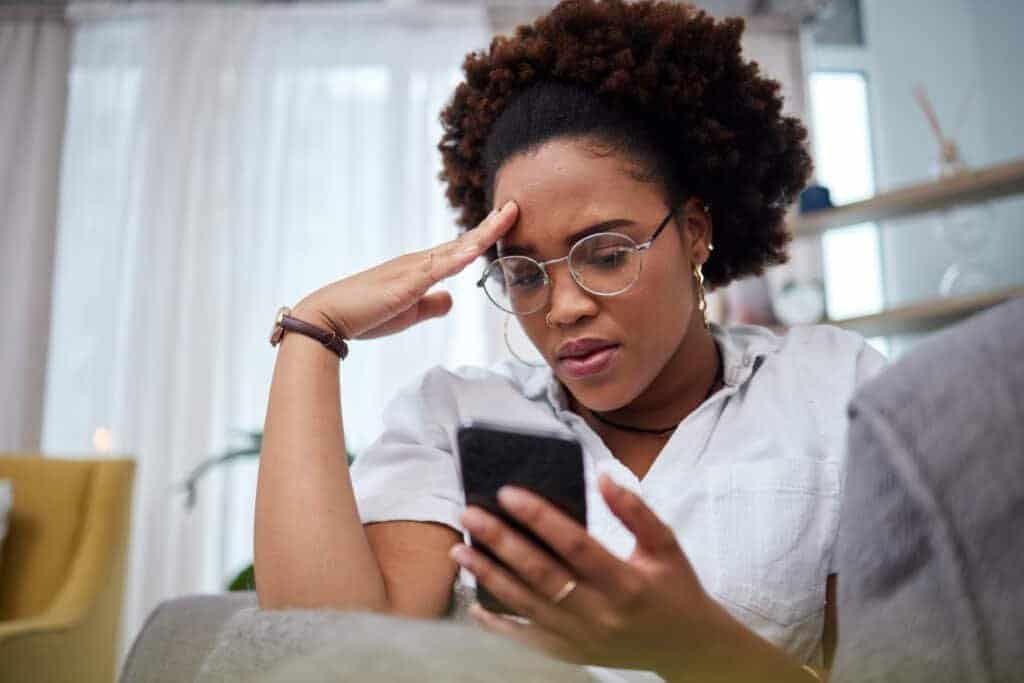
Responding to a FedEx scam email can result in malware infections, financial loss, and identity theft. These counterfeit emails often use phishing strategies to acquire your data, targeting your personal and financial information.
The “Your FedEx Shipment Is On Hold” email scam is an attempt to deceive individuals into divulging confidential information, downloading malicious software, or granting access to online accounts. Scammers might provide a fake FedEx contact number to manipulate victims into providing personal information.
FedEx has nothing to do with the “FedEx Express Email Virus” spam campaign. This campaign is not connected to FedEx in any way. If you suspect your device has been infected, perform a system scan using reputable antivirus software.
To protect yourself from these scams, maintain vigilance and learn about phishing tactics. Always be cautious when opening emails from large companies like FedEx, especially if they contain suspicious links, attachments, or requests for sensitive information.
Protect yourself from a parcel delivery scam, read our insightful article and learn how.
Protecting Yourself from FedEx Scam Emails

On receiving the “Your FedEx Shipment Is On Hold” email, follow these steps to protect yourself from phishing scams and malware:
Delete the email immediately.
Refrain from clicking any links or downloading attachments.
To verify the sender’s email address in FedEx emails, hover over the ‘from’ display name to view the email address that appears.
Examine the email subject headings for common warning signs.
Exercise caution when receiving emails that request personal information or ask you to update your address.
Be cautious of messages asking you to update your delivery preferences, as these could be scams.
How to Report Suspicious FedEx Emails
Report suspicious FedEx emails by forwarding them to abuse@fedex.com or by contacting the company through their customer service. It’s also recommended to delete the message after reporting it. Additionally, it is crucial to report FedEx text scams to both FedEx and the authorities to help prevent further fraudulent activities.
The appropriate authorities to report phishing emails include the National Cyber Security Centre (NCSC), HM Revenue & Customs (HMRC), Royal Mail, and the Financial Conduct Authority (FCA).
When reporting a suspicious FedEx email, make sure to provide all pertinent details, including:
The content of the email
Any attachments or links included in the email
The sender’s email address
The date and time of receipt
FedEx takes these reports seriously and initiates investigations, taking necessary steps to address the issue, enhance security systems, and educate customers about phishing attacks to prevent future incidents.
Concerned about Royal Mail email scams? Read our informative blog and learn how to protect yourself.
Guidance from FedEx: Security Tips and Best Practices
You can find guidelines on email security on the FedEx Trust Centre website. They recommend customers adhere to the following best practices to avoid phishing emails:
Recognising fraudulent emails and websites
Safeguarding credit card and FedEx account numbers
Utilising strong passwords
Remaining vigilant
Reporting any fraudulent emails or texts to FedEx at fraud@fedex.com.
To verify the authenticity of an email from FedEx, they recommend customers contact them directly. By following FedEx’s guidance, you can protect yourself from phishing scams and ensure your personal and financial information remains secure.
Protect yourself from Royal Mail Fee to Pay scams, read our informative blogpost.
What to Do If You’ve Fallen Victim to a FedEx Scam Email
If you’ve been tricked by a FedEx scam email, follow these steps:
Disconnect your device from the internet.
Scan for malware using trustworthy antivirus software.
Change your passwords.
Notify FedEx about the incident.
Additionally, report FedEx text scams to both FedEx and the relevant authorities to help prevent further fraudulent activities.
Immediately contact your bank and explain the situation in detail if you’ve given out financial or credit card information to a scam email. Take the following steps to protect your account credentials:
Change passwords for the affected accounts.
Use strong and unique passwords.
Consider using a password manager.
Update any password hints or security questions.
Monitor accounts for any suspicious activity.
Remember, staying vigilant and taking the time to report fraud is key to preventing future scams.
Protect yourself from HMRC scam calls, read our informative blogpost and protect yourself.
Mobile Devices and FedEx Scam Emails
FedEx scam emails also threaten mobile devices, as they trick users into clicking on harmful links or downloading malicious attachments. This can result in the installation of malware or the theft of personal information from the device. It’s essential to exercise caution and avoid clicking on suspicious links or providing personal information in response to scam emails.
FedEx scam emails may differ on mobile and desktop. Common differences include the format and layout of the email, with scammers using responsive design to optimise their emails for mobile devices and adapt the content for smaller screens. Users of all mobile operating systems need to be wary and attentive when it comes to suspicious emails and adhere to best practices for online security.
Real-Life Examples of FedEx Scam Emails

FedEx scam emails can take many forms, such as:
Fraudulent text messages or emails about issues with package delivery or customs fees
Emails appearing to originate from a FedEx employee
Emails pretending to be from customer support at FedEx but with a different email address
Fake shipment tracking code messages that contain links leading to fraudulent sites, enticing victims to provide personal information or make payments under the guise of tracking their package
Genuine FedEx scam emails can vary in their presentation but are often designed to resemble official FedEx communications, including the FedEx logo, similar formatting, and references to package delivery or customs fees.
Keep in mind, FedEx does not send unsolicited emails requesting information or payment. By staying vigilant and educating yourself about the tactics used in these scam emails, you can protect yourself from falling victim to phishing attacks.
Staying Safe Online
To stay safe online and avoid falling victim to FedEx scams, follow these essential tips:
Be Cautious with Unexpected Messages: Exercise caution when receiving unexpected text messages or emails claiming to be from FedEx. Scammers often use these methods to lure you into providing personal or financial information.
Verify Authenticity: Always verify the authenticity of the message by contacting FedEx directly using their legitimate customer service number. Do not rely on contact information provided in the suspicious message.
Avoid Clicking on Links: Refrain from clicking on links or downloading attachments from unknown or suspicious sources. These links can lead to phishing sites or install malware on your device.
Secure Your Information: Use strong, unique passwords for your online accounts and keep your personal and financial information secure. Consider using a password manager to help manage your passwords.
Report Suspicious Activity: If you encounter any suspicious activity, report it to the relevant authorities, such as the Federal Trade Commission (FTC) or your local police department. Prompt reporting can help prevent further scams and protect others.
By following these tips, you can significantly reduce the risk of falling victim to FedEx scams and ensure your personal and financial information remains secure.
In conclusion, FedEx scam emails are a growing problem, and it’s essential to recognise the common characteristics, understand their structure and tactics, and be aware of the dangers associated with falling for them.
By protecting yourself, reporting suspicious emails, and following the guidance provided by FedEx, you can ensure your personal and financial information remains safe.
Stay vigilant, adhere to best practices for online security, and don’t hesitate to reach out to FedEx directly if you’re unsure about the legitimacy of an email. Together, we can combat these phishing scams and maintain a secure online environment.
Who is sending me a FedEx package?
Login to the MyFedex app/site for more information – the sender is hidden before login for privacy reasons. That way, only you can access who is sending the FedEx package.
Does FedEx deliver cash?
No, FedEx does not deliver packages for cash as they do not accept money in the form of coins, cash, paper currency or other methods equivalent to cash such as bonds & cash letters.
How do I report an unsolicited package to FedEx?
To report an unsolicited package to FedEx, open a case with customer service through the contact us page by submitting the query “Package not mine” in the ‘Your Virtual Support Assistant’ box.
How do I report a scammer?
Report a scammer to Action Fraud by calling 0300 123 2040 or visiting their website. If you or someone else is in immediate danger, call the police on 999 or 101. You can also report online cybercrime on the Action Fraud website.
What are some common characteristics of FedEx scam emails?
Fake tracking numbers, urgent language, and requests for sensitive personal information are all signs of a FedEx scam email. Stay alert and never share your private information online.
Is it safe to give out my FedEx account number?
No, it is not safe to give out your FedEx account number to anyone unless it is necessary for a legitimate business transaction with FedEx.
Is 37473 a FedEx number?
No, 37473 is not a valid FedEx tracking number. FedEx tracking numbers typically start with a combination of letters followed by numbers, such as “TN123456789” or “8642 1234 5678”.
How to protect yourself against fraudulent emails?
To protect yourself against fraudulent emails, follow these steps:
1. Be cautious with email attachments and links: Avoid opening attachments or clicking on links in emails from unknown or suspicious sources.
2. Verify the sender’s email address: Double-check the email address of the sender to ensure it is legitimate. Be wary of email addresses that seem unusual or contain misspellings.
3. Avoid sharing personal information: Be cautious when providing personal information via email, especially if the request seems unusual or unexpected.
4. Enable two-factor authentication (2FA): Enable 2FA for your email account to add an extra layer of security. This will require a second form of verification, such as a code sent to your phone, in addition to your password.
5. Use strong, unique passwords: Create strong passwords for your email accounts and avoid reusing passwords across multiple platforms. Consider using a password manager to securely store and generate unique passwords.
6. Install reliable antivirus software: Keep your computer protected by installing reputable antivirus software that can detect and block phishing attempts.
7. Be cautious of urgent or threatening language: Fraudulent emails often use urgent or threatening language to manipulate recipients into taking immediate action. Take a moment to assess the email calmly before responding or clicking on any links.
8. Educate yourself and your team: Stay informed about the latest phishing techniques and educate yourself and your team on how to identify and report fraudulent emails.
By following these steps, you can significantly reduce the risk of falling victim to fraudulent emails.
Useful External Reference Sites
Action Fraud (https://www.actionfraud.police.uk/)
The UK’s national reporting centre for fraud and cybercrime where you can report fraud if you have been scammed, defrauded, or experienced cybercrime.
National Cyber Security Centre (NCSC) (https://www.ncsc.gov.uk/)
The NCSC provides guidance and support for the public and private sector in how to avoid computer security threats, including phishing scams.
Which? (https://www.which.co.uk/)
A consumer advice website with detailed guides and articles on how to spot and avoid scams, including those involving fake emails from delivery services like FedEx.
Citizens Advice (https://www.citizensadvice.org.uk/)
Offers comprehensive advice on what to do if you’re scammed, how to report scams, and how to get your money back.
Get Safe Online (https://www.getsafeonline.org/)
Provides practical advice on how to protect yourself from online scams, including phishing emails and what to do if you become a victim.
Trading Standards (https://www.tradingstandards.uk/)
Offers consumer protection information, including alerts on the latest scams and advice on how to report them.
Financial Conduct Authority (FCA) (https://www.fca.org.uk/consumers/protect-yourself-scams)
The FCA website includes information on how to protect yourself from financial scams, including those involving email phishing.
Royal Mail (https://www.royalmail.com/)
As the UK’s primary postal service, they offer advice on postal scams and what to look out for with scam emails pretending to be from delivery services.
Take Five to Stop Fraud (https://takefive-stopfraud.org.uk/)
A national campaign offering straight-forward and impartial advice to help everyone in the UK protect themselves against financial fraud, including email scams.
Cyber Aware (https://www.cyberaware.gov.uk/)
A government initiative providing the latest advice on how to stay secure online, including how to deal with suspicious emails and protect your personal information.
With over three decades of experience in the heart of London’s financial sector, I have dedicated my career to the pursuit of robust cybersecurity practices and IT leadership. As a Certified Information Systems Security Professional (CISSP), Certified Information Security Manager (CISM), Certified Chief Information Security Officer (C|CISO), Certified Ethical Hacker (CEH), and Computer Hacking Forensic Investigator (CHFI), I bring a wealth of knowledge and expertise to the table.
My journey in the field of cybersecurity has not only been about personal growth but also about sharing my insights with others. As an international speaker, I have had the privilege of addressing audiences worldwide, discussing the importance of cybersecurity in today’s digital age. My passion for knowledge sharing extends to my work as an author and blogger, where I delve into the complexities of cybersecurity, offering practical advice and thought leadership.
In my role as a CISO and Head of IT, I have overseen the development and implementation of comprehensive information security and IT strategies. My focus has always been on creating resilient systems capable of withstanding the evolving landscape of cyber threats.
My Master’s degree in Cybersecurity has provided a solid academic foundation, which, when combined with my practical experience, allows me to approach cybersecurity from a holistic perspective.
I am always open to connecting with other professionals in the field, sharing knowledge, and exploring new opportunities. Let’s secure the digital world together.

