9 Best Antivirus software products of 2024

We may earn a small fee from the companies mentioned in this post.
In today’s digital age, ensuring the security of your devices is more important than ever. With cyber threats constantly evolving, antivirus software plays a crucial role in keeping our devices and data safe. But how do you choose the best antivirus software for your needs?
In this blog post, we’ll explore the 9 best antivirus software products of 2024, discuss the essential features to look for in an antivirus, compare free and paid options, and dive into how antivirus software protects your devices. Let’s embark on this journey to safeguard your digital life!
Short Summary – 9 Best Antivirus software products
The 9 best antivirus software of 2023 are Bitdefender Antivirus, Norton 360, McAfee Total Protection, Trend Micro Maximum Security and more.
Consider factors such as effectiveness and device compatibility to choose the right antivirus for your needs.
Regular updates & scanning is essential for effective protection from cyber threats.
Market leading antivirus software reviews

When it comes to antivirus software, there’s no shortage of options. After rigorously testing each software for a minimum of six months and considering factors like performance, malware detection rates, security features, compatibility, and value-to-price ratio, we’ve narrowed down the top 9 antivirus software of 2023.
They are Bitdefender Antivirus, Norton 360, McAfee Total Protection, Trend Micro Maximum Security, Avast One, Microsoft Defender, Avira Antivirus, Webroot Secure Anywhere Antivirus, and Sophos Home.
In the following sections, we’ll dive into the details of each software, so you can make an informed decision on which antivirus is best suited for your needs.
Bitdefender Antivirus
Bitdefender Antivirus is a powerhouse in the world of antivirus software, consistently ranking high in independent lab tests for its robust malware detection capabilities. Bitdefender Antivirus Plus, their entry-level product, offers essential features such as Safepay online banking protection, a password manager, a vulnerability scanner, and a high-quality VPN with a daily limit of 200 MB.
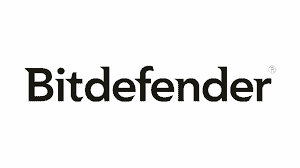
For those seeking a full cybersecurity suite, Bitdefender offers advanced malware, ransomware, webcam, and microphone protection, along with a password manager and VPN. According to lab tests, Bitdefender Antivirus Free Edition ranks just below Kaspersky and Norton in malware detection, effectively blocking 100% of both 0-day and 4-week-old malware.
With a powerful antivirus engine and excellent value for protecting multiple PCs, Bitdefender Antivirus offers a strong presence in the antivirus market. Their subscription plans start at $23.99/year (Comparable UK costs), making them a cost-effective option for comprehensive protection.
Norton 360
Norton 360 Antivirus is another premium option, providing comprehensive security features for all your devices. It offers extra security measures such as a smart firewall, secure cloud backup, a VPN, and a password manager, ensuring your digital life is well-protected.

However, it’s important to note that in our ransomware testing, Norton provided less effective protection than Bitdefender. Additionally, Norton 360 on Mac has limited features, including the absence of Cloud Backup and Parental Control.
Despite these drawbacks, Norton 360 Antivirus remains a solid choice for those seeking a premium antivirus solution with a comprehensive set of features.
McAfee Total Protection
McAfee Total Protection is a cross-platform antivirus solution offering a variety of features to keep your devices safe. With a firewall, integrated VPN, spam filter, secure file vault, PC speed-up options, VPN, password manager, file encryption, file shredder, identity theft protection, and security for your network, McAfee Total Protection provides a comprehensive security package.

In terms of efficacy, McAfee Total Protection has been demonstrated to detect 100% of both 0-day and 4-week-old cyber threats. McAfee Total Protection’s subscription plans start at $39.99/year, with various options available at different price points, making it a flexible choice for users with different budgets.
Trend Micro Maximum Security
Trend Micro Maximum Security is the recommended choice for users seeking a comprehensive antivirus solution. This software offers a strong level of protection but may have more of an impact on system performance than some of its competitors. Trend Micro Maximum Security includes unique features like Oversharer Protection, which checks social media profiles for potential privacy concerns.
Trend Micro is compatible with Windows, macOS, Android, and iOS, making it a versatile option for users with various devices. The price range of Trend Micro’s premium plans starts from $19.95/year, offering a balance between affordability and comprehensive protection.
Avast One
Avast! One is the latest iteration of their renowned free antivirus software, now offering additional features for a more comprehensive security solution. Avast provides solid protection against the increasing number of threats targeting Apple computers, making it a top choice for Mac users.
Avast offers protection against viruses, malware, adware, spyware, and ransomware, ensuring your devices stay safe from various cyber threats. With additional features like a VPN and with a 5GB weekly allowance, tune-up tools, ad blockers, webcam protection, malicious URL blocking, and more, Avast One is a versatile option for those seeking a reliable free antivirus solution.
Microsoft Defender
Microsoft Defender, integrated with Windows 10 and 11, offers a decent level of protection for Windows users without the need for additional software. In fact, Microsoft Defender outperforms Avast, AVG, and most other free antivirus products in terms of protection.
This antivirus software offers real-time protection against malware and ransomware, a Safe Browsing feature, a network monitoring tool, a password manager, and encryption for personal files. With 24/7 phone and email support, Microsoft Defender provides a reliable antivirus option for those seeking a built-in solution.
Avira Antivirus
Avira Antivirus is a reliable antivirus software, offering superior protection in both free and premium segments. Avira Antivirus includes a VPN, firewall, password generator, advanced ransomware protection, web protection, email protection, file shredder, automatic software updating feature, tool for browser safety, password manager, and regular malware protection solutions.
In addition to its security features, Avira offers PC optimization tools, including the ability to speed up the booting of your device. The pricing for Avira Antivirus begins at $30.99 per year, making it an affordable option for those seeking a comprehensive antivirus solution.
Webroot SecureAnywhere Antivirus
Webroot SecureAnywhere Antivirus is a comprehensive antivirus software that provides rapid virus scans, an intelligent firewall monitoring system, real-time anti-phishing measures, identity theft protection, and additional features. Webroot SecureAnywhere Antivirus is rated as having solid malware protection by SE Labs, though it does not match the highest-rated competitors.
Offering a 70-day 100% money-back guarantee, Webroot provides users with the confidence that they are investing in a reliable antivirus solution.
Sophos Home
Sophos Home Premium is an advanced antivirus software that provides protection for up to 10 devices (Windows and Mac computers). It offers a range of features such as ransomware rollbacks, webcam defences, protection against keyloggers, malicious websites, boot-sector and fileless malware, a web-filter system for parents, and an online management console.
While Sophos Home Premium is suitable for those seeking essential features, it does not provide a VPN (Virtual Private Network), password manager, file shredder, or identity theft protection service. Additionally, Sophos Home Premium’s interface is overly simplified and does not provide options or low-level adjustments, which may be a disadvantage for some users.
Comparison Chart
| Antivirus Software | Key Features |
| Bitdefender Premium Security | Complete e-threat protection, multi-layer ransomware protection, unlimited encrypted traffic, priority support |
| Norton 360 | Antivirus and malware protection, Secure VPN, Parental Control, Password Manager, 50GB Cloud Backup |
| McAfee Total Protection | Antivirus protection, home network security, secure VPN, password manager, encrypted storage |
| Trend Micro Maximum Security | Protection for up to 5 devices, ransomware protection, parental controls, social media privacy |
| Avast One | Antivirus, advanced threat protection, privacy protection, performance optimisation |
| Microsoft Defender (Free) | Real-time protection, firewall and network protection, browser control, ransomware protection |
| Avira Antivirus | Antivirus protection, tune-up tools, home network scanner, password manager |
| Webroot SecureAnywhere Antivirus | Identity theft protection, secure browsing with real-time anti-phishing, lightning fast scans, webcam protection |
| Sophos Home | Real-time antivirus, parental web filtering, web protection from known malicious sites, remote management |
How to Choose the Right Antivirus for Your Needs

Choosing the right antivirus software can be a daunting task, with countless options on the market. To make an informed decision, consider factors such as the effectiveness of the antivirus software in detecting both existing and emerging malware, the reliability of the brand, and the speed of updates. You should also take into account the number of devices you need to protect, the operating system of your devices, your budget, and any extra features you may require.
It’s important to weigh the pros and cons of free and paid antivirus options, as free antivirus software can provide fundamental protection against malicious software, while paid antivirus software typically offers additional features and a more comprehensive security solution. Also, consider the essential features you need in an antivirus, such as malware protection, real-time scanning, web protection, ransomware protection, parental controls, and system optimization tools.
When selecting an antivirus, also consider compatibility with your specific operating system. Review our curated lists of the best antiviruses for different operating systems and devices to find the perfect fit. Finally, don’t forget the importance of regular updates and scanning to ensure your antivirus software stays current with the latest threats.
By taking these factors into consideration, you can make a well-informed decision and choose the best antivirus software that meets your needs and keeps your devices safe from cyber threats.
Checkout our article on 10 ways to improve your online security
Free vs. Paid Antivirus: Pros and Cons

When it comes to deciding between free and paid antivirus software, it’s important to weigh the pros and cons of each option. Free antivirus software is a popular choice for those on a budget or seeking basic protection against malicious software. However, using free antivirus software may involve the presence of pop-up ads or even the potential risk of malicious programs that can infect your system with malware.
On the other hand, paid antivirus software typically provides additional features beyond malware detection, such as custom scanning, ransomware protection, and enhanced firewalls. While paid antivirus software offers more comprehensive security, it may be costlier than free antivirus software. It’s essential to consider your specific needs and budget when deciding between free and paid antivirus options.
Ultimately, the choice between free antivirus software and paid antivirus software comes down to your individual requirements and preferences. Both options have their advantages and disadvantages, so it’s crucial to assess your needs and select the antivirus software that best suits your unique situation.
Essential Features to Look for in an Antivirus

When selecting an antivirus, it’s crucial to consider the essential features that will provide you with the best protection. Malware protection is a key component of any antivirus software, as it helps to detect and remove harmful software that can compromise your devices and data. Real-time scanning is another important feature, as it continuously monitors your device for potential threats and takes action to neutralise them before they can cause damage.
Web protection is essential for safeguarding your devices from malicious websites and online threats, while ransomware protection helps to prevent your files from being encrypted and held hostage by cybercriminals. Parental controls are a valuable feature for families, as they allow you to monitor and manage your children’s online activities and protect them from inappropriate content.
Lastly, system optimisation tools can help improve the performance of your devices by removing unnecessary files and optimising system settings. By considering these essential features, you can choose an antivirus software that provides comprehensive protection and keeps your devices safe from various cyber threats.
The Importance of Regular Updates and Scanning

To maintain optimal protection against cyber threats, it’s crucial to keep your antivirus software up-to-date with the latest virus definitions and software updates. Regular updates ensure that your antivirus software can effectively detect and neutralise new and emerging threats, keeping your devices safe from harm.
In addition to regular updates, it’s important to perform regular scans of your devices using your antivirus software. Scans can help identify and remove any malicious software that may have slipped past your antivirus’s real-time protection measures, ensuring that your devices remain secure.
Regular updates and scanning are essential for maintaining the effectiveness of your antivirus software and staying protected against the constantly evolving landscape of cyber threats. By keeping your antivirus software up-to-date and regularly scanning your devices, you can ensure that your devices stay safe from harm and your personal information remains secure.
Antivirus Software for Businesses

Businesses have unique needs when it comes to antivirus software, with requirements for enterprise-level protection, remote installation capabilities, and central management systems. Some of the top antivirus software options for businesses include Bitdefender Antivirus, Norton 360, McAfee Total Protection, Trend Micro Maximum Security, Avast One, Microsoft Defender, Avira Antivirus, Webroot SecureAnywhere AntiVirus, and Sophos Home.
When selecting antivirus software for your business, it’s essential to consider the specific features your organisation requires. This may include advanced security measures, such as endpoint protection, email security, and secure remote access, as well as management capabilities that allow you to centrally control and monitor the security of your devices and network.
The cost of business antivirus software can vary widely, with some options offering more economical pricing per installation than even the best consumer antivirus packages. By carefully assessing your business’s needs and selecting the right antivirus software, you can ensure that your organization remains protected from cyber threats and potential data breaches.
Checkout our review on choosing the right Password Manager
How Antivirus Software Protects Your Devices

Antivirus software works by scanning your devices for malicious files, such as viruses and malware, which can cause damage to your devices or gain access to your confidential information. This protection is provided through a combination of virus definitions, heuristics, and behaviour-based detection methods.
Virus definitions are a database of known malware signatures that antivirus software uses to compare the code of scanned files against the known malware code in the database. Heuristics, on the other hand, involve analysing files for suspicious characteristics that may indicate the presence of unknown malware. More advanced antivirus programs apply machine learning to recognize malware based on their behaviour, which can help to detect previously unknown threats.
By combining these methods of detection, antivirus software can effectively protect your devices from a wide range of cyber threats, ensuring that your personal information and digital life remain safe and secure.
Conclusion
In conclusion, antivirus software plays a vital role in keeping our devices and data secure in today’s digital world. By carefully considering the top antivirus options, essential features, regular updates, and scanning, as well as the unique needs of businesses, you can make an informed decision and choose the best antivirus software for your specific needs.
With the right antivirus software in place, you can confidently navigate the digital landscape, knowing that your devices and personal information are protected from the ever-evolving threats that lurk in the cyber world.
Remember however, no one solution can protect you 100%, so look to combine Antivirus protection with a good Password Manager and regular software updates.
Frequently Asked Questions
1. Which is the No 1 virus protection in the world?
Based on findings by industry-leading experts, Bitdefender is currently the world’s No. 1 virus protection for 2023. It offers unbeatable malware protection rates and a comprehensive suite of security features to protect your data.
Bitdefender is the only security solution that offers a 100% malware detection rate, meaning that it can detect and block all known malware threats. It also provides advanced features such as advanced safety features.
2. Which is the top antivirus?
Based on reviews from industry experts, the best antivirus software of 2023 is Norton 360 Deluxe. It offers comprehensive protection against threats such as malware, ransomware, and viruses, making it a top choice for security-conscious individuals and organisations.
Norton 360 Deluxe is designed to provide users with the highest level of protection against online threats and malware protection. It features advanced technologies such as real-time threat detection, automatic scans, and more.
3. Do you require Antivirus software for a Mac computer?
The short answer is Yes, it is highly recommended to have antivirus software installed on your Mac computer. It is somewhat of an urban myth that Mac computers do not require Antivirus software.
Macs are not immune to malware infections, they are just as exposed to viruses and malware as Windows-based computers, so it is important to equip them with a good antivirus software solution to keep them secure.
Checkout how to protect your home from hackers
4. Which antivirus program is 100% effective?
No antivirus program is 100% effective. However, Norton 360 provides the most comprehensive protection against viruses and other malware in 2023, making it the closest to a 100% effective antivirus program available.
It is the only antivirus program that offers a comprehensive suite of features, including real-time protection, automatic updates, and a comprehensive suite of features.
5. What is the product of the year antivirus?
Bitdefender has been awarded the 2021 Product of the Year by Consumer Reports, making it the premier antivirus solution in the market.
Avast, AVG, and Kaspersky have also been recognized with Top-Rated Awards from Consumer Reports, confirming their commitment to high-quality security products.
6. What is behaviour-based Antivirus software?
Behaviour-based Antivirus software solutions are a relatively new form of next generation computer protection software. Instead of relying on signature-based detection to identify malicious code, these solutions use behavioural analysis and machine learning algorithms to detect suspicious activities
Behaviour-based solutions continuously monitor processes running on your computer, looking for any abnormalities or patterns of activity that may indicate malicious intent. If any suspicious activity is detected, it can be blocked before it can harm your system.
7. Is identity protection included within Antivirus software?
Identity protection is typically not included in the basic versions of antivirus software, but it is often a feature of more comprehensive, premium antivirus or internet security suites.
These programs go beyond just protecting your computer from viruses and malware; they also help secure your personal information to prevent identity theft.
8. What’s the best free antivirus software?
While most premium antivirus solutions offer free versions, it’s important to understand that these typically provide basic malware detection, they lack the advanced features found in their paid counterparts.
That said, free antivirus software can be a good starting point for those with basic needs or individuals who want to test out a product before committing to a paid plan. Let’s delve into some of the best free antivirus software options available.
External Links
National Cyber Security Centre
With over three decades of experience in the heart of London’s financial sector, I have dedicated my career to the pursuit of robust cybersecurity practices and IT leadership. As a Certified Information Systems Security Professional (CISSP), Certified Information Security Manager (CISM), Certified Chief Information Security Officer (C|CISO), Certified Ethical Hacker (CEH), and Computer Hacking Forensic Investigator (CHFI), I bring a wealth of knowledge and expertise to the table.
My journey in the field of cybersecurity has not only been about personal growth but also about sharing my insights with others. As an international speaker, I have had the privilege of addressing audiences worldwide, discussing the importance of cybersecurity in today’s digital age. My passion for knowledge sharing extends to my work as an author and blogger, where I delve into the complexities of cybersecurity, offering practical advice and thought leadership.
In my role as a CISO and Head of IT, I have overseen the development and implementation of comprehensive information security and IT strategies. My focus has always been on creating resilient systems capable of withstanding the evolving landscape of cyber threats.
My Master’s degree in Cybersecurity has provided a solid academic foundation, which, when combined with my practical experience, allows me to approach cybersecurity from a holistic perspective.
I am always open to connecting with other professionals in the field, sharing knowledge, and exploring new opportunities. Let’s secure the digital world together.

