Protect yourself from BT scams: What you need to know
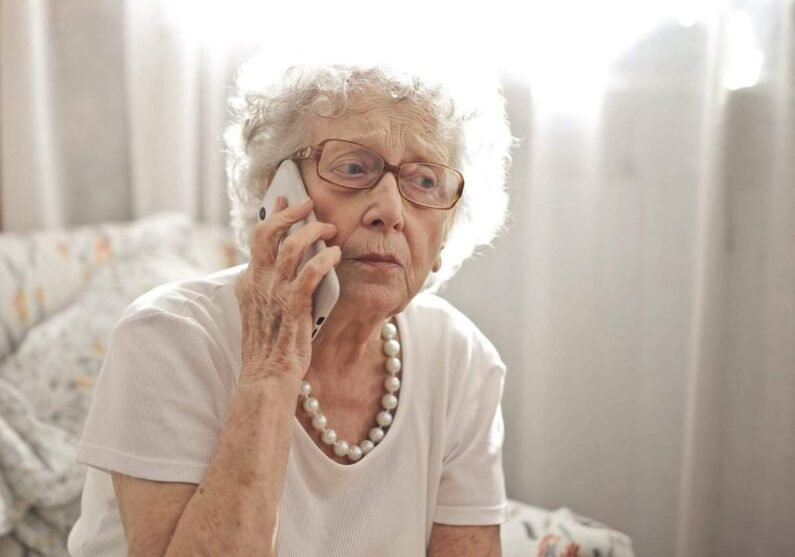
We may earn a small fee from the companies mentioned in this post.
Imagine receiving a phone call from someone claiming to be a BT representative, only to later discover that you’ve been scammed out of your hard-earned money. Unfortunately, this scenario is all too common, as scammers prey on unsuspecting individuals by impersonating BT representatives.
In this day and age, protecting yourself from BT scams is crucial. By understanding the tactics scammers use and being vigilant, you can safeguard your personal information and financial assets.
In this blog post, we will explore the various aspects of BT scams, from recognising red flags to handling unsolicited calls. We will also discuss the importance of safeguarding your information, BT’s Call Protect service, and tips for protecting vulnerable individuals like the elderly and landline users.
By the end of this post, you will be well-equipped to identify and combat BT scams, ensuring your personal and financial security.
Key takeaways – BT scams
Recognise red flags of BT scam calls and remain vigilant to protect personal information.
Take proactive measures such as utilising security services, monitoring accounts for suspicious activity, and reporting suspicious calls.
Educate vulnerable individuals on common scams tactics to safeguard them from fraudsters.
Recognising BT scam calls

Scammers often impersonate BT representatives in an attempt to gain access to your personal information or deceive you into entering into costly contracts. They employ fear, confusion, and a sense of urgency to make you feel vulnerable, a common tactic in scam calls.
Identifying scam calls and avoiding potential fraud requires a good understanding of the red flags and BT’s official policies.
As a BT customer, you need to stay vigilant of potential red flags. These include:
Callers having knowledge of your name and phone number
Automated calls threatening to terminate your internet service unless you respond
Individuals impersonating BT representatives to resolve your BT Broadband issues
In case you receive a suspicious call, it is recommended to terminate the call and report it to BT via their website.
Red flags to look out for
Common red flags in BT scam calls include urgent language and phrases like “we’re calling from your service provider”. Scammers may also try to gain access to your computer, posing as BT representatives offering advice to fix your internet connection. Being aware of these tactics can help you identify scam calls and protect yourself from potential fraud.
Another red flag to watch out for is recorded messages telling you about urgent issues that require immediate action. These automated messages may claim to be from BT and insist that you provide personal information or make a payment to resolve the issue. Recognising these tactics and being cautious about sharing personal information over the phone can help you avoid falling victim to scams.
Official BT policies
BT strictly prohibits any requests for personal information, including account details, over the phone. Knowing BT’s official policies can help you differentiate between genuine BT calls and scam attempts. Official BT policies encompass a broad array of topics, such as infrastructure investment, national security, and regulating online harms. You can find more information about these policies on the BT website’s policy and regulation section.
Keep in mind, while BT may proactively warn customers about potential scams, they will never request personal information over the phone. Be cautious of automated messages claiming to be from BT and always verify the authenticity of the caller before providing any personal details. If you are unsure about a call’s legitimacy, it’s better to be safe than sorry – hang up and contact BT directly using their official contact information.
Safeguarding your information from scammers

Protecting your personal and financial information from scammers is of the utmost importance. Scammers can use your data to commit fraud and steal your funds. Securing your bank account and adopting safe online banking habits are vital in dealing and avoiding scams.
If you suspect that a scammer has obtained your bank details or gained remote access to your computer, it’s essential to contact your bank immediately. Failing to take the necessary precautions could lead to unauthorised transactions from your bank account, and you may not be able to recover the lost funds.
Steps to protect your bank account
In the unfortunate event that scammers have obtained your bank details, it’s imperative to act quickly. Contact your bank without delay to report the issue and secure your account. Additionally, it’s important to inform BT about the situation, as they can provide further assistance and take necessary actions to prevent future scams.
To safeguard your bank account, it’s recommended to regularly monitor your account for any suspicious activity. If you notice any unusual transactions or changes in your account, notify your bank and BT without delay. Taking these steps can help protect your finances and prevent scammers from causing further damage.
Online banking security measures
The implementation of online banking security measures plays a crucial role in safeguarding against scams. Strong passwords, for example, are not easily guessed and contain a combination of upper and lower case letters, numbers, and symbols.
Another critical security measure is two-factor authentication, an additional layer of security that requires users to enter a code sent to their phone or email address to securely access their account.
To ensure online banking security, it’s recommended to use a secure browser, avoid using public Wi-Fi, and change your online banking password regularly. By employing these measures, you can help protect your financial information from scammers and reduce the risk of fraud.
You may find our informative blogpost on banking App security useful
How to handle unsolicited BT calls

When handling unsolicited BT calls, ensure you:
Verify the caller’s authenticity
Report any suspicious calls to the relevant authorities
If you have any doubts about the legitimacy of a BT call, hang up the phone and call back when you feel ready
Remember that it’s always better to be cautious and take the time to verify the caller’s identity before providing any personal information or granting remote access to your computer.
The most effective way to manage unsolicited BT calls is to utilize BT Call Protect. This service allows you to add numbers to your blocklist through an online portal or by dialing 1572. You can also report nuisance calls by calling 0800 587 5252, helping to protect yourself and others from potential scams.
Verifying caller authenticity
To verify the authenticity of an unsolicited call, you can check for official contact information, such as a website, phone number, or email address. If you receive a call claiming to be from customer services at BT, but you’re unsure of its legitimacy, hang up and use the official contact information to get in touch with the company directly.
By taking the time to verify the caller’s authenticity, you can protect yourself from potential scams and avoid divulging personal information to fraudsters. Remember that BT will never ask for your personal information or account details over the phone, so be cautious and stay vigilant when receiving unsolicited calls.
Reporting suspicious calls
Reporting suspicious calls is an essential step in combating scams and protecting others from potential fraud. If you suspect that a call is fraudulent, follow these steps:
Hang up the call.
Contact the purported company directly to verify whether or not it is a scam.
Report scam calls to organizations such as Action Fraud or HM Revenue and Customs (HMRC).
If you’re receiving nuisance calls or spam texts, you can submit a complaint to the Information Commissioner’s Office (ICO). By reporting suspicious calls, you’re not only protecting yourself but also helping to prevent these scams from affecting others.
Checkout our informative article on protecting yourself from telephone scammers
Remote access dangers and scams

Remote access scams are a common tactic used by scammers impersonating BT representatives. In these scams, fraudsters deceive victims into believing that there are issues with their internet connection and request that they download a third-party application to gain access to their computer and personal information.
Understanding the dangers of remote access scams and staying vigilant is crucial in protecting yourself from these types of fraud.
Scammers often use compromised remote access software like TeamViewer to hijack victims’ computers, gaining access to their personal and financial information.
By being aware of the dangers associated with remote access scams, you can better protect yourself and avoid falling victim to these malicious tactics.
Common ‘remote access’ scam tactics
Scammers frequently use remote access software, such as TeamViewer, to gain unauthorised access to victims’ computers.
They may impersonate tech support personnel and claim that they need access to your computer to resolve issues with your computer or internet connection. By being aware of these tactics, you can identify potential scams and protect yourself from falling victim to fraud.
Some common remote access scam tactics include assuming the identity of tech support personnel, deploying phishing attacks, and mimicking legitimate remote access utilities.
By understanding these tactics and staying vigilant, you can better protect yourself from remote access scams and keep your personal information safe.
Ways to stay safe
Avoiding downloads from unsolicited sources and not providing personal information to unknown callers are key to staying safe from remote access scams. Additionally, be cautious when using remote access software and ensure that you’re using it responsibly and securely.
By taking these precautions and remaining vigilant, you can protect yourself from the dangers of remote access scams and keep your personal and financial information secure. Remember that knowledge is power – the more you know about these scams, the better equipped you’ll be to identify and avoid them.
Protect yourself from HMRC scam calls, read our informative blogpost and protect yourself.
BT Call Protect and other services
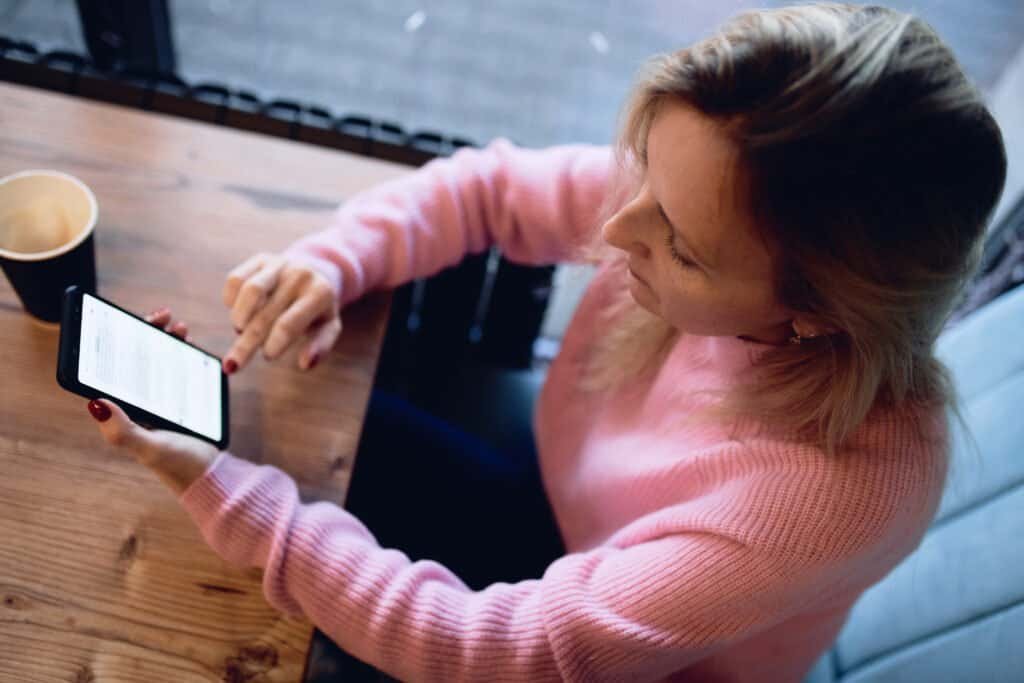
BT offers security services like Call Protect to help block scam calls and protect users from fraud. Call Protect is a security service that diverts unwanted and nuisance calls to a junk voicemail, allowing you to focus on the important calls and avoid potential scams.
In addition to Call Protect, BT also provides additional security services, including BT Virus Protect, BT Parental Controls, and BT Web Protect, which help customers protect against malware and harmful websites. By using these services, you can enhance your overall security and greatly reduce the risk of falling victim to scams.
BT call protect features
BT Call Protect provides users with the ability to block known scam numbers and create personal block lists. This service prevents known scam numbers from contacting you by sending them to a junk voicemail, allowing you to maintain control over who can reach you by phone.
Another feature of BT Call Protect is the ability to listen to recorded voice messages by dialing 1572. By utilizing these features, you can effectively manage your phone calls and protect yourself from potential scams.
Additional BT security services
BT offers a range of additional security services to help protect you from scams and other online threats. BT Virus Protect, developed in collaboration with Norton, offers real-time protection against viruses, spyware, ransomware, and other malicious software.
This service also includes a firewall to protect against network-based attacks and a secure browser to protect against malicious websites.
BT’s Web Protect service alerts users if they are about to access a potentially malicious website, helping to protect against harmful sites and online scams. By utilising these additional security services, you can further strengthen your defenses against scams and other online threats.
Learn to protect yourself from phone scams, read our informative blogpost and protect yourself.
Vulnerable targets: Elderly and landline users

Elderly individuals and landline users are often targeted by scammers due to their perceived vulnerability and naivety. Older people may be less tech-savvy and more trusting, making them more susceptible to scams.
Scammers may also specifically target landline users, as they are more likely to be older and answer phone calls. Understanding the reasons behind targeting these individuals and providing protection tips can help safeguard them from potential fraud.
This section explores why scammers target elderly and landline users and provides tips on how these vulnerable groups can protect themselves. By being aware of the tactics used by scammers and taking preventative measures, you can help protect yourself and others from falling victim to scams.
Reasons for targeting
Scammers target elderly and landline users because they are seen as easy targets and less likely to report scams. Older individuals may be more trusting and less familiar with technology, making them more susceptible to fraud. Landline users are also more accessible to scammers, as their contact information is easily available.
It’s estimated that only one in 45 cases of scams are reported to authorities. By targeting elderly and landline users, scammers can exploit their perceived vulnerability and are less likely to be caught and brought to justice.
Tips for protecting vulnerable individuals
Educating vulnerable individuals about common scam tactics and encouraging the reporting of suspicious calls are important protective measures against scams. They should be cautious about sharing personal information over the phone and always verify the legitimacy of the caller before providing any private information anyway.
Vulnerable individuals should take the following steps if they have already provided personal information to a scammer:
Contact their bank or credit card company immediately.
Report the scam to the appropriate authorities.
Monitor their accounts for any suspicious activity.
Consider placing a fraud alert or credit freeze on their accounts
By taking these steps can help protect vulnerable individuals from scams and ensure that scammers are held accountable for their actions.
Summary
In conclusion, protecting yourself from BT scams is crucial in today’s increasingly connected world. By recognising red flags, understanding BT’s official policies, and taking steps to secure your personal and financial information, you can greatly reduce the risk of falling victim to scams.
Utilising BT’s Call Protect service and additional security measures like Virus Protect and Web Protect can further enhance your defenses against scams and other online threats.
As we’ve seen, staying vigilant and informed is the key to avoiding scams and protecting yourself, money and others. Be cautious when receiving unsolicited calls and remember that knowledge is power – the more you know about BT scams and their tactics, the better equipped you’ll be to identify and combat them.
Frequently Asked Questions
How do I know if an email from BT is genuine?
If the email from BT has your BT email or contact bt. address in the text, appears to be from a legitimate bt.com address and does not request any account, password or log-in details, then it is likely to be genuine.
How do you know if a scammer is calling you?
Be aware of any unsolicited calls, offers that seem too good to be true, long pauses before anyone answers, evasive responses to questions and requests for personal or bank information. If any of these occur, it is likely you are dealing with a scammer.
What does a BT email look like?
Your BT Email address ends in @btinternet.com, @btopenworld.com or @talk21.com and can be accessed through the My BT app on your smartphone, tablet or iPad. You can also view the current Broadband service status if you encounter any issues.
Automated phone call saying internet will be disconnected BT?
This type of call is a scam, so hang up straight away. Companies will never contact you via an automated phone call to tell you your internet is about to be disconnected. Never press any buttons or give out personal details in response to a call like this.
What steps can I take to secure my bank account from scammers?
Be vigilant by monitoring your account for any suspicious activity, contact your bank immediately if you suspect a scammer has your bank details and use safe online banking habits, such as strong passwords and two-factor authentication.
Useful external reference websites
BT Group Official Website
- URL: https://www.bt.com/help/home/scams/
- Description: The official BT website offers direct information on the latest BT scams and provides guidance on how to protect yourself from falling victim.
2. Action Fraud
- URL: https://www.actionfraud.police.uk
- Description: The UK’s national fraud and cybercrime reporting center, providing the latest updates and advice on various types of scams and fraud, including telecommunication scams.
4. Citizens Advice
- URL: https://www.citizensadvice.org.uk/consumer/scams/check-if-something-might-be-a-scam/
- Description: Offers advice on recognizing, reporting, and protecting against different kinds of scams, including those related to telecommunications.
5. Age UK
- URL: https://www.ageuk.org.uk/information-advice/money-legal/scams-fraud/
- Description: Provides advice targeted towards the elderly on how to recognize and avoid scams, including phone scams.
6. Ofcom
- URL: https://www.ofcom.org.uk/phones-telecoms-and-internet/advice-for-consumers/problems/tackling-nuisance-calls-and-messages
- Description: Ofcom provides advice on how to handle and report nuisance calls and messages, which includes scams.
7. National Cyber Security Centre (NCSC)
- URL: https://www.ncsc.gov.uk/guidance/suspicious-email-actions
- Description: NCSC offers guidance on dealing with suspicious emails, including those related to scams, and provides a reporting service for suspicious emails.
With over three decades of experience in the heart of London’s financial sector, I have dedicated my career to the pursuit of robust cybersecurity practices and IT leadership. As a Certified Information Systems Security Professional (CISSP), Certified Information Security Manager (CISM), Certified Chief Information Security Officer (C|CISO), Certified Ethical Hacker (CEH), and Computer Hacking Forensic Investigator (CHFI), I bring a wealth of knowledge and expertise to the table.
My journey in the field of cybersecurity has not only been about personal growth but also about sharing my insights with others. As an international speaker, I have had the privilege of addressing audiences worldwide, discussing the importance of cybersecurity in today’s digital age. My passion for knowledge sharing extends to my work as an author and blogger, where I delve into the complexities of cybersecurity, offering practical advice and thought leadership.
In my role as a CISO and Head of IT, I have overseen the development and implementation of comprehensive information security and IT strategies. My focus has always been on creating resilient systems capable of withstanding the evolving landscape of cyber threats.
My Master’s degree in Cybersecurity has provided a solid academic foundation, which, when combined with my practical experience, allows me to approach cybersecurity from a holistic perspective.
I am always open to connecting with other professionals in the field, sharing knowledge, and exploring new opportunities. Let’s secure the digital world together.

